I have created PERSON_ID field in data source and tried to use that in Web Url in element
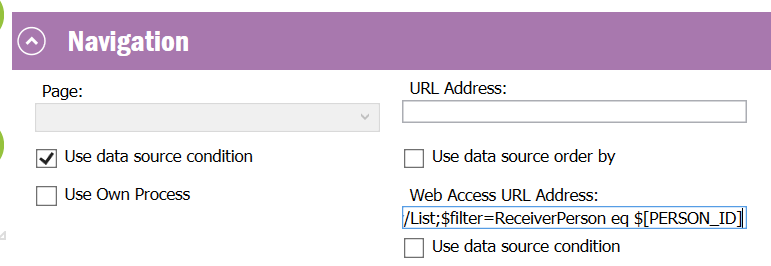
After I select the element in lobby page it’s passing null value for the parameter.
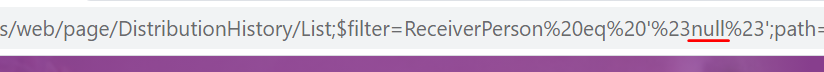
How can I fix this issue or is there any method to use global parameters(‘#PERSON_ID#’) in the url?
