Hi,
We would like to connect several NRC’s to one CAPA - do you know is that possible? We’re using 9.14.
Thanks for your assistance.
- Miia
 +5
+5Hi,
We would like to connect several NRC’s to one CAPA - do you know is that possible? We’re using 9.14.
Thanks for your assistance.
Best answer by anbouk
Miia,
Yes, it is possible to connect several NCR’s to one CAPA.
First you need to add CapaObjectConnection^ to the service list in Solution Manager > User Interface > Object Connections as per below
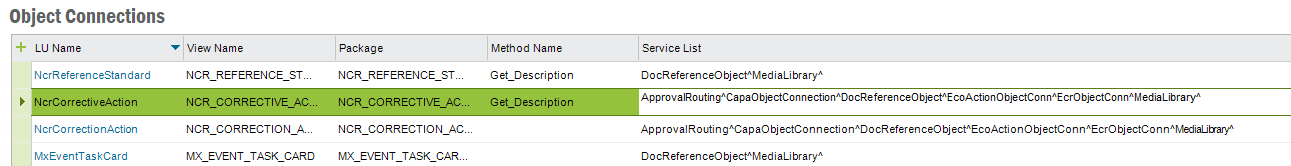
Then RMB ‘Refresh Cache’ and then logout / login to be sure and you should see the NCR option in the Object Connections tab on the CAPA as per below
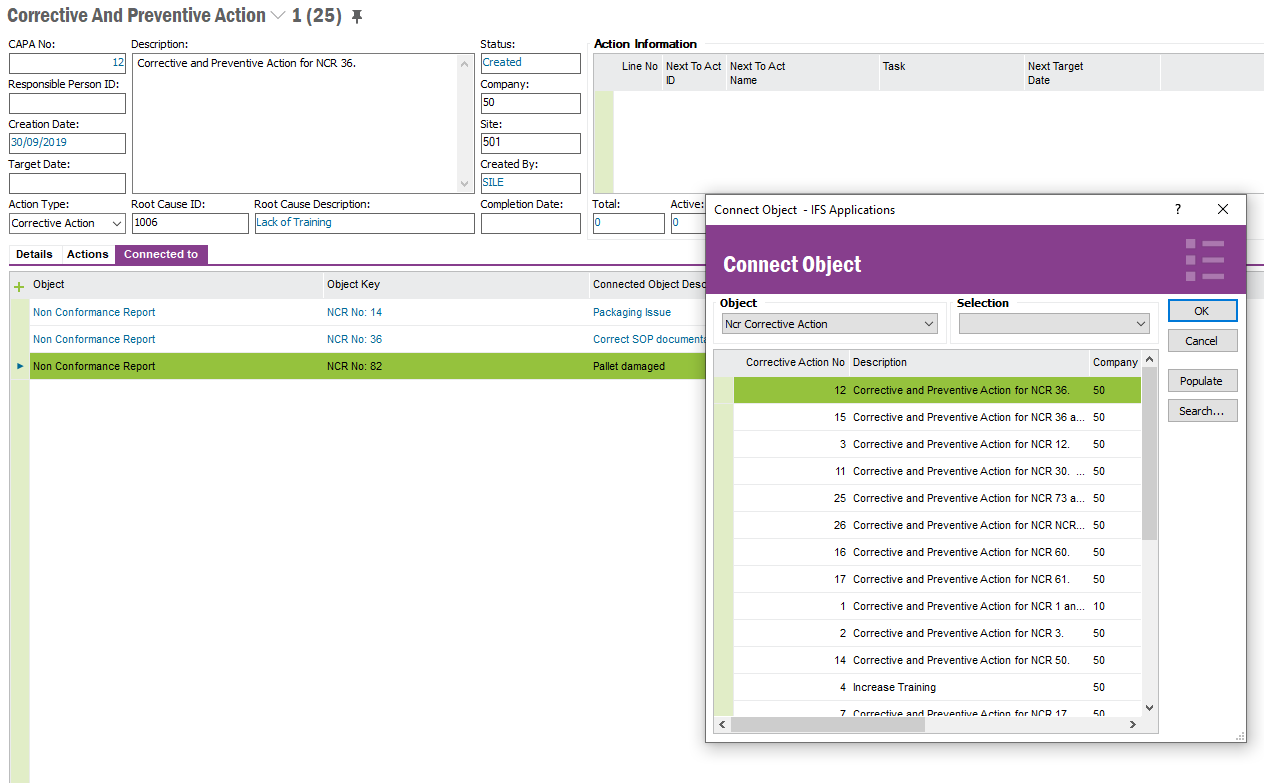
Regards,
Antony
Enter your E-mail address. We'll send you an e-mail with instructions to reset your password.