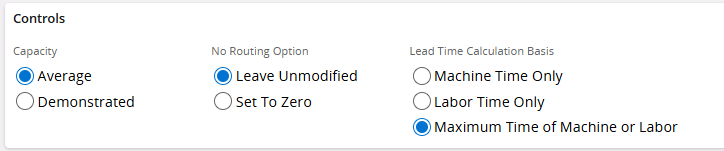I have a question regarding Shop Order Req (SOR) vs Shop Order (SO) start dates once they are manually created.
We are using infinite capacity, along with backwards scheduling. MRP is driving the SORs and start dates. When manually converting SORs based on SOR start dates, the created SO has a different start date than the SOR originally had. i.e. We review SORs 1-2 days before the the start dates and manually create SOs from then. I would expect the newly created SOs to have the same start dates as the SOR we just converted, but at times they differ.
Looking for feedback on what cause the the SOR and SO start dates to differ?