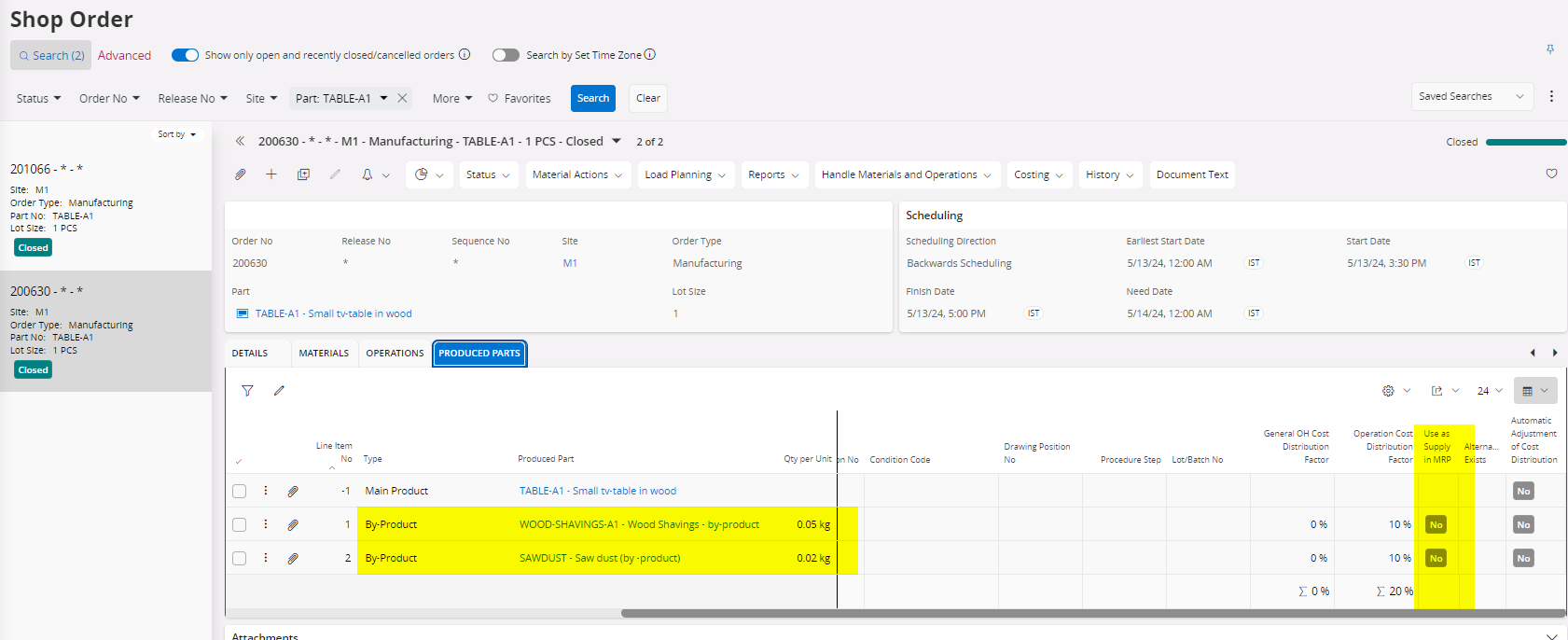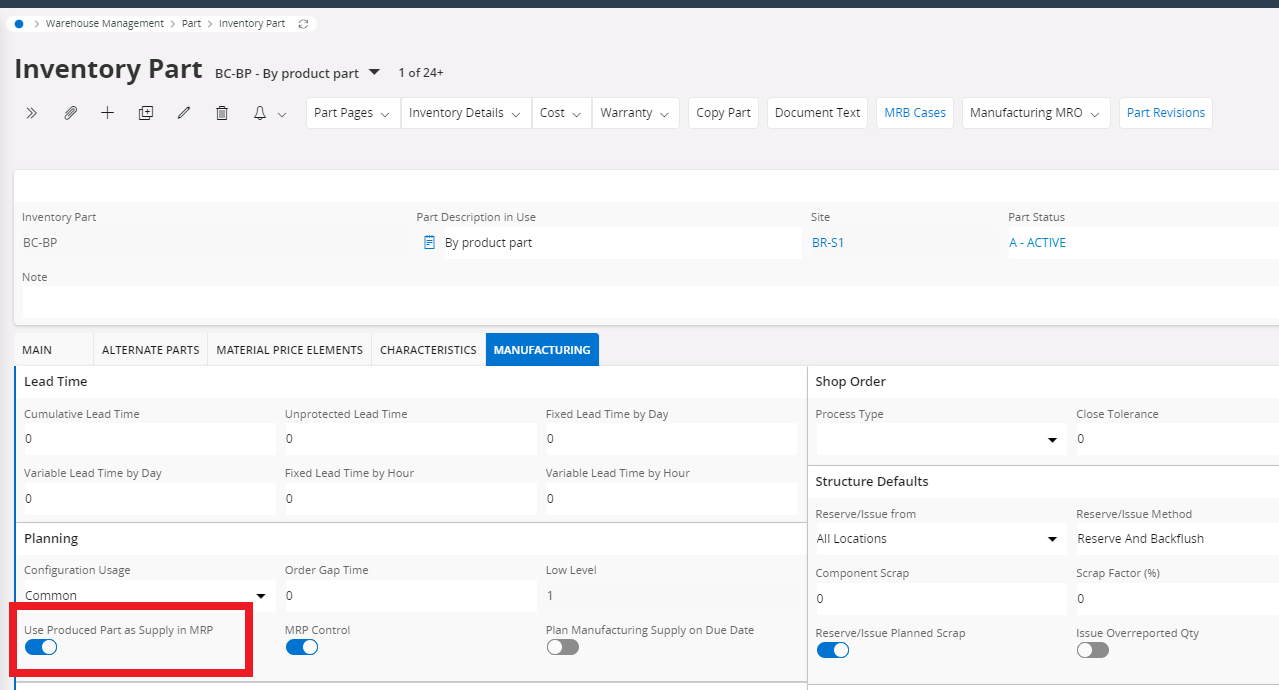Hello,
We have a shop order with a main product and a by-product. A user is asking why the by-product does not appear as a supply on the part’s inventory part availability planning page.
Does or should IFS treat a by-product has a supply signal from a shop order?
For context, the part that is the by-product is also part of the materials to be issued.
Please see attached screenshots below.
Any information or context would be appreciated. We are currently running IFS Cloud 23.1.7.
Thanks,
Kyle