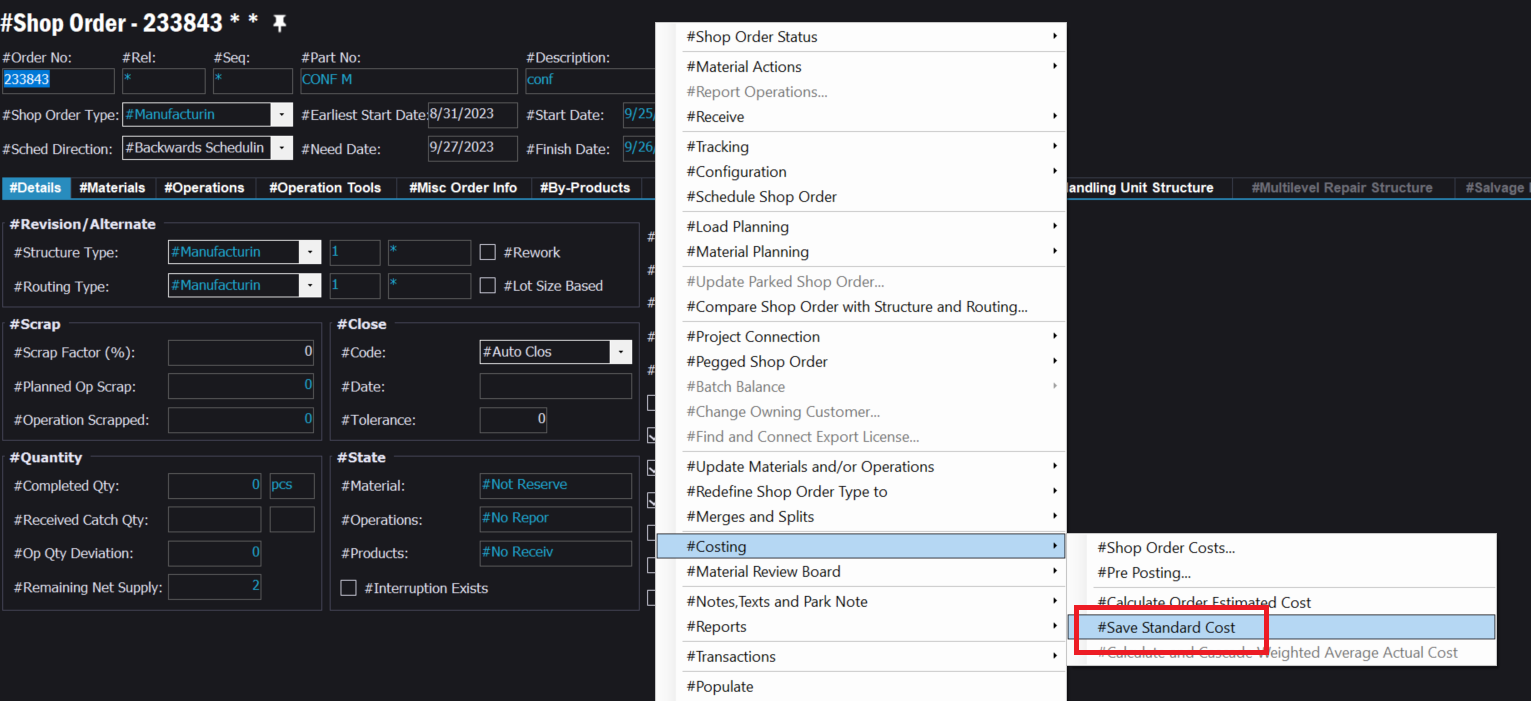Hi,
As per my understanding "All parts cost calculation" function is executed for structure alternate ‘*’ and routing alternate ‘*’. It does not consider other alternates.
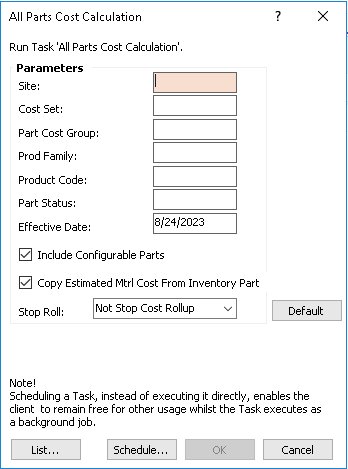
- Our customer wants to calculate part cost for different alternates. For example structure alternate ‘1’ and routing alternate ‘1’.
This is possible for single part structure from ‘All levels part cost calculation’, but this is not practical to do manually becasue there are many number of parts that customer needs the calculation and also they need the calculation daily.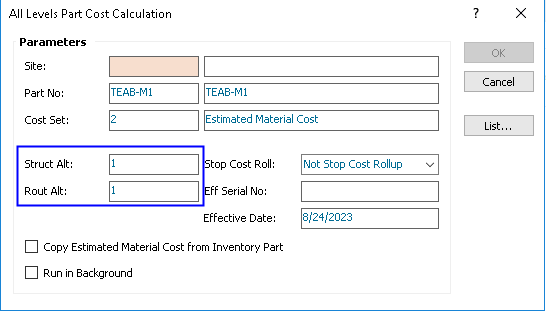
- Also customer wants to copy this to cost set 1. Even though it is possible to manually do this from ‘All levels part cost calculation’ for cost set 2 ( or 3,4,5), it is not possible to copy this cost to cost set 1.
Customer wants to have part cost ‘inventory value-cost set 1’, for different alternates.
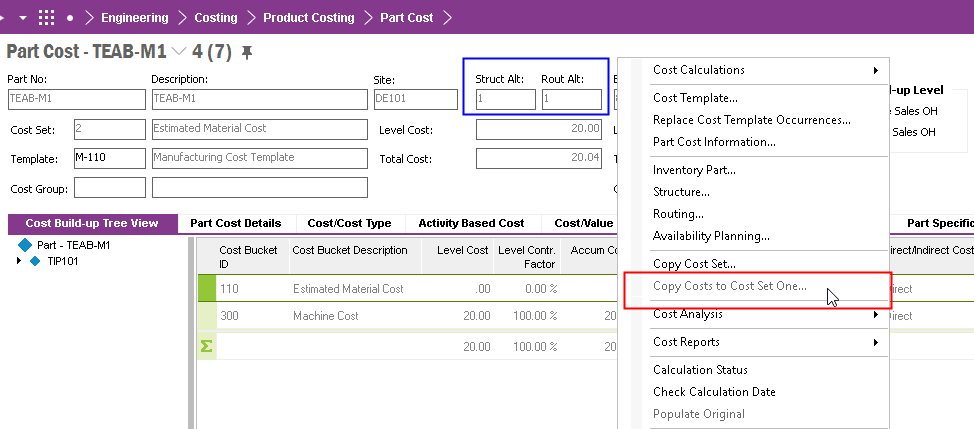
Have you come across this kind of request from any of your customers ?
Could you please suggest any ideas ? At least for question 1, that is the most important for customer.
Thank you in advance !
kind regards,
Teeni.