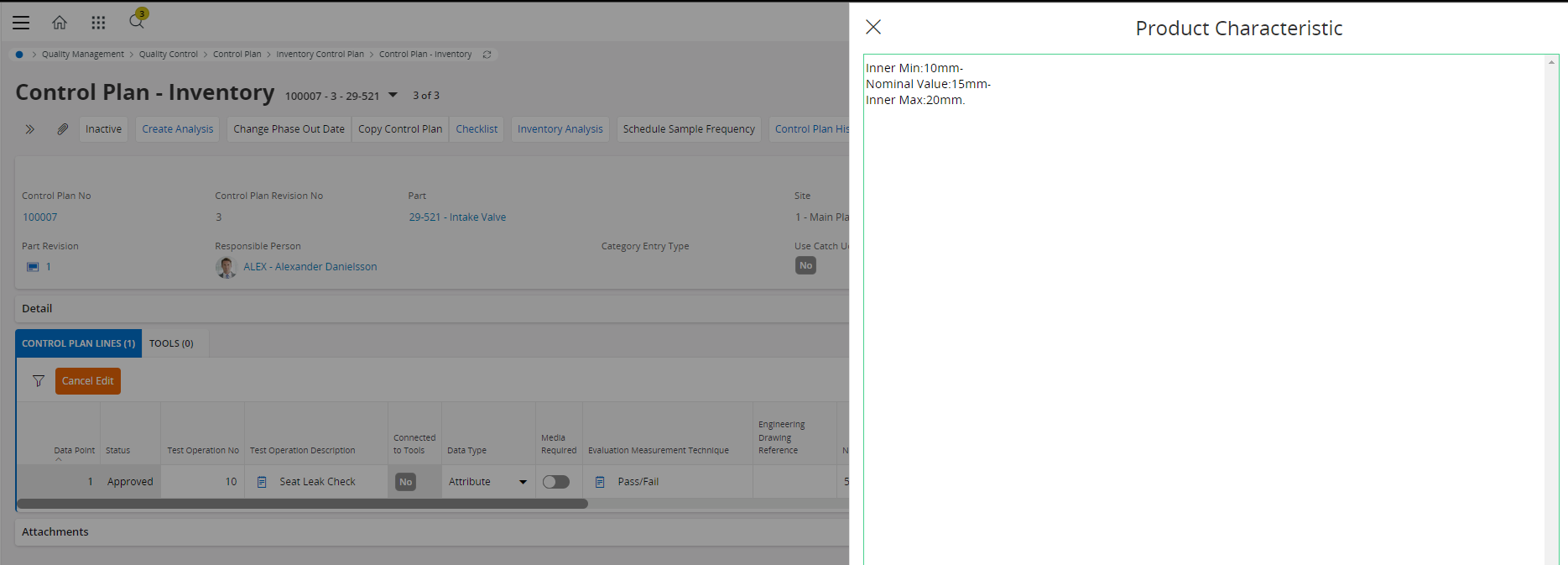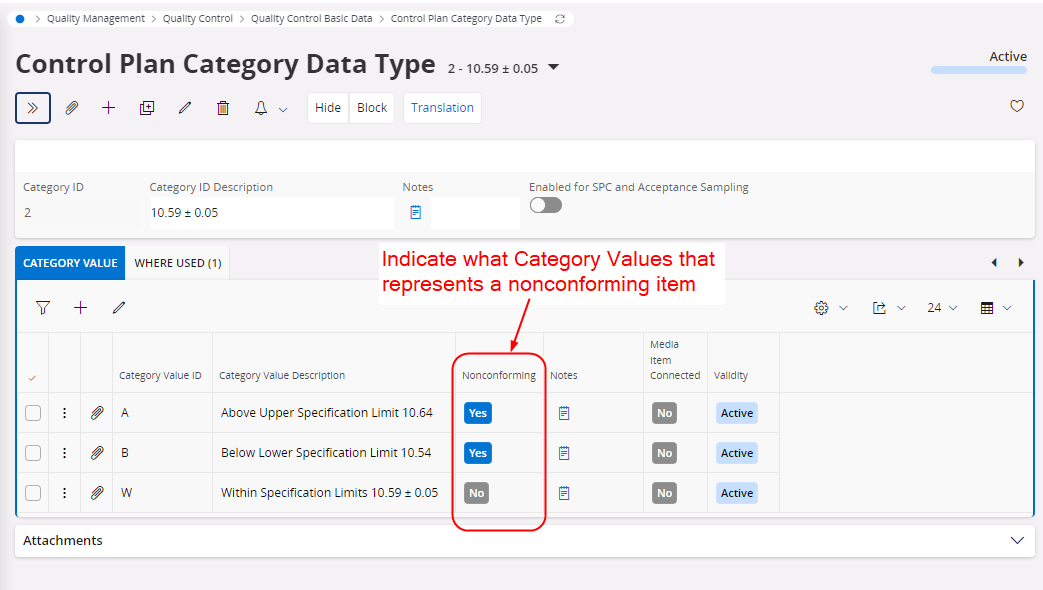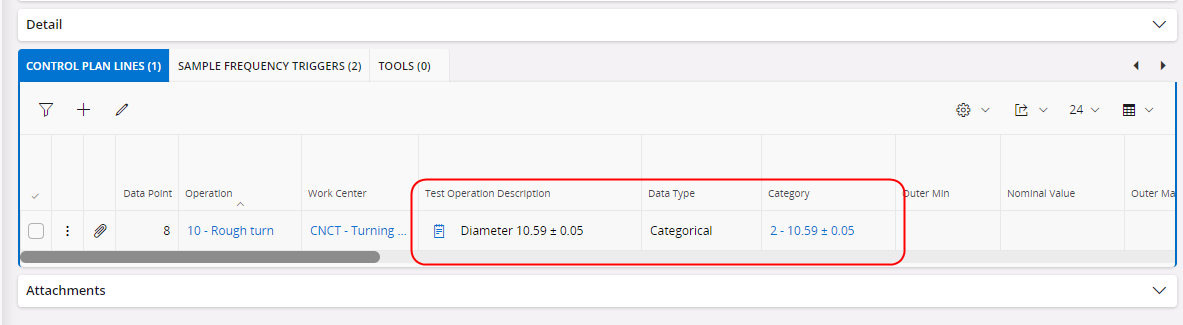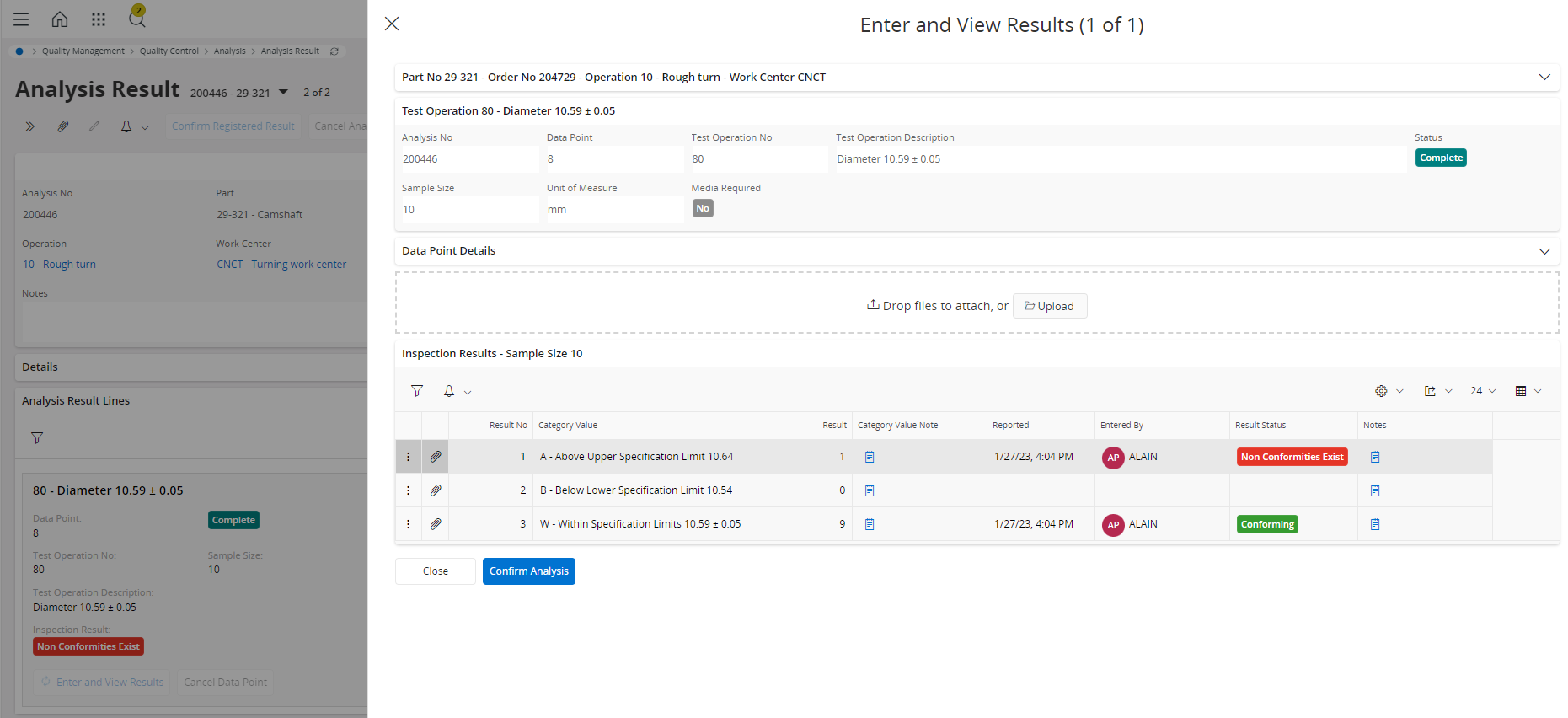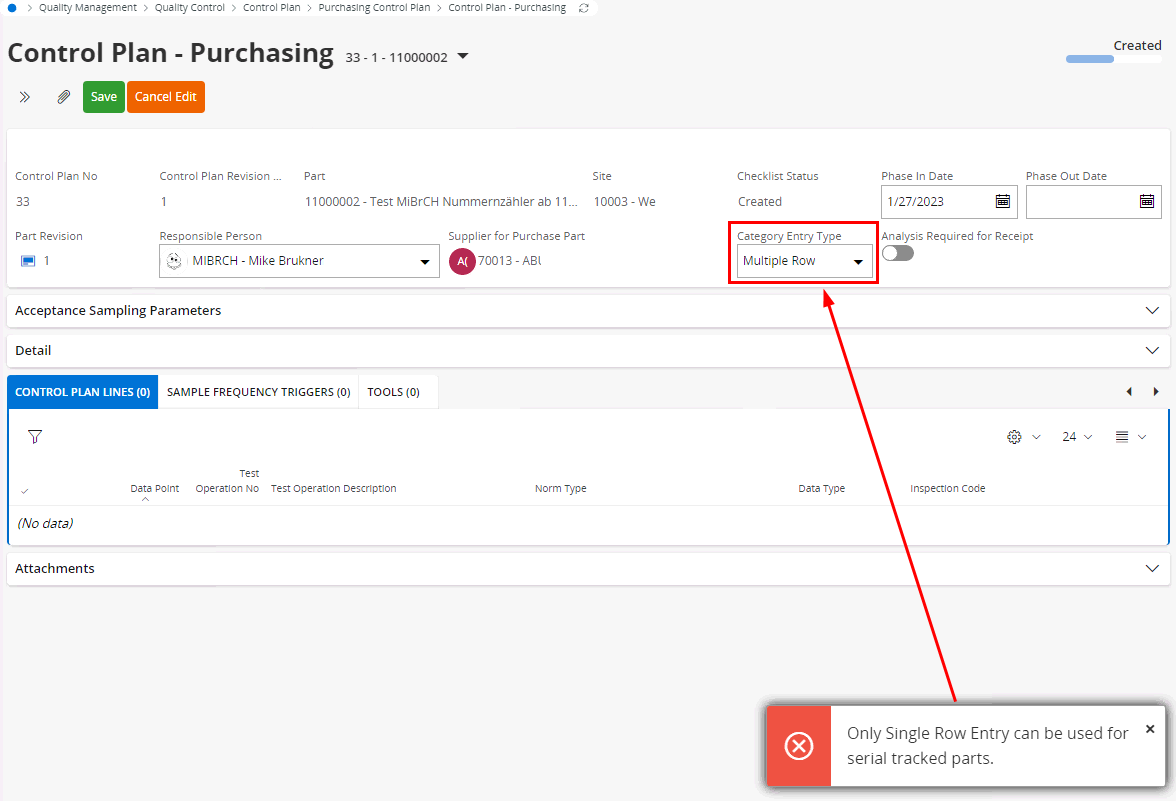Dear community,
IFS 8 allowed to put specification limits (outer/inner min, outer/inner max) and nominal value on control plans for a data points of type “Attribute”.
In VCloud 22R2, it is not allowed.
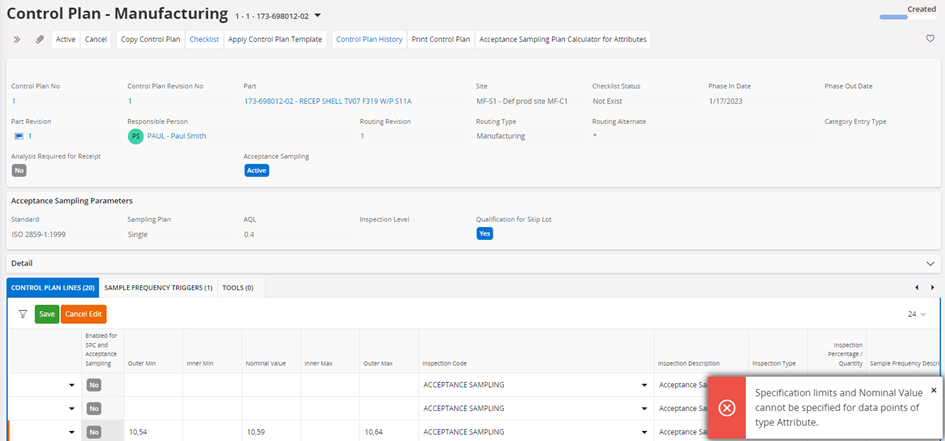
Is there any configuration that is available that would enable the use of values in the Min and Max fields for a data point of type “attribute”.
The goal is to give to the operator the dimensions to meet but the measured value is not fulfilled in the analysis result. We only need to know the number of non-conforming parts.
Thanks for your help