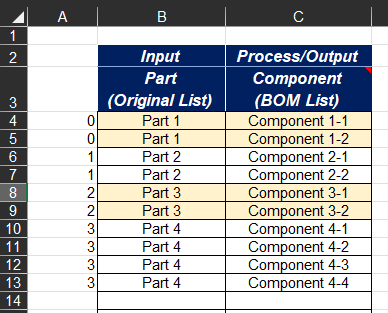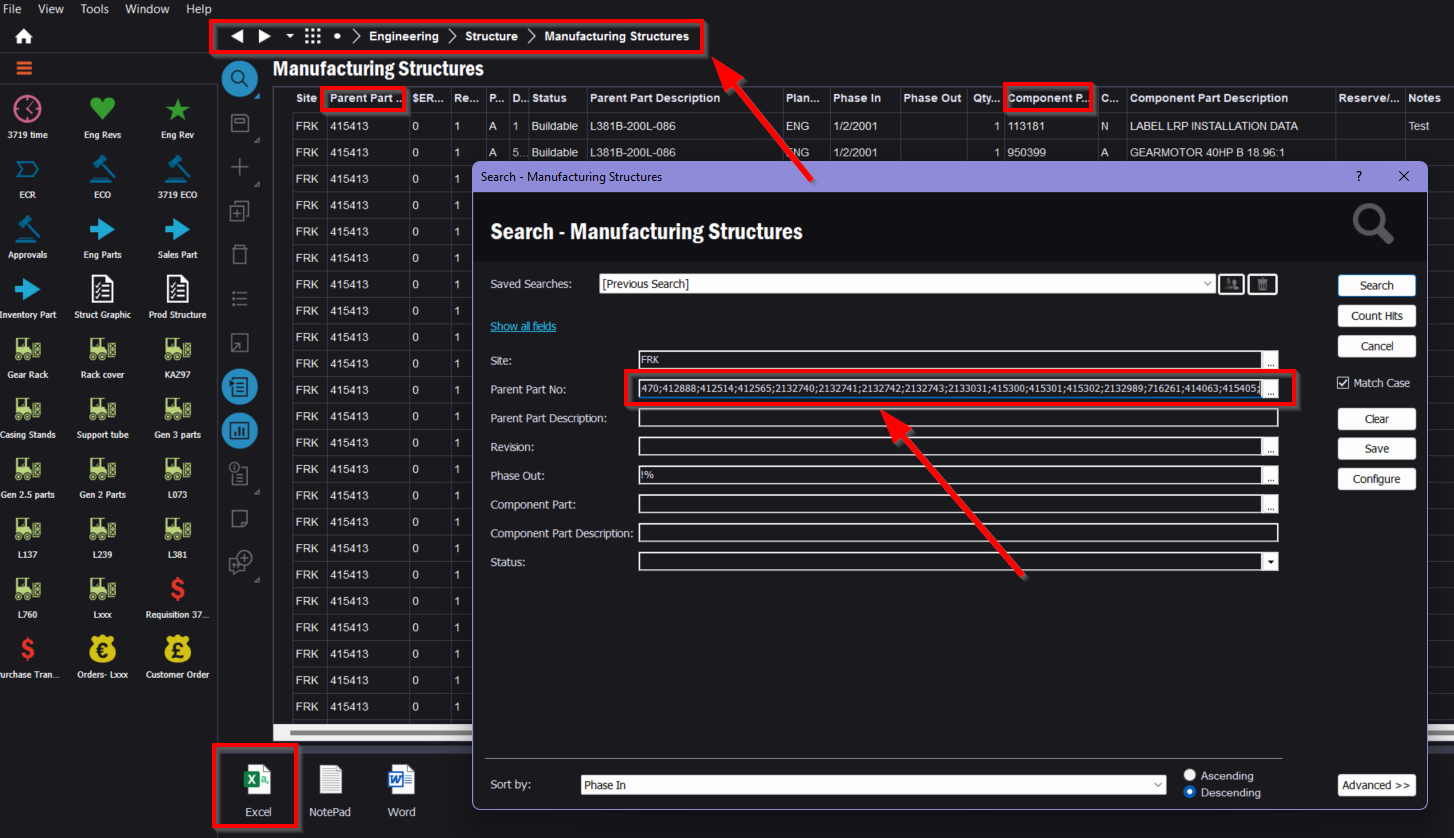Hello,
I am looking for a way to export the BOM (structure, components, etc.) from multiple parts into a .csv or .xlsx file. I realize this may require a macro. Reason: I need this list for 1000’s of parts for analytics.
The list should have the PN tied to the structure (repeat the part number for each component; see column B)
Example:
Inputs: List of 1000’s of parts
Process: ???
Output: List of 1000’s of parts with corresponding structure
See image for a basic example.
Thanks for any help or direction!
-Shockwave