Expectations of „compare Estimates“:
We expect the comparison to show the differences in costs and/or scope of work between two estimates. Articles that are not included in one of the two estimates should also be displayed. The structure level should not play a role here.
Tests
- Scope of work – differences:
Here we would expect that only items are displayed where the amount of work is different.
The item „1066611 – Bausatz_Schalter__für_Hydraulik“ is identical in both estimates and is still displayed.
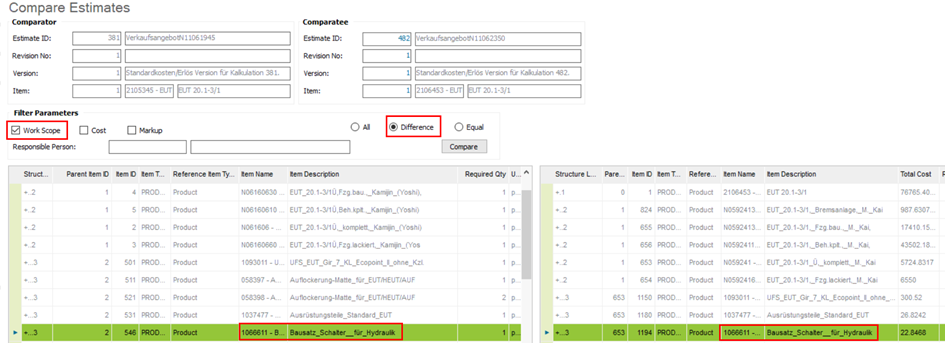
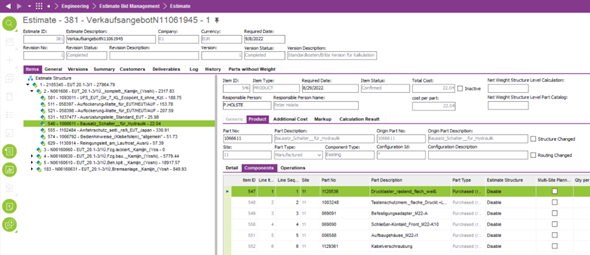
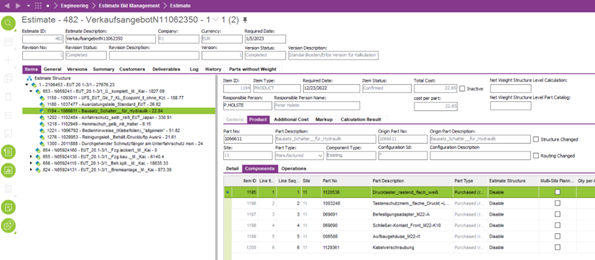
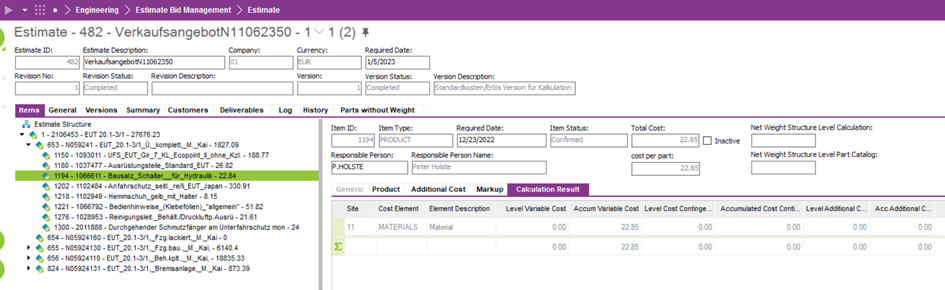
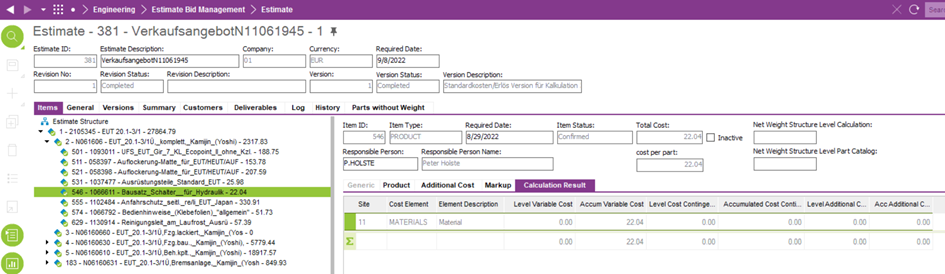
- Comparison costs:
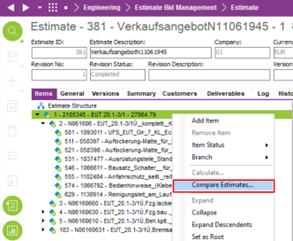
After switching to the "Costs" filter, only one position is displayed. However, the costs are not identical in other positions, e.g. „Bausatzschalter 1066611“
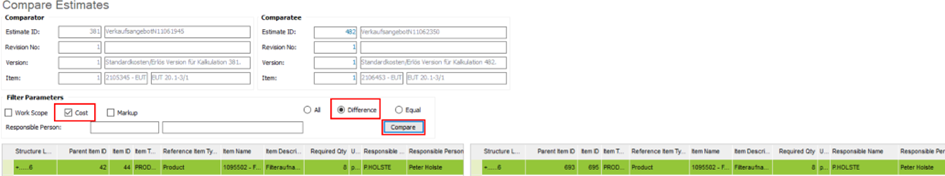
With the filter Scope of work AND costs (apparently) all items are listed.
However, also those without
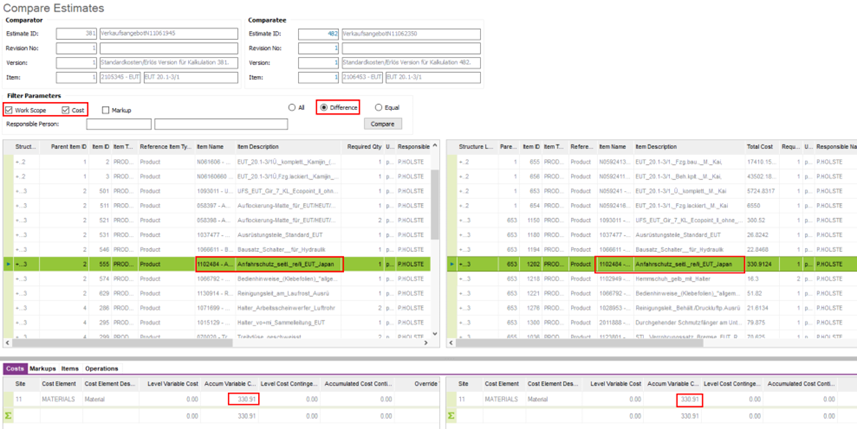
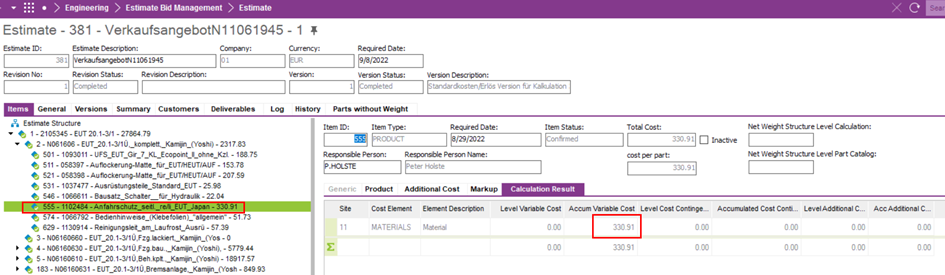
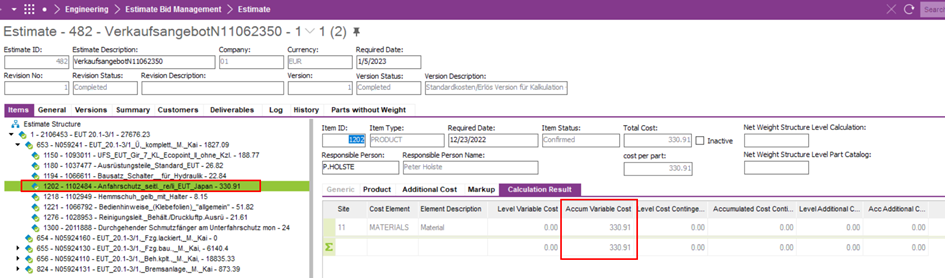
Apparently, the filter function does not work as desired at this point. How can it be ensured that the filters filter exactly those items that actually show differences?


