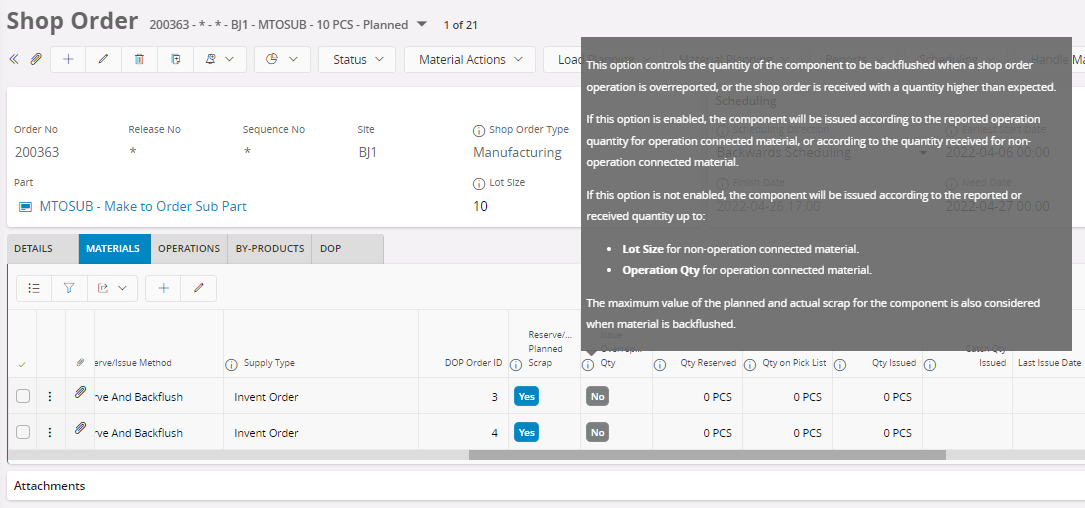Hi,
what is the smootest way to receive more in a defined lot/batch Qty on a shop order?
In our current process, the output is variable and hard to predict. Whith the same amount of components, we sometimes produce more (or less).
As the finished part is lot tracked, we create a Lot nr up with the expected qty.
However, if we produce more, we now
- increase the lot size manually
- increase the Lot/Batch qty manually
- adjust the components ‘Qty per assembly’ so our stock is still ok
- receive the correct ammount
I believe there must a more user friendly solution for this?
Thanks!