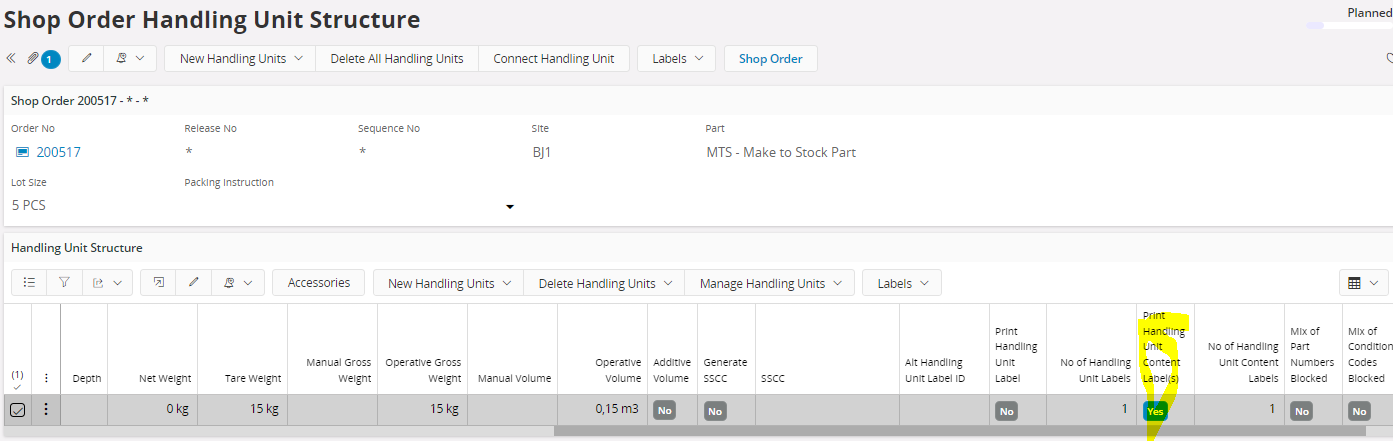Hello dear all!
We will print Handling Unit Labels directly from Shop Floor Workbench.
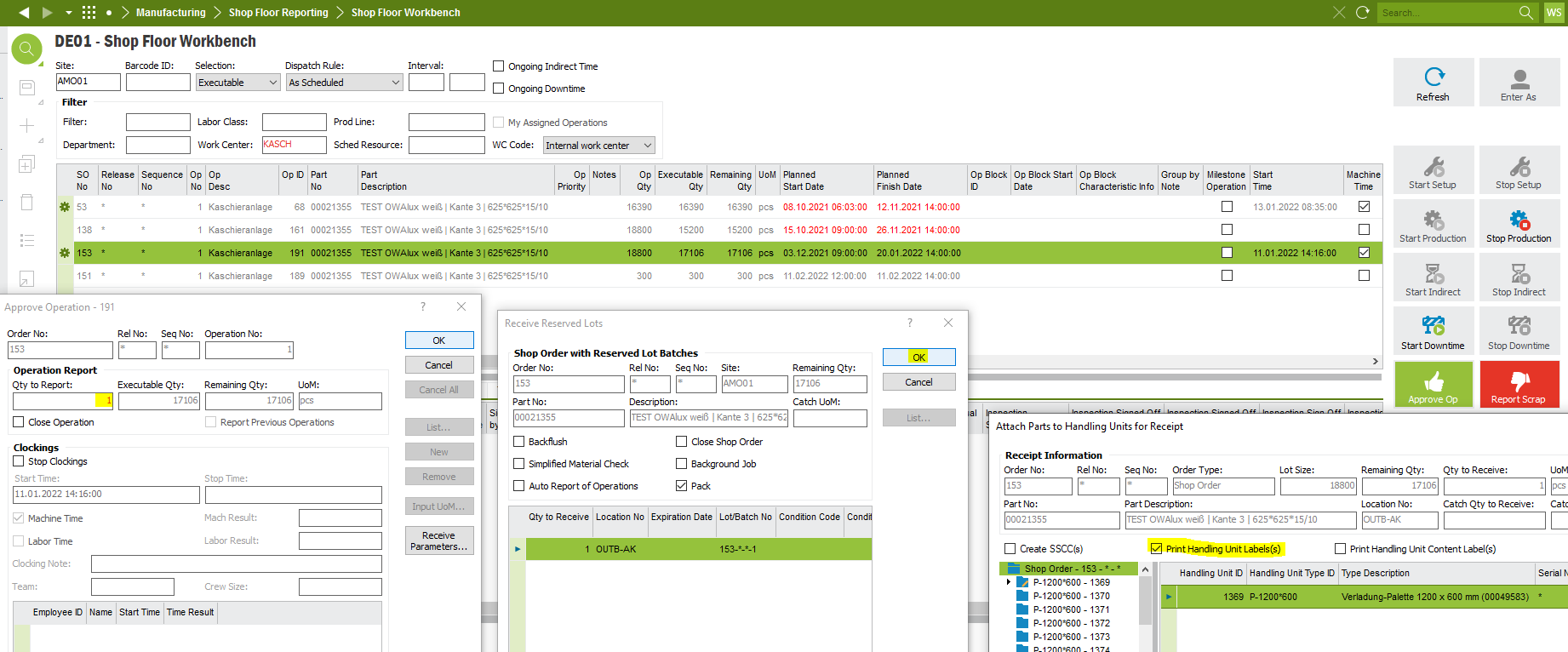
The following points have been carried out:
- Open: Manufacturing\Shop Floor Reporting\Shop Floor Workbench
- Select a Work Center
- RMB „Approve Operation“ on a SO No.
- Insert „Qty to report“ – for example 1 – OK
- Receive Reserved Lots – OK
- Attach Parts to Handling Units for Receipt – activate „Print Handling Unit Labels“ - OK
- The Windows are closing, but no Handling Unit labels are printed
Also, we don't see any reports in the report archive, meaning that anything was printed at all.
Only the following workaround is work, to create a handling unit label:Warehouse Management\Quantity in Stock\Handling Units In Stock
We open the Handling Unit, RMD – Print this handling unit label – IFS created the label.
Why does ifs not create a handling unit label? Have anyon a tip for us?
Stefan