Hi all
is there a way of moving all inventory in stock from multiple locations to a single location in a single transaction instead of moving each inventory line individually?
we are using IFS APPS 10
kind regards
Jamie
Hi all
is there a way of moving all inventory in stock from multiple locations to a single location in a single transaction instead of moving each inventory line individually?
we are using IFS APPS 10
kind regards
Jamie
Best answer by Roel van Zwieten
You can create a transport task from the Inventory Part in stock screen and then execute the transport task to move all the parts at once.
You can filter on the Inventory Part in Stock screen for all the parts that you want to move, select the lines and then use the ‘Move With Transport Task’ option. This will create a transport task, and once it’s executed the parts will be moved.
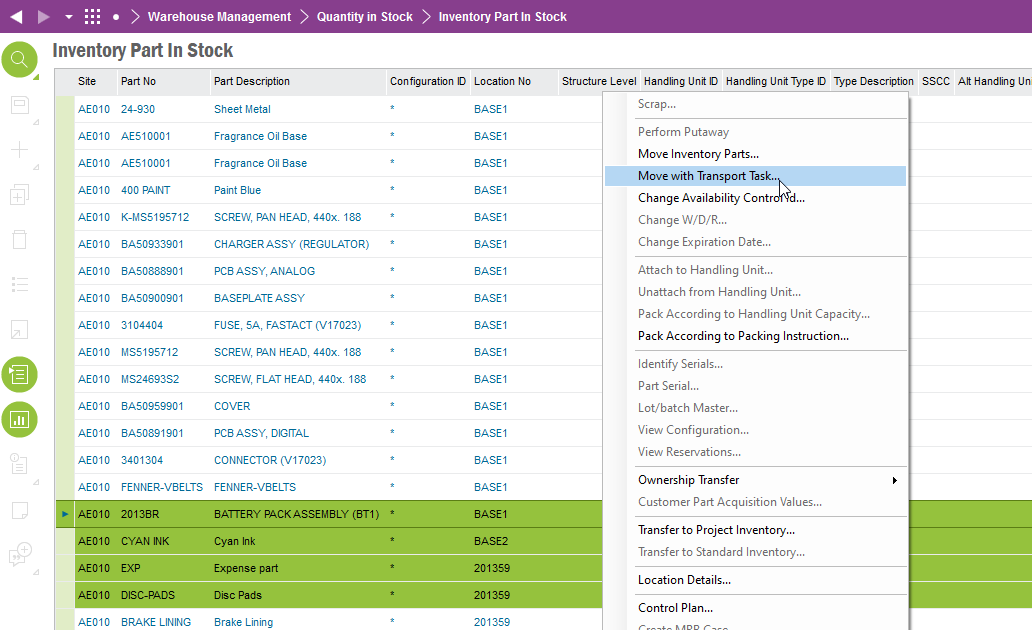
You will have to check on your site settings if multiple parts from multiple different locations are automatically consolidated, if not it may create multiple transport tasks that would have to be executed separately.
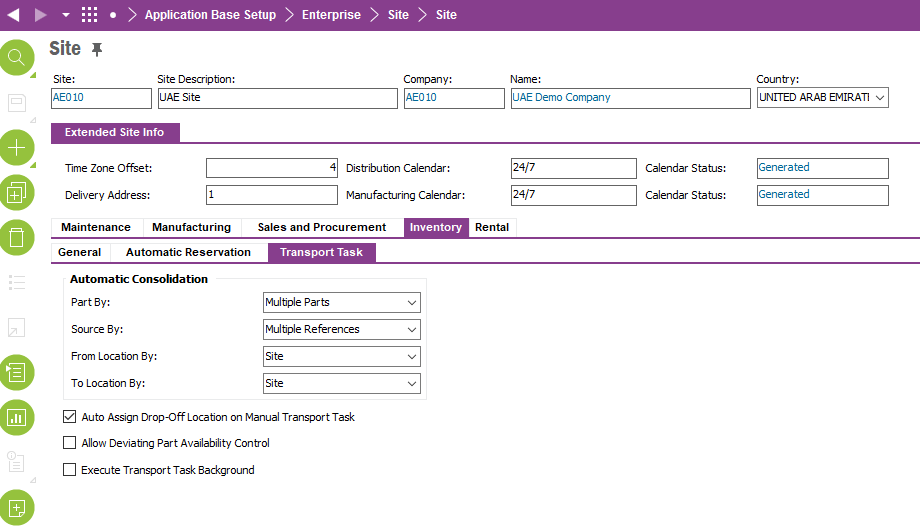
Enter your E-mail address. We'll send you an e-mail with instructions to reset your password.