Hello Guys, I hope all of you were fine.
Can someone give me a tip about the error message on attached image? Happens for most of rdl files when I try to open some file. The strange is: I’m already appoiting to the the RD to correct version required on prompt:
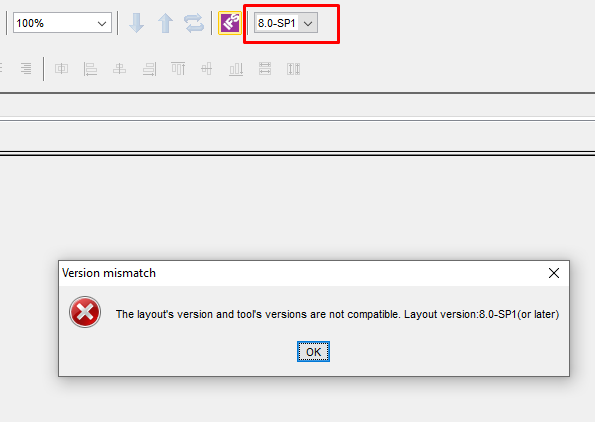
BR











