I have created a saved search within Search In Context within the Manual Issue Shop Order screen Details tab.
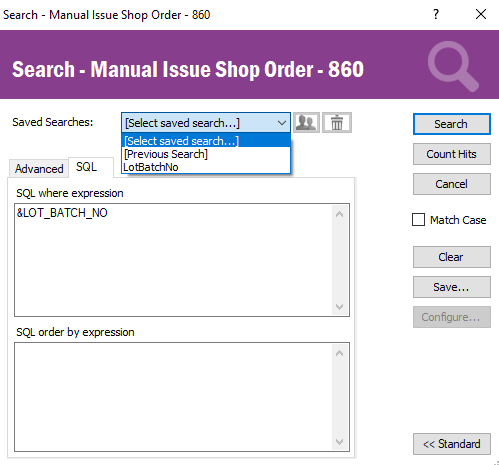
Which produces:
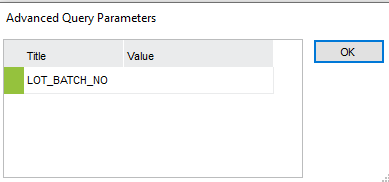
But cannot find anywhere where I can set this Saved Search to be default.
Please advise.
I have created a saved search within Search In Context within the Manual Issue Shop Order screen Details tab.
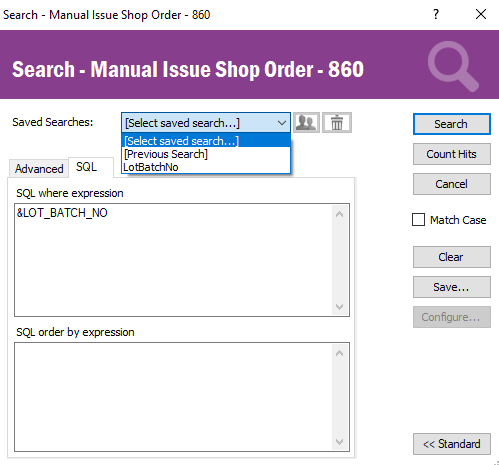
Which produces:
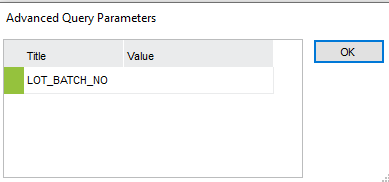
But cannot find anywhere where I can set this Saved Search to be default.
Please advise.
Enter your E-mail address. We'll send you an e-mail with instructions to reset your password.