When publishing custom fields on the BusinessOpportunity logical unit I get the error “No Data Found”. When I go to the database the view is no longer present. Anyone ever seen this before?
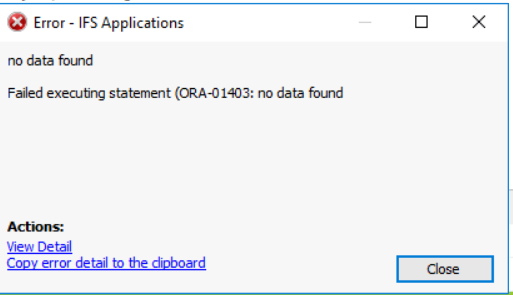
When publishing custom fields on the BusinessOpportunity logical unit I get the error “No Data Found”. When I go to the database the view is no longer present. Anyone ever seen this before?
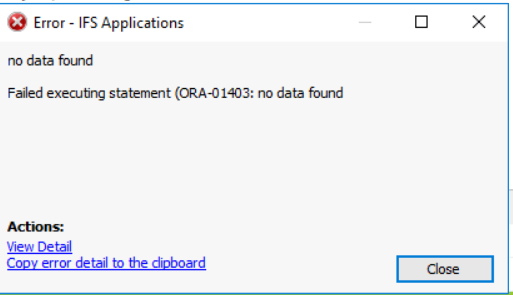
Best answer by lglover241
Thanks for responding! As it turns out one of the Read-Only reference fields had a query behind it that returned null value. I corrected this and it publishes correctly. This was in Apps10 by the way.
Enter your E-mail address. We'll send you an e-mail with instructions to reset your password.