Dear Team,
Please advise on this error. its coming while updating Purchase order by POCO. i am trying to cancel line through POCO.
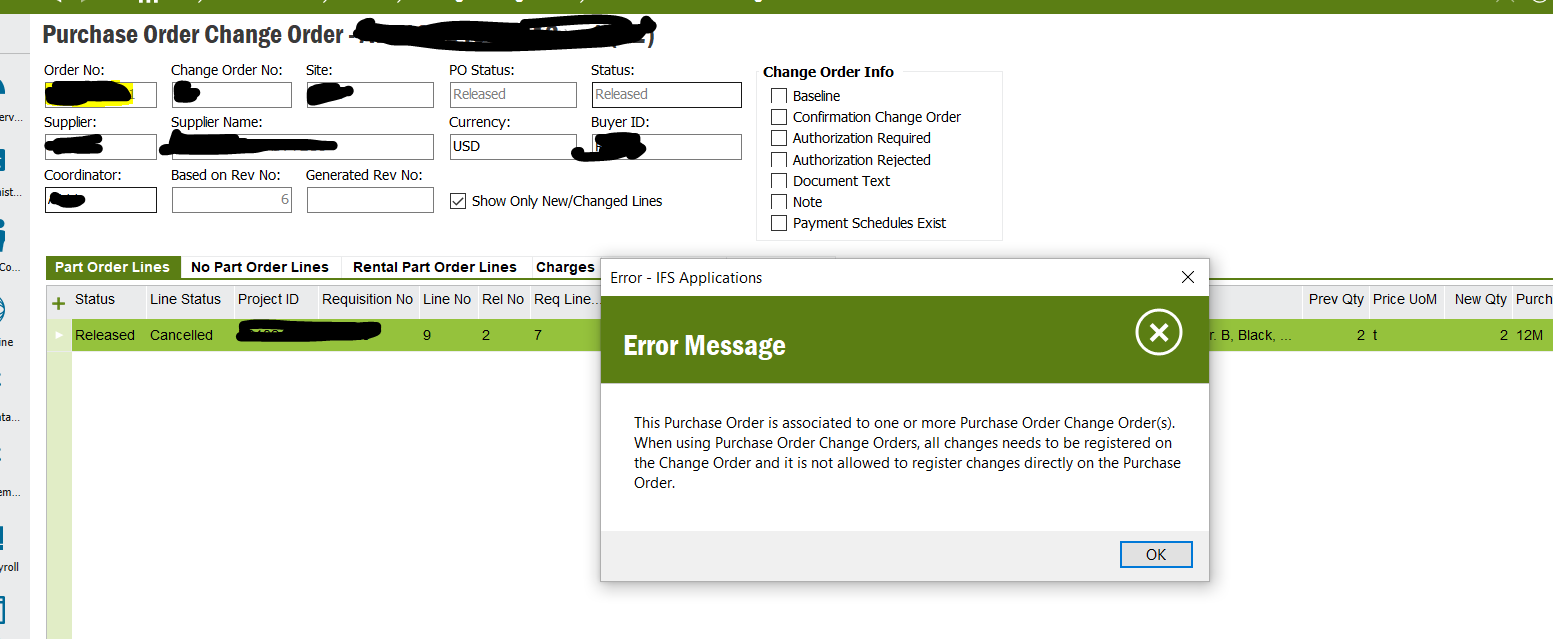
Dear Team,
Please advise on this error. its coming while updating Purchase order by POCO. i am trying to cancel line through POCO.
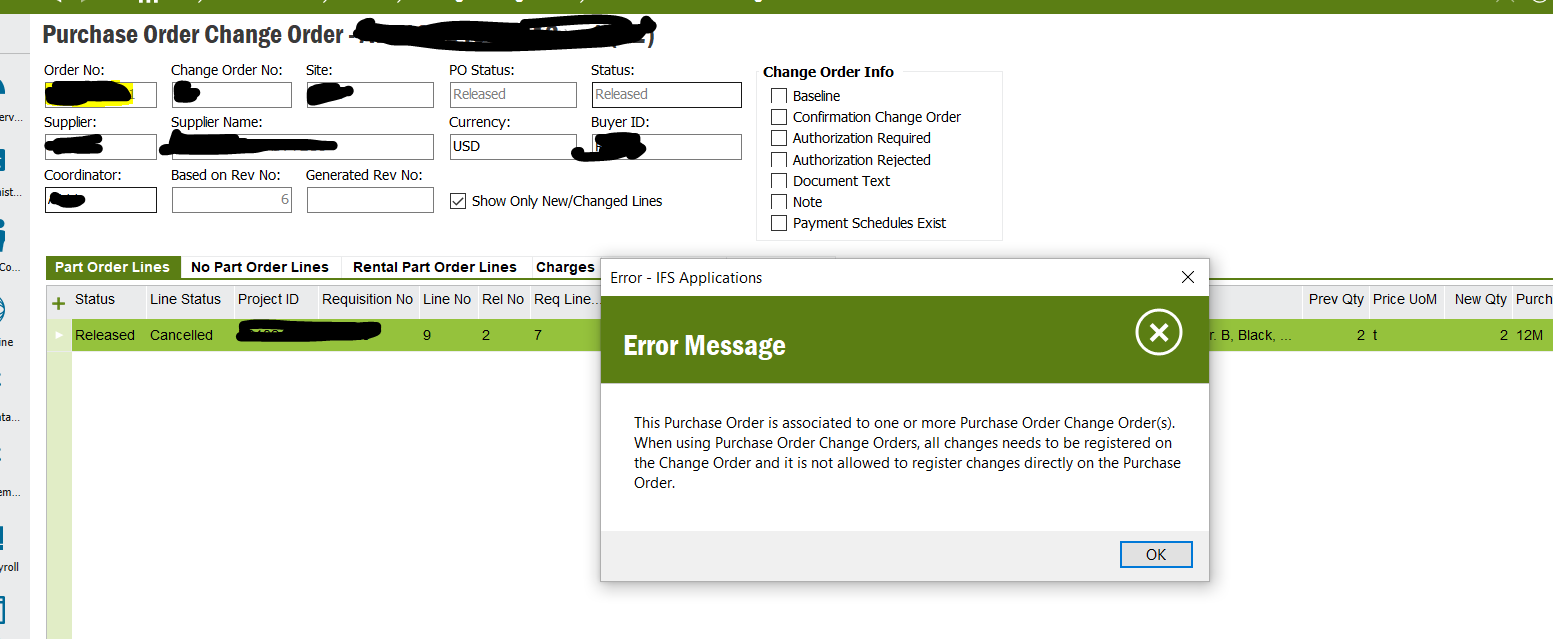
Best answer by Dumeesha Wanigarathna
Hi
When there is a open change orders then the error comes as below
“An opened change order exists. Please process or cancel the existing change order before applying changes from purchase order confirmation”
You are getting the below error which comes from PROCEDURE Restrict_Po_Header_Update__ . There are many places that pop up POCOEXIST error. I believe that you get the error from this logic as per your explanation.
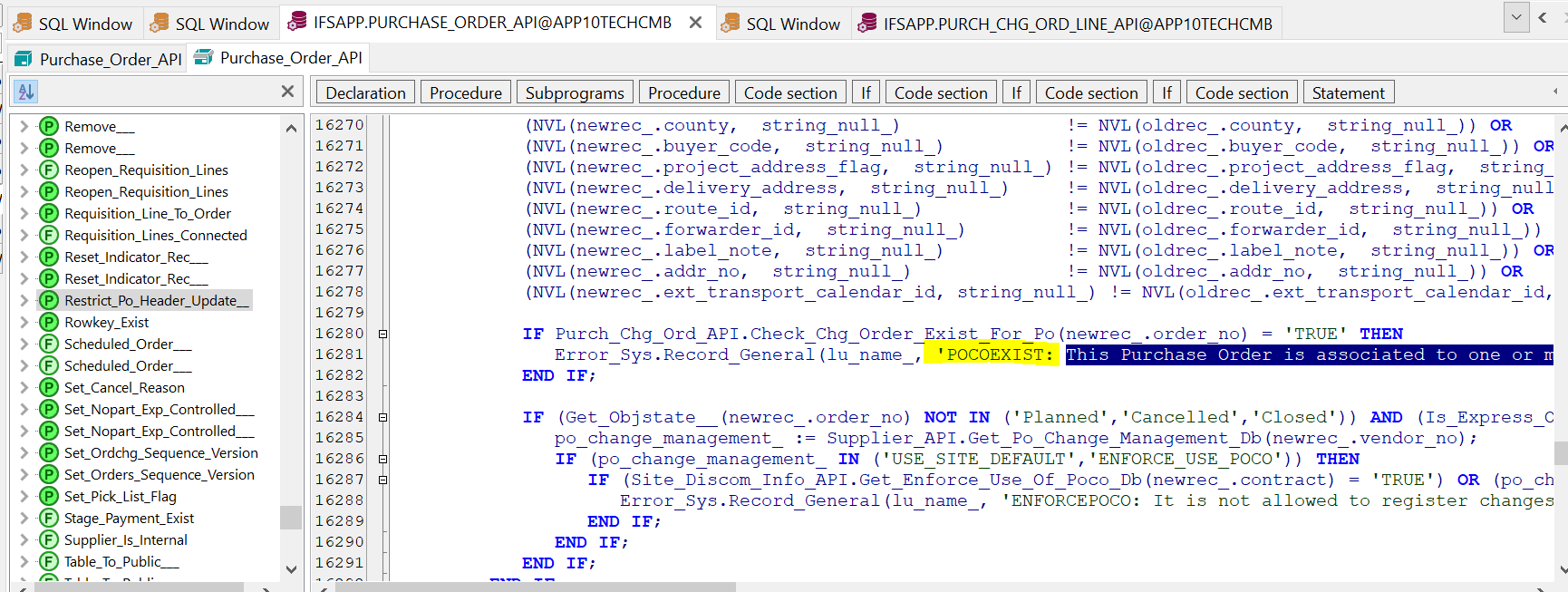
In the PROCEDURE Check_Update___ you can see the below logic to call PROCEDURE Restrict_Po_Header_Update__
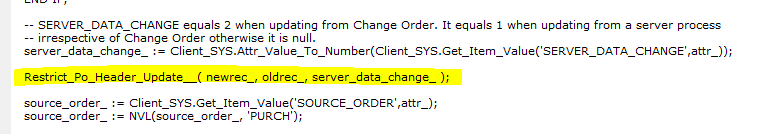
Before popping up the error below conditions are checking.
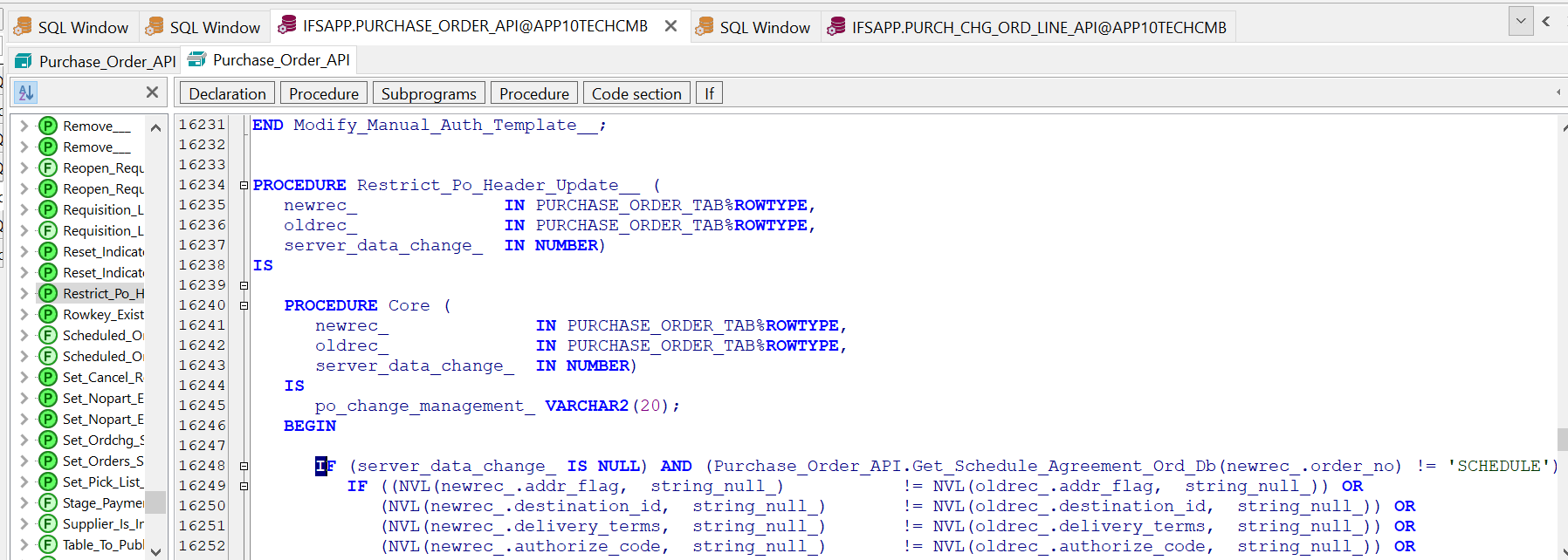
Therefore I guess there’s something wrong with the value fetched for ‘SERVER_DATA_CHANGE’. This should be 2 when updating from change order and the error comes when it is NULL. In your case I guess the value fetched for that is NULL. (this is a guess depending on the logic).
The reasons need to be found by adding traces to the environment you are referring.
One guess is “enforce Purchase order change order” setting was changed recently. You may report a case to Global support and Delivery team for further investigation.
Enter your E-mail address. We'll send you an e-mail with instructions to reset your password.