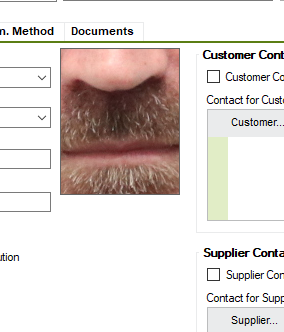I now have user pictures associated with the Person info.
The picture size is 844 x 1055 pixels and by default the user picture looks zoomed out (see below)
I will have to manually right click on the image and Scale - Size to fit , to see the full picture.
My question is, is there an way to set the Size to fit option by default ? or is there any option to edit the user pictures in bulk (i.e. modify the picture size in bulk)