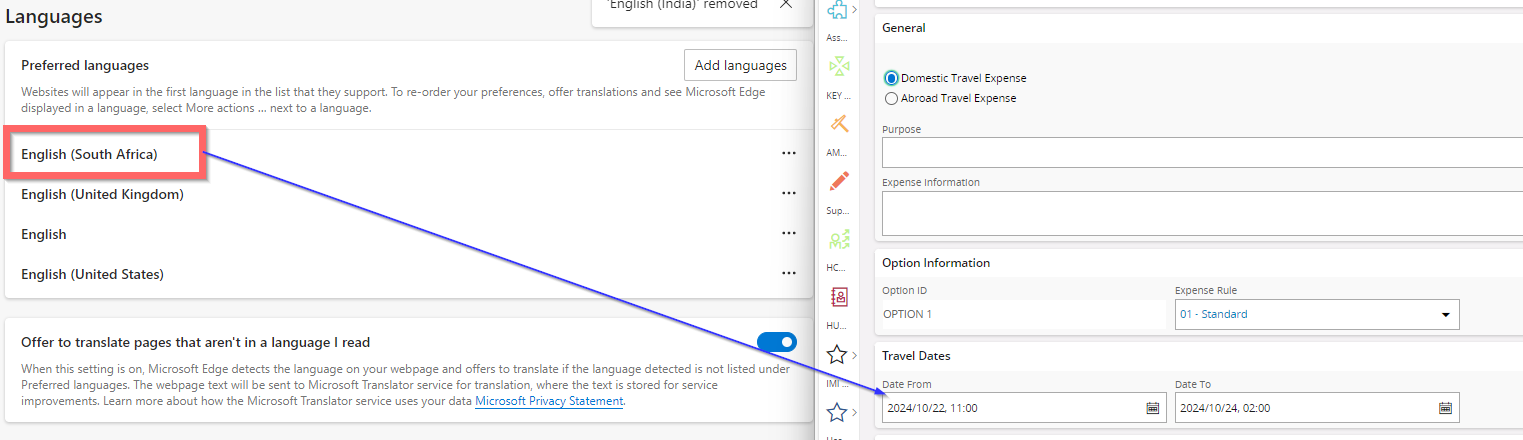Good day, we have a User who’s Date Format looks like this when creating Travel Requests, Expense sheets etc.:
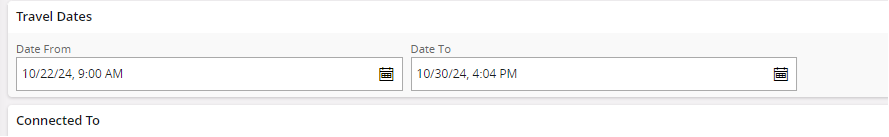
We would like it to be changed to this format:
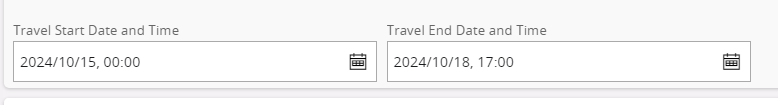
She has updated her Google Settings but it made no difference.
Any advice in this regard?
Thank you. Anya