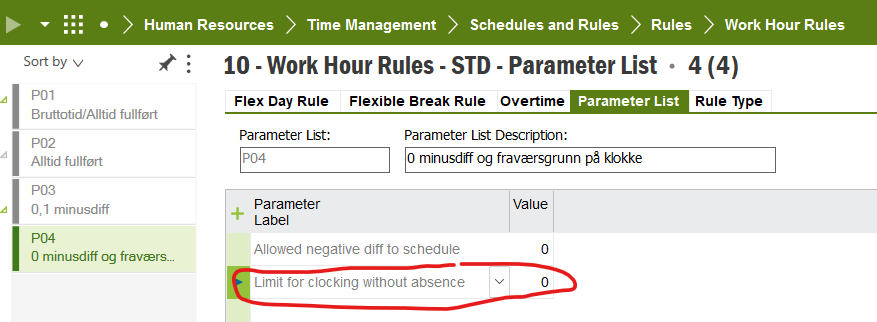Hi community!
I have recently received a need from the business where we are looking into if it is possible to require our timeclock users to provide a reason if there is a deviation to their timestamp vs their work schedule. Since I have worked very little with the “Time Management” in IFS Apps 10 I wanted your initial feedback if this is even possible out of the box in IFS?
To elaborate here is and example of what we are trying to achieve:
Employee-1 is on a schedule where he is working Mon-Fri 08.00 to 16.00.
On Tuesday he goes to the dentist and is not able to clock in before 09.00 which means that he is working 1 hour less that day than what his schedule says.
We would like a solution where he is prompted to insert a reason (hopefully predefined list of values) for his 1-hour delay.
The reason for us wanting this is that according to the Norwegian work regulations some absence is with pay, and some is not.
Best regards
Joakim