Hello!
I am interested in knowing if it is possible to automatically join a shop floor team in IFS 10 EE when clocking in time and attendance?
Hello!
I am interested in knowing if it is possible to automatically join a shop floor team in IFS 10 EE when clocking in time and attendance?
Best answer by Björn Hultgren
You can set the Resume Option for a Shop Floor EMployee to Automatic Resume. If the employee was automatically clocked out from a team (with ongoing work) when clocking out the previous day, he/she will be automatically joined back to this team when clocking in next day.
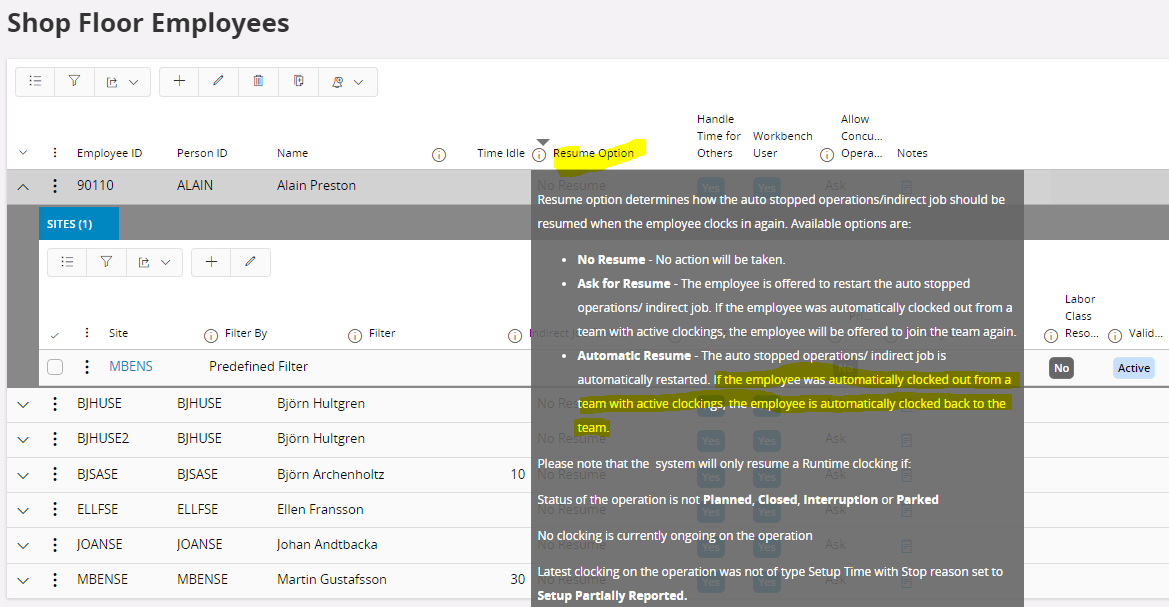
Enter your E-mail address. We'll send you an e-mail with instructions to reset your password.