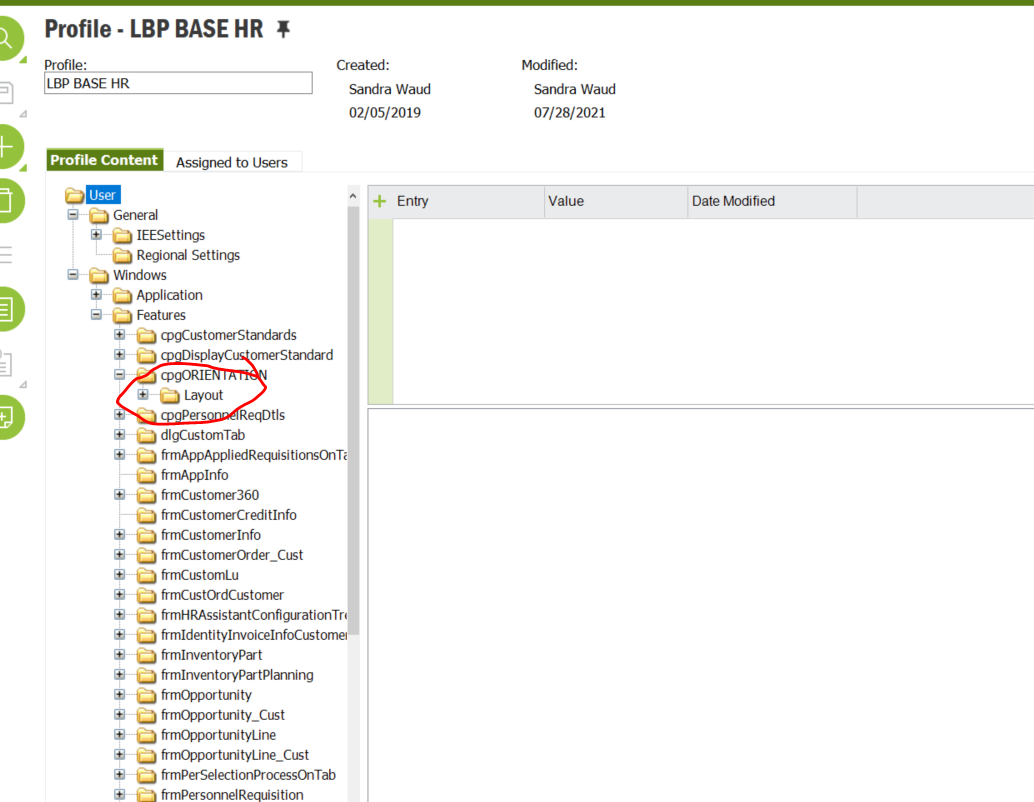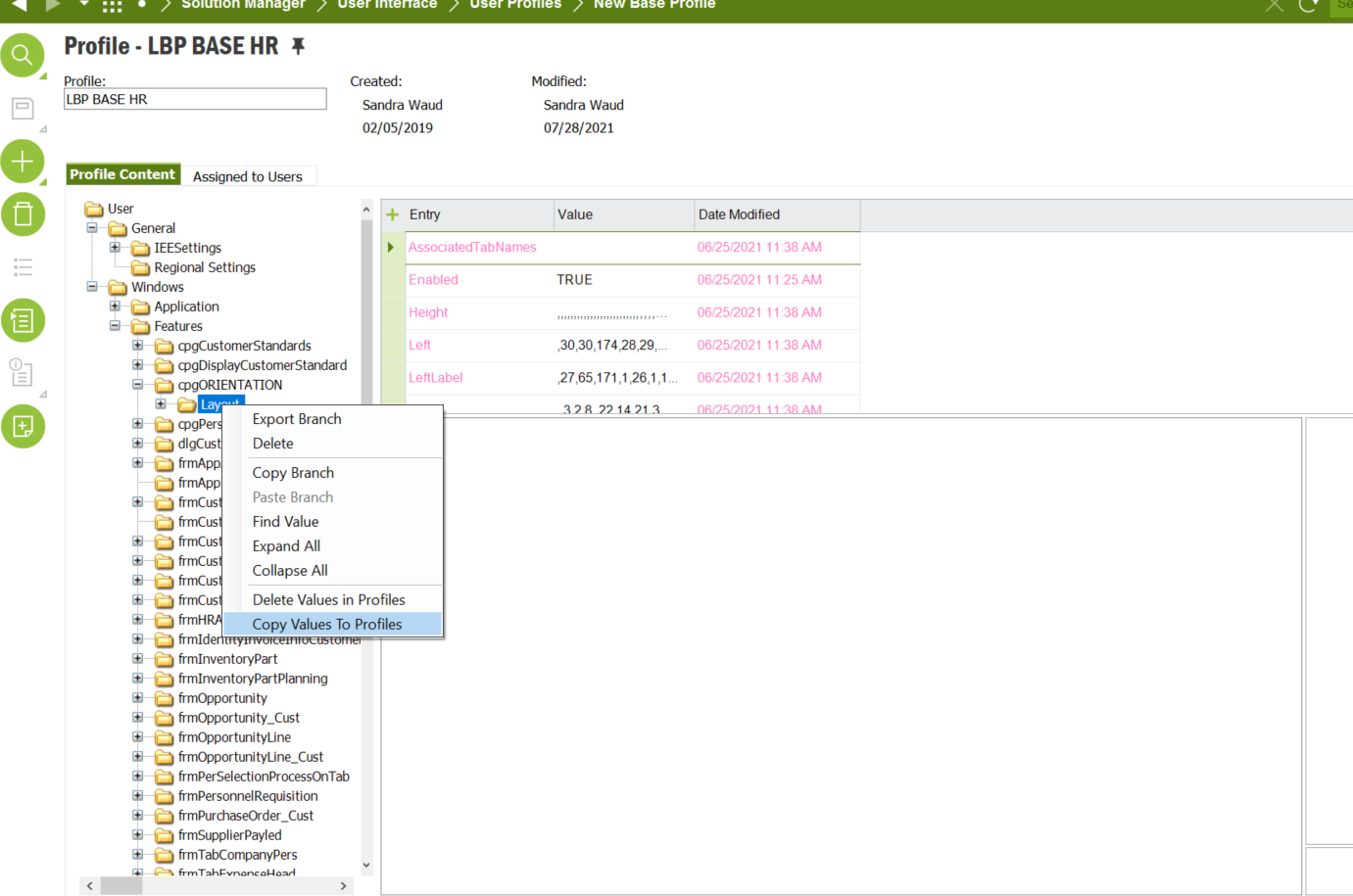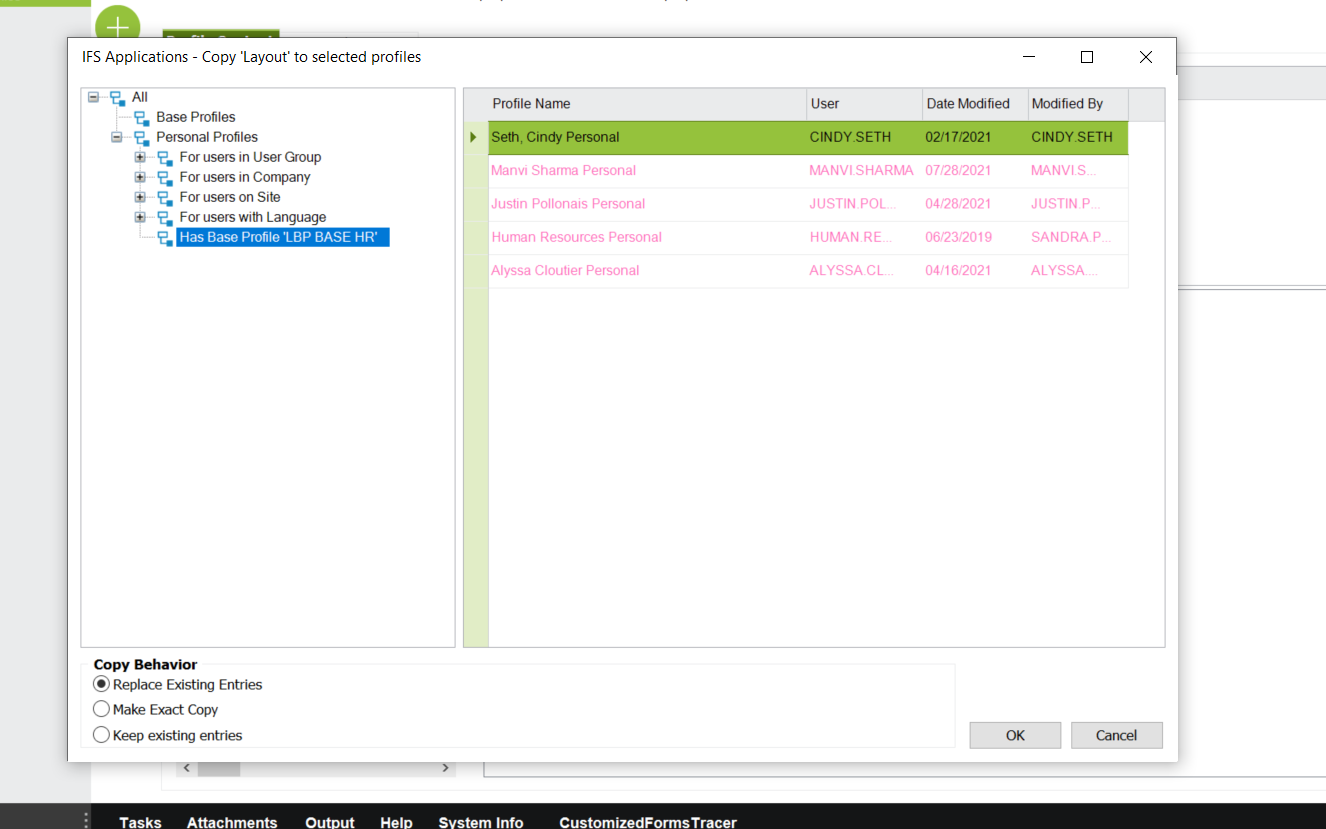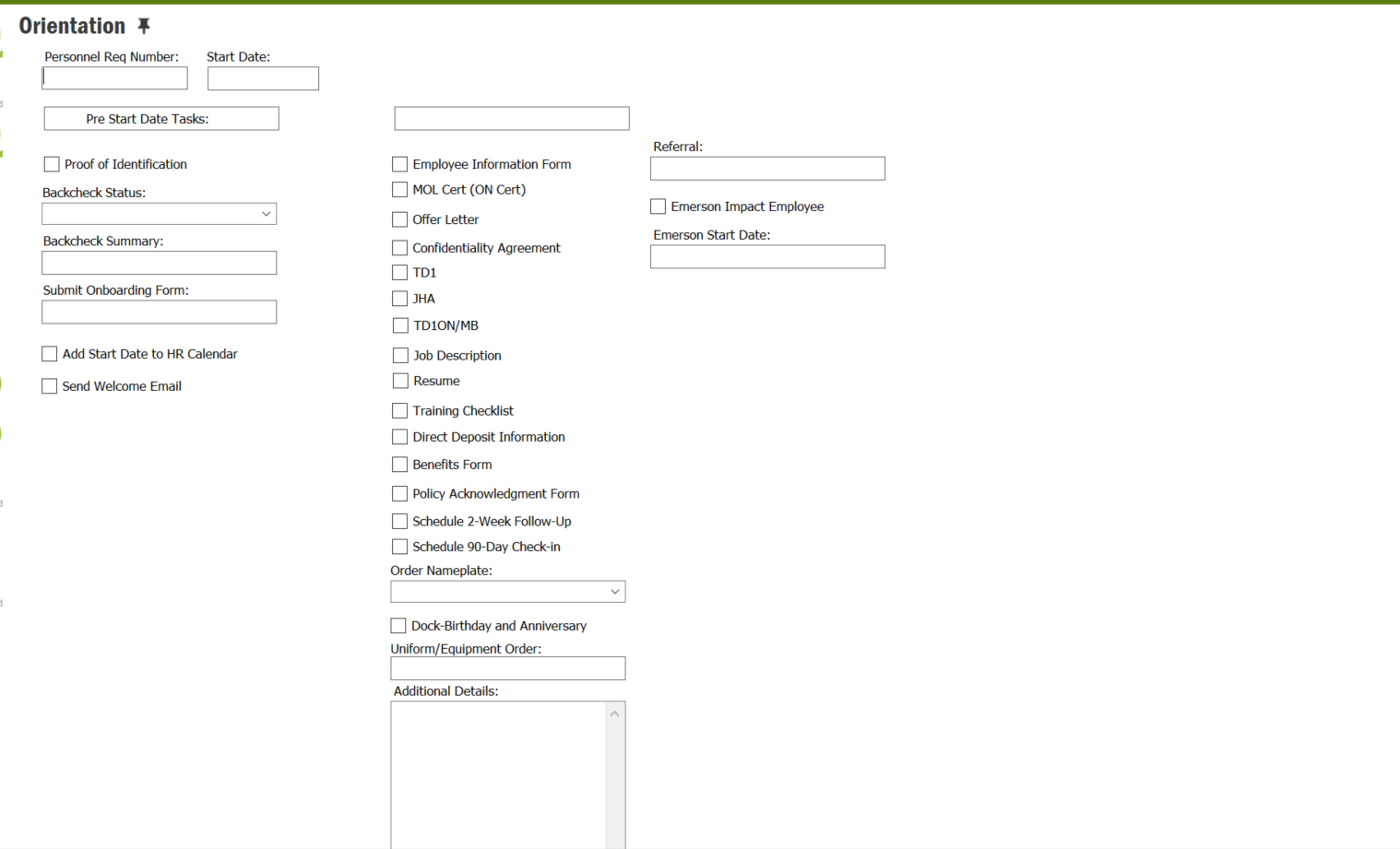I have a Custom Tab against certain profile - I have updated the page in that profile and copied layout to all users in that profile. However - the user is reporting the screen looking different then what I have set up in the profile.
Not sure how to make this right