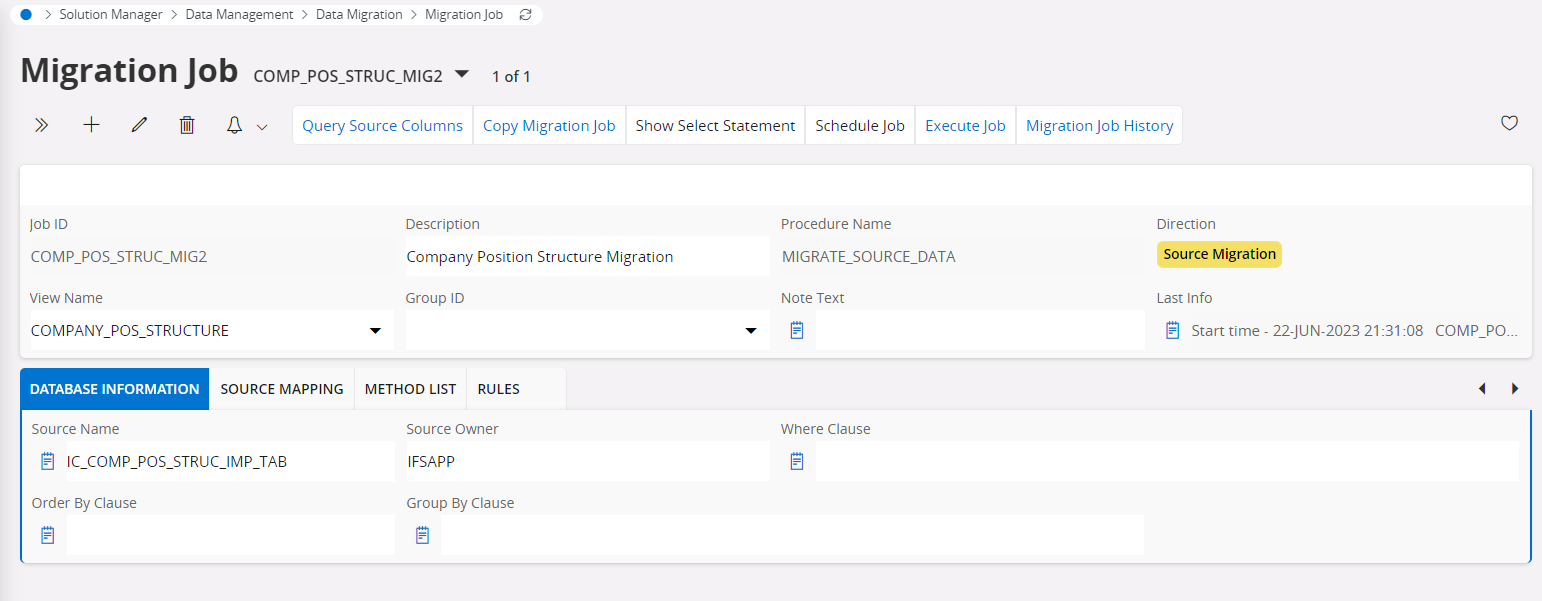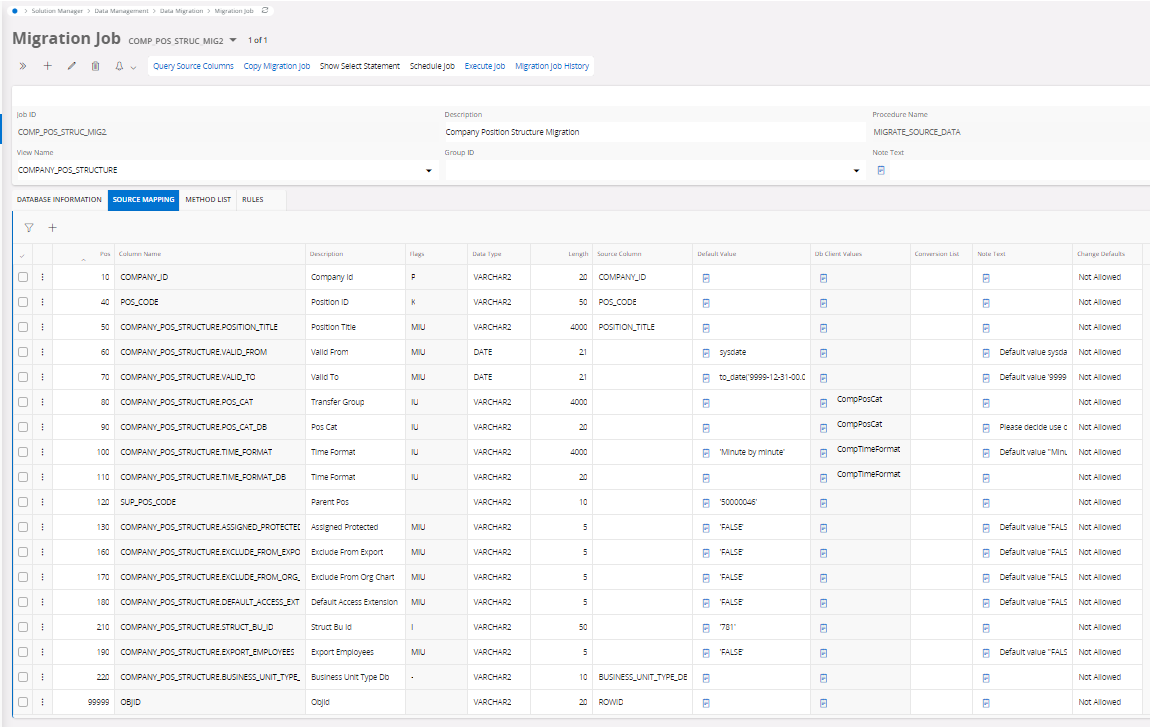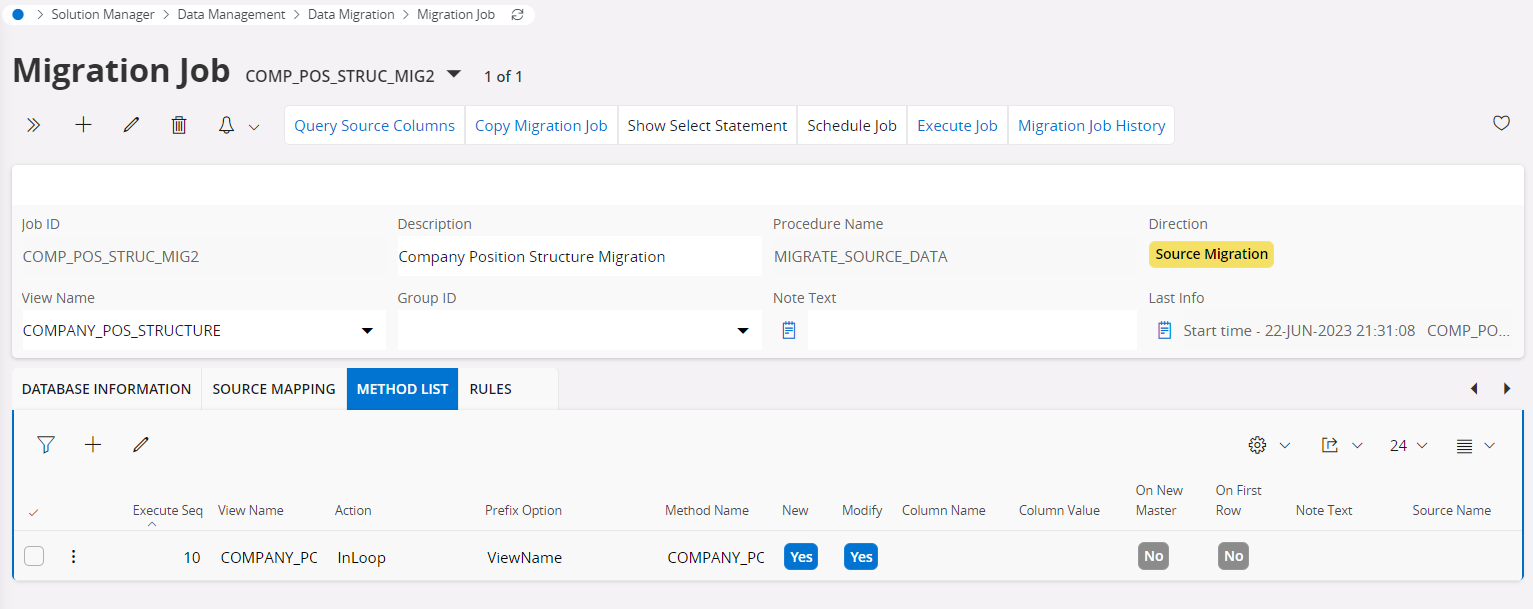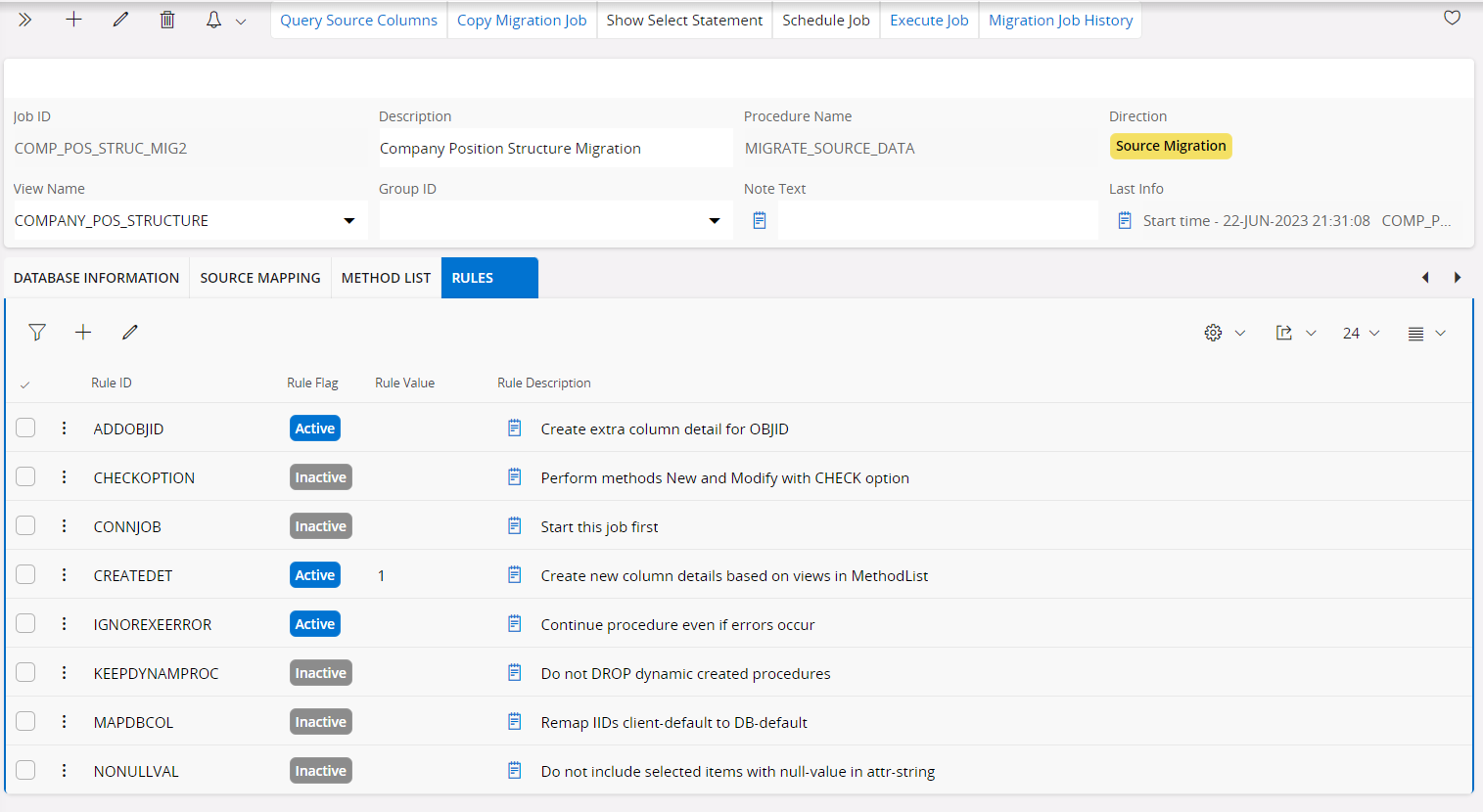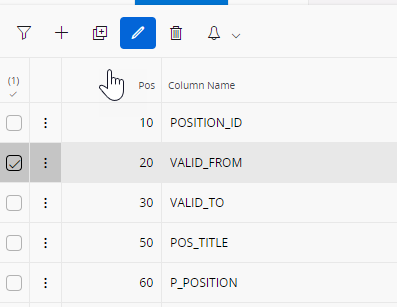We’re trying to get the migration done and we have an structure like this as a CSV:
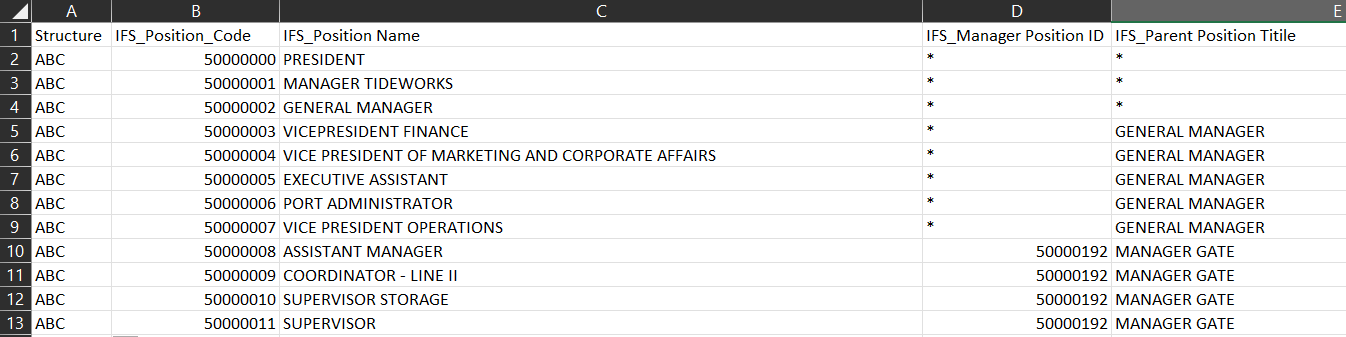
After we finish the first job which is the creation of the table with this data, there’s no error. The error comes after we execute the second job which is the one that migrates data, I get this error:
ORA-20124: Error.NULLVALUE: Field [BUSINESS_UNIT_ID] is mandatory for Business Unit Relation and requires a value.
Here is what’s been done:
To test we only try to migrate one of the rows, the one with POS_CODE=’50000008’
The attribute string we get is:
COMPANY_ID=ABC
POS_CODE=50000008
POSITION_TITLE=ASSISTANT MANAGER
VALID_FROM=2023-06-22-21.29.22
VALID_TO=9999-12-31-00.00.00
TIME_FORMAT=Minute by minute
ASSIGNED_PROTECTED=FALSE
EXCLUDE_FROM_EXPORT=FALSE
EXCLUDE_FROM_ORG_CHART=FALSE
DEFAULT_ACCESS_EXTENSION=FALSE
EXPORT_EMPLOYEES=FALSE
STRUCT_BU_ID=781
BUSINESS_UNIT_TYPE_DB=COMPANY
Here the job execution that throws the error:
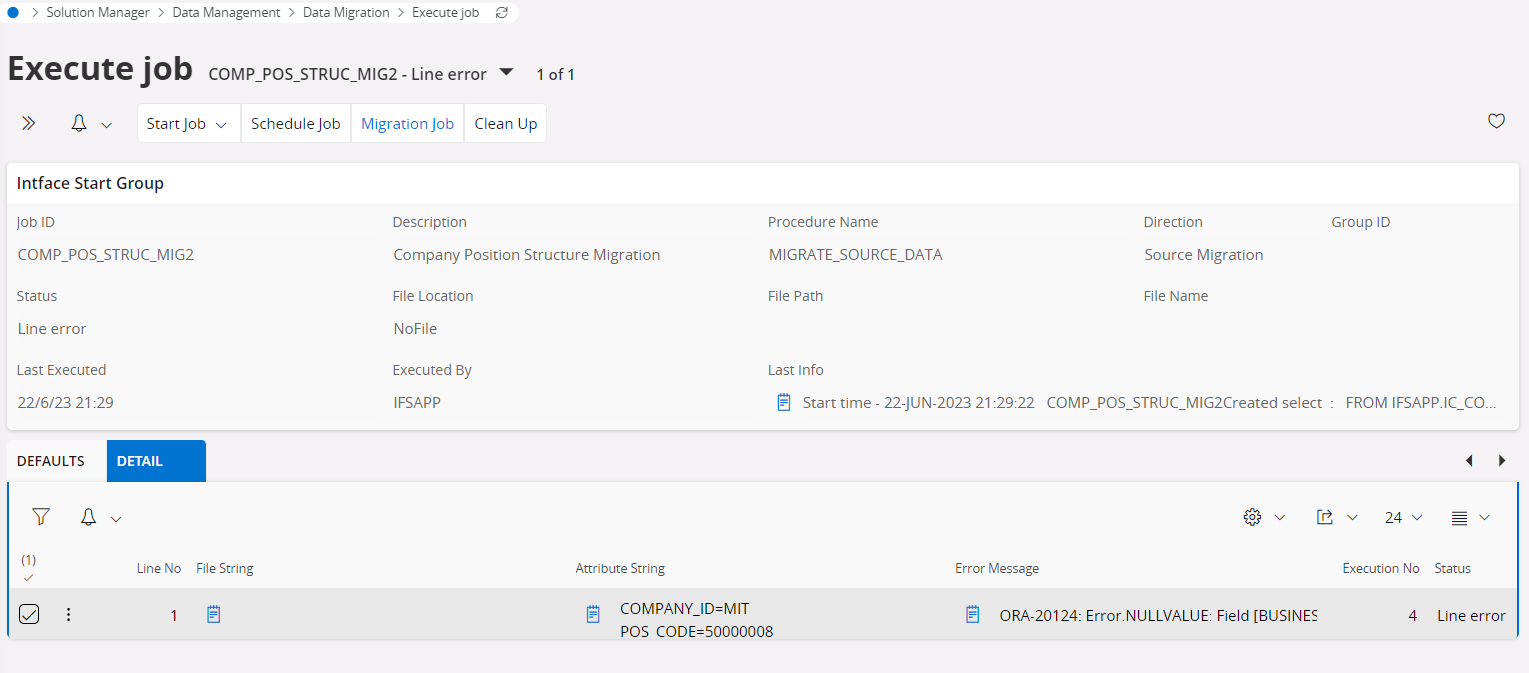
and the migration job is defined like this: