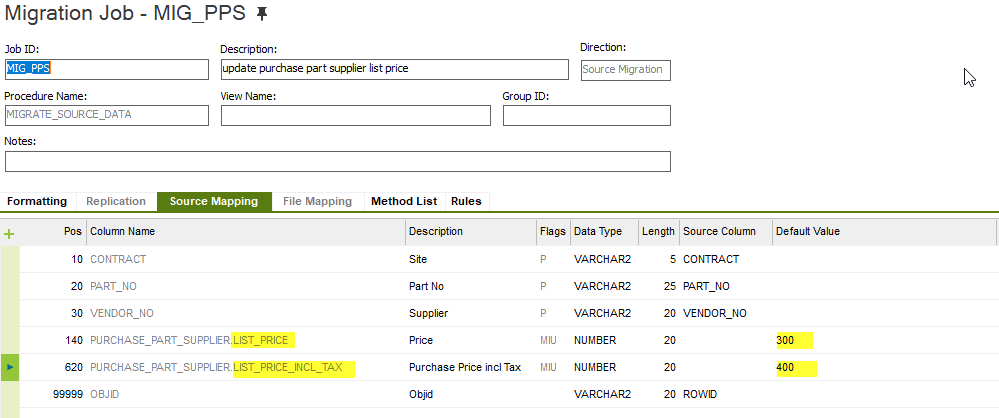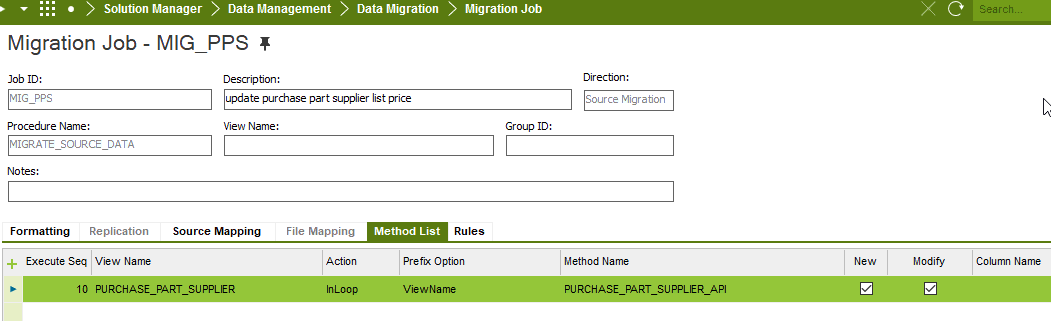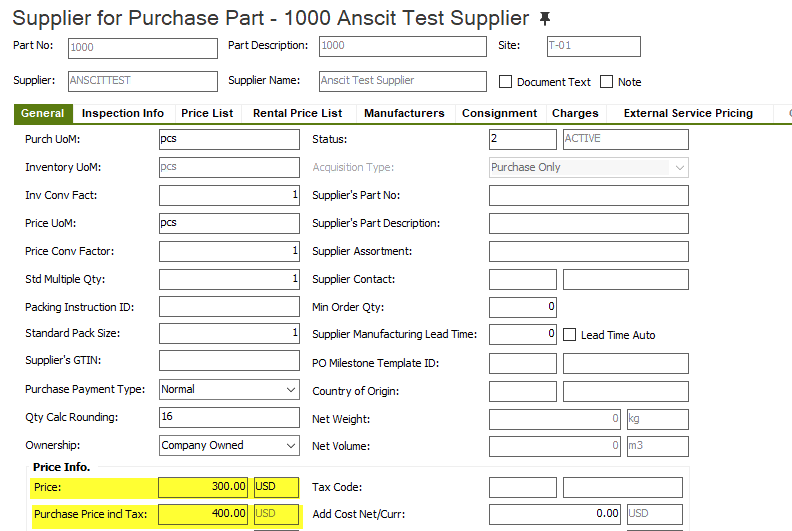HI,
I’m trying to update PURCHASE_PART_SUPPLIER.LIST_PRICE with a migration job. Everything looks fine when running the job, but nothing is updated.
Start time - 24-MAY-2022 11:23:36 010_050_010_PRICE_M
Created select :
FROM IFSAPP.IC_010_050_010_PRICE_F_TAB
10 PURCHASE_PART_SUPPLIER_API
Updated rows : 9
READ ONLY GRANTS FOR IFSINFO
9 rows selected
0 rows failed
Used 0 hours and 0 minutes
Average of 540 rows per minute
End time - 24-MAY-2022 11:23:36 010_050_010_PRICE_M
Any suggestion?