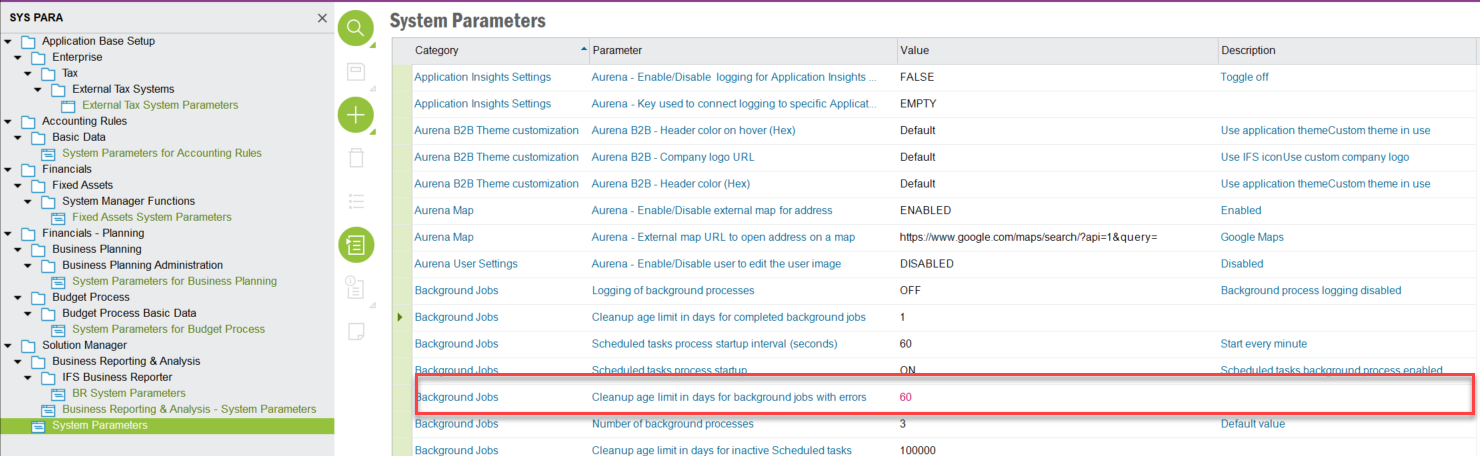Hi Community!
We get automated errormessages about backgroundjobs in error, on of them is one finance job that fails every weekend “the update could not be performed since the Tax Ledger Item record is currently locked. Please retry the operation. ORA-20113: TaxLedgerItem.FND_LOCKED” With that backgeoundjob number nothing can be found anymore so there have to be some kind of cleanup job that delete that job afterwards. Is there any way to see if that job actually ran succesfully later or what happened to that? Previous and next job can be found but not that one anymore.