Hi,
I am trying to create a forecast part, however the RMB “ create forecast parts” is greyed out. Is there any other setting I should look at in order to enable the setting ?
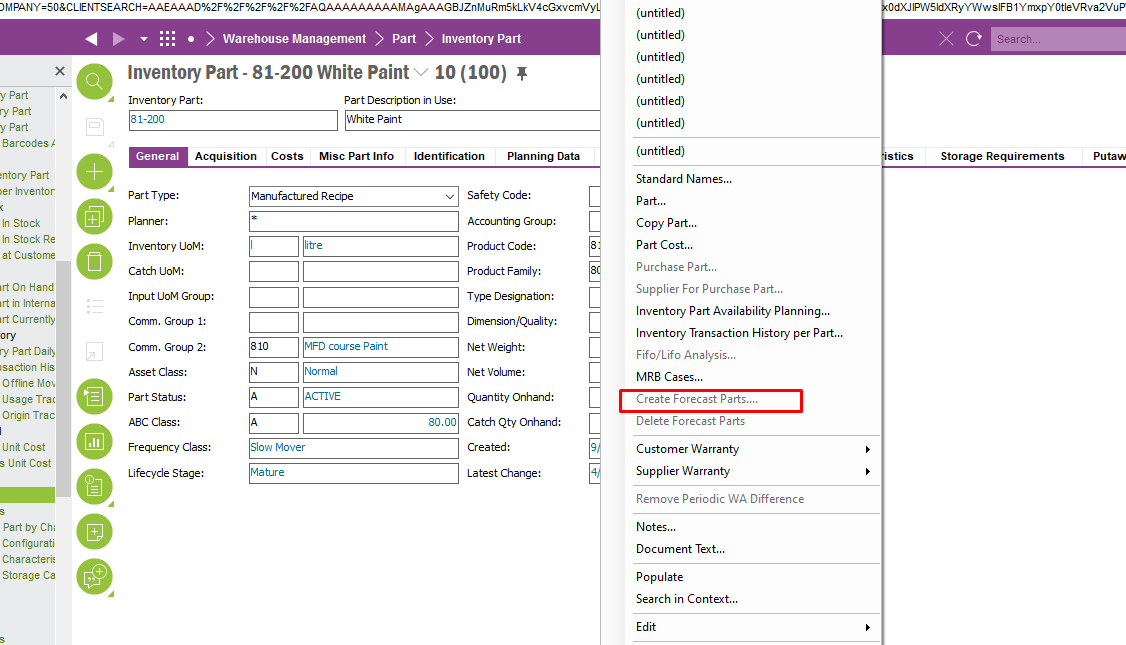
Thanks and Regards
Yashodha
Hi,
I am trying to create a forecast part, however the RMB “ create forecast parts” is greyed out. Is there any other setting I should look at in order to enable the setting ?
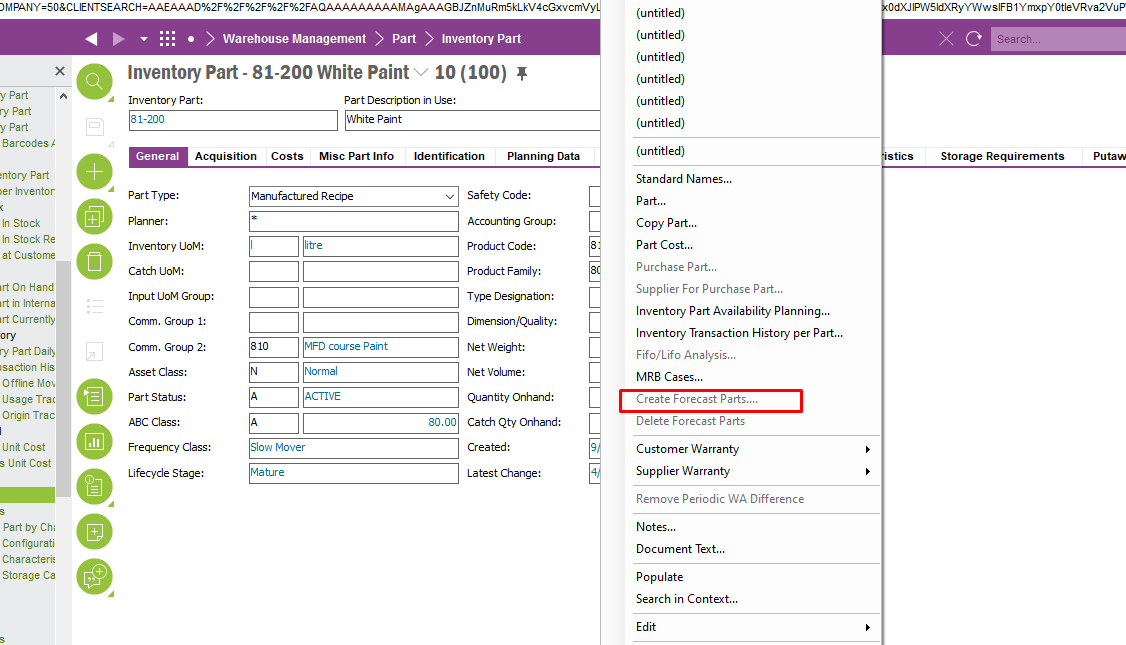
Thanks and Regards
Yashodha
Best answer by Deshani Gunasinghe
Hi
Please check whether your site has been included in any of base flows/Combined flows defined in the demand plan server .
You can simple check- navigate to demand plan server > Query relevant server IDs > Check the base flow and combined flows are connected to your site ( which this inventory part belongs ) .
Basically you need to make sure that your site should connect base flows to create forecast parts.
Enter your E-mail address. We'll send you an e-mail with instructions to reset your password.