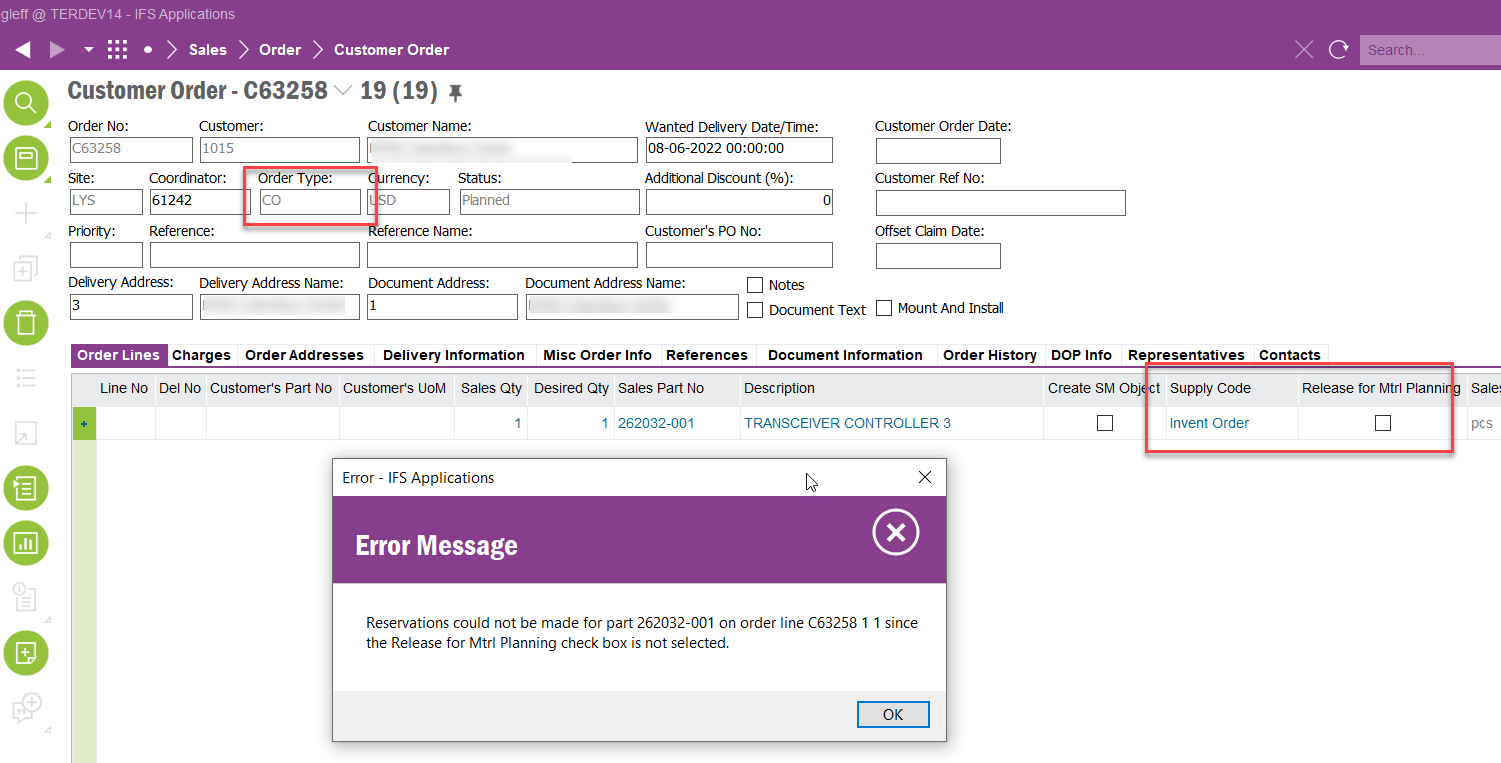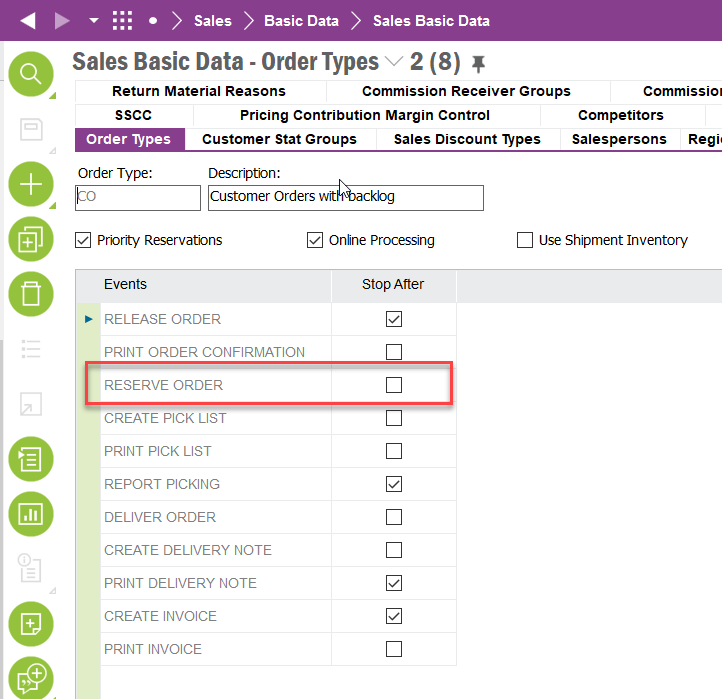Hi All,
Can the 'Release for Mtrl Planning' flag on a customer order line set to default as unchecked when the order header is in the Planned status and only check when the customer order header is released. The default in IFS standard is to have this checked and user to uncheck. Speaking to our technical team it looks like we may need to create a custom event for this, but I wondered if anyone knew of a standard way to do?
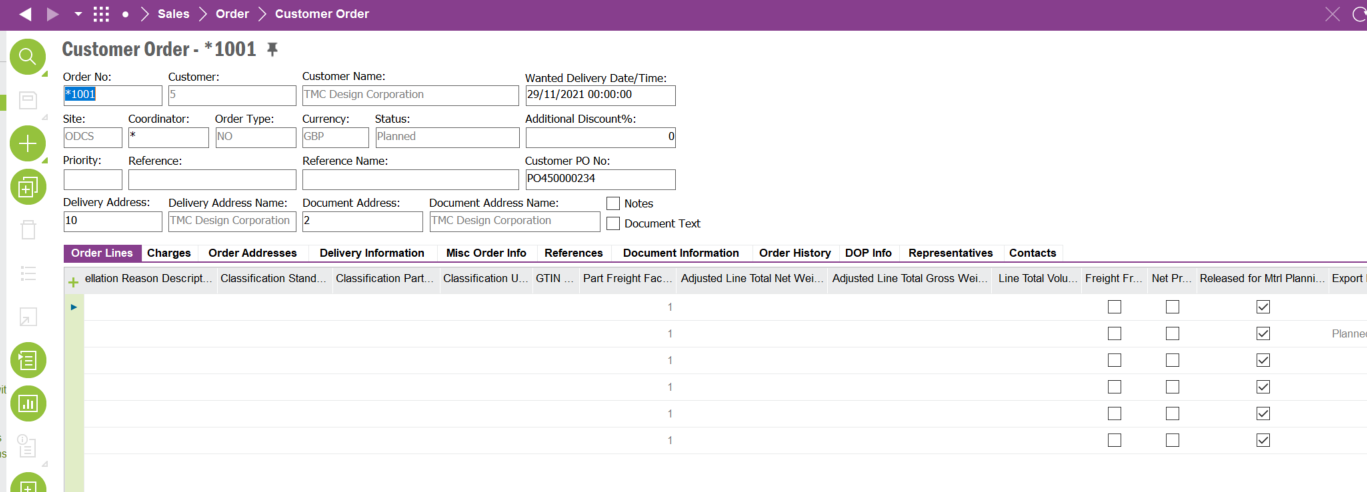
Thanks,
Susan