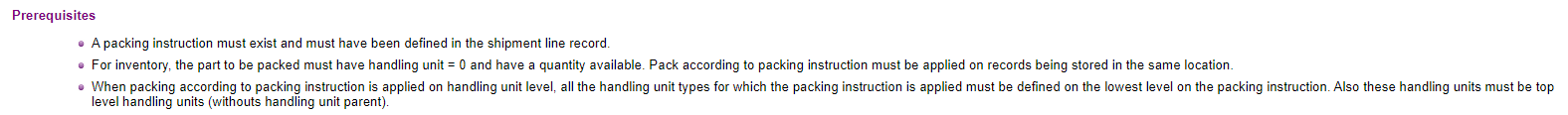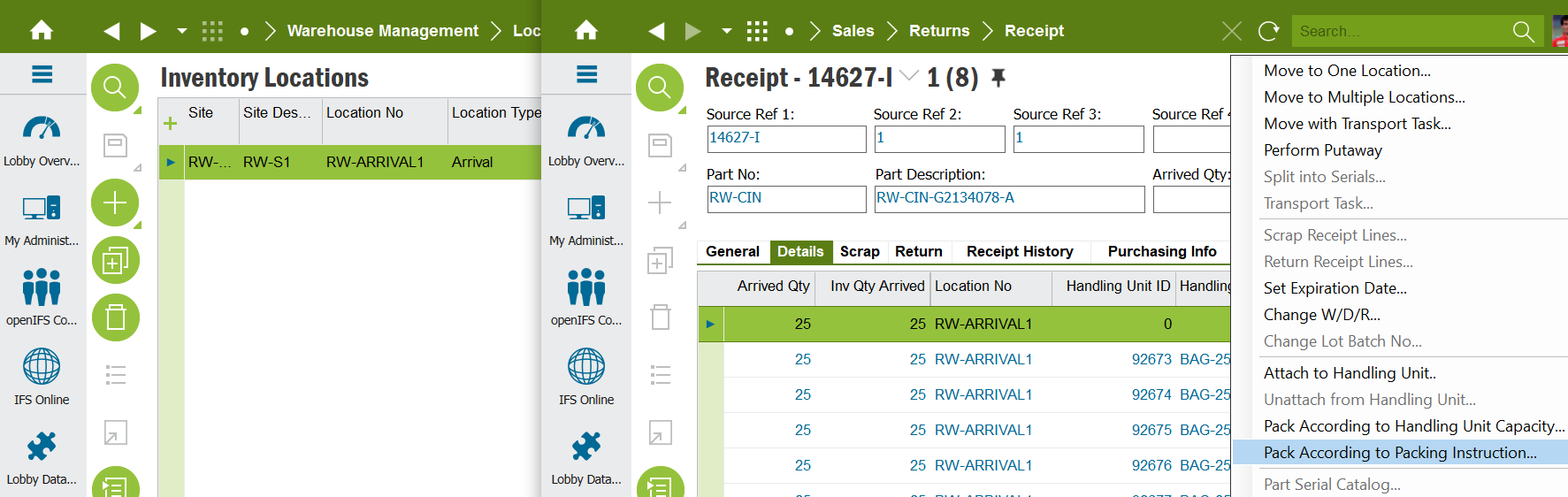Hi All,
Im trying to use the RMB 'Pack According to Packing Instruction' from the Inventory Part in Stock window, but it is greyed out.
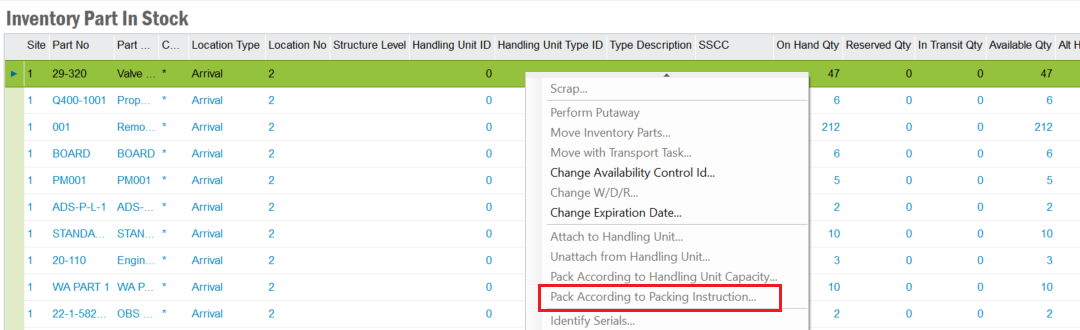
From the looks of it, the only reason i can think of is because it is an 'Arrival' location type. This is the same for location types of 'Quality Assurance’.
Am i correct or am i missing something here? Any thoughts?
We are using Apps10, UPD 11.
Regards,
Arunalu