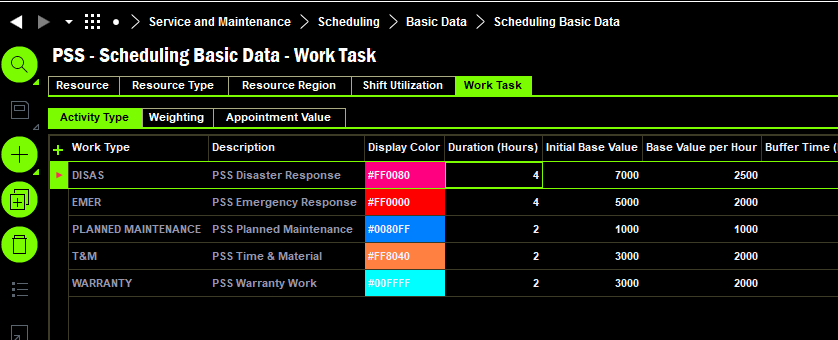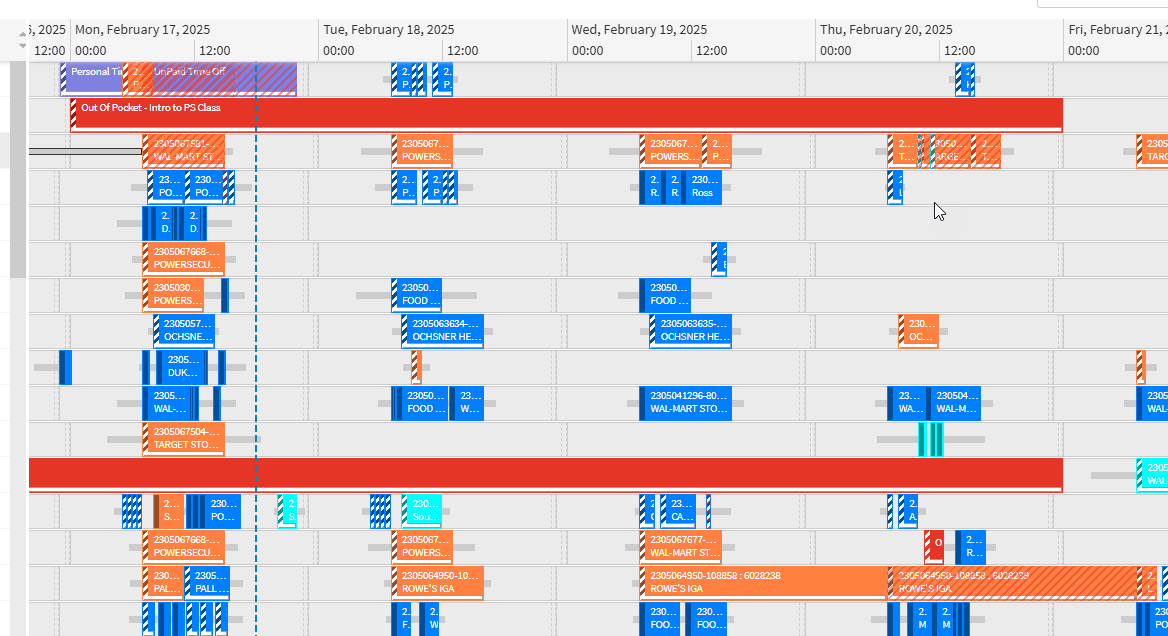FSM to PSO via Smartclient
With multiple datasets in PSO, it seems that PSO is changing activity type colours/colors from one dataset to another. We want consistent activity type colors across all datasets. Looking at activity types in PSO, there aren’t any color customizations. This is an Install in one dataset, colored by Activity Type in the Gantt:
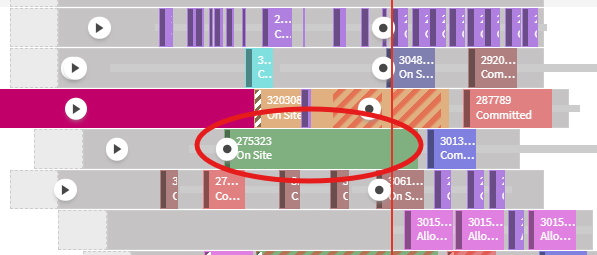
And this is an Install in another dataset:
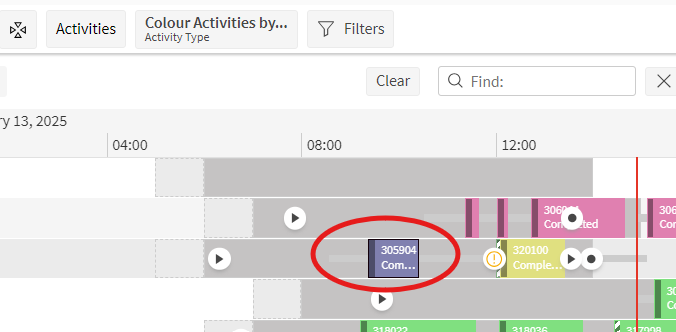
There are no colors set in PSO for Activity Types:
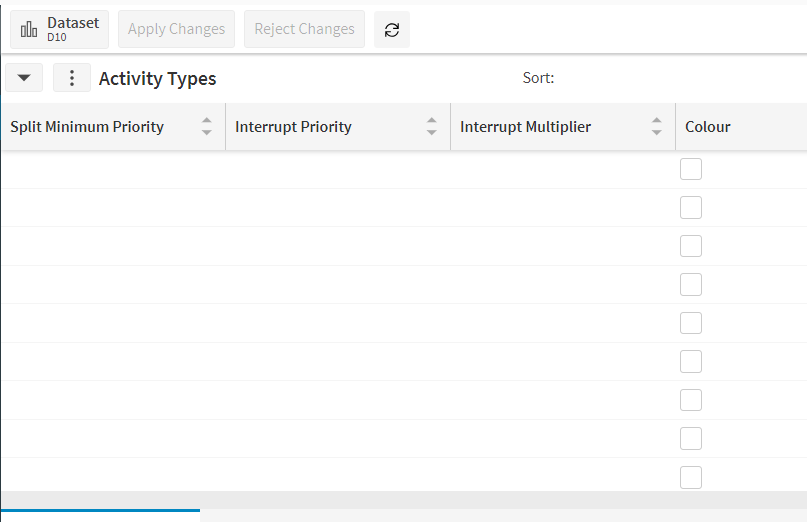
Guessing there is a simple explanation, something just got missed somewhere. Does anyone know why PSO is showing different colors for activity types in different datasets? Users have said they haven’t changed any local/personal settings. Worst case we can do a RAM change to select specific colors by activity type by dataset, but curious why we would have to do that and why PSO activity type colors are not consistent across all datasets. Thanks!