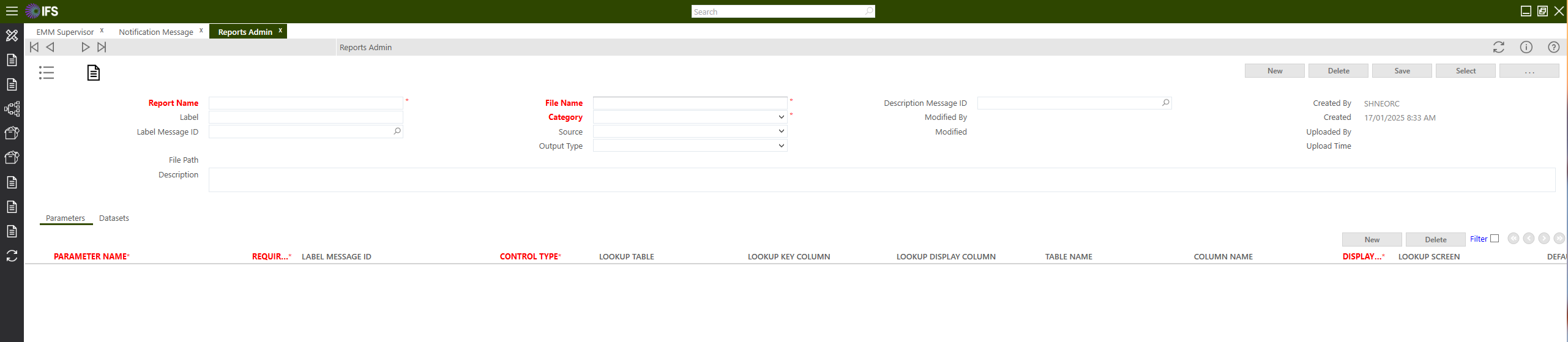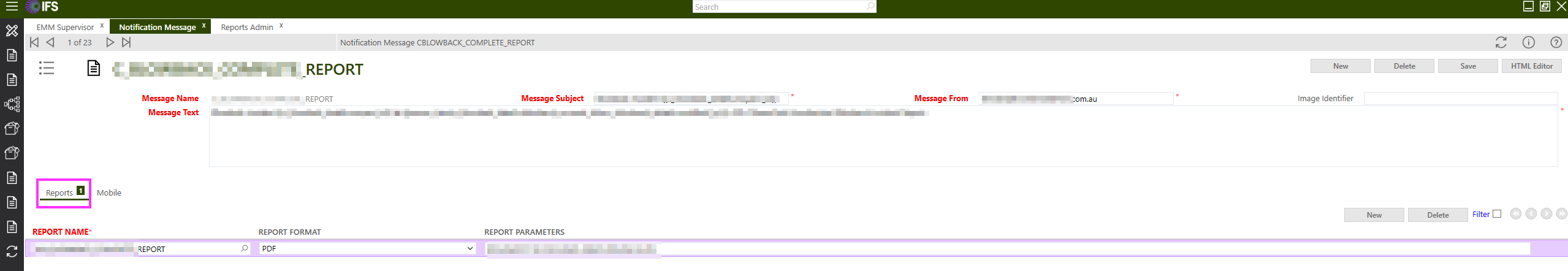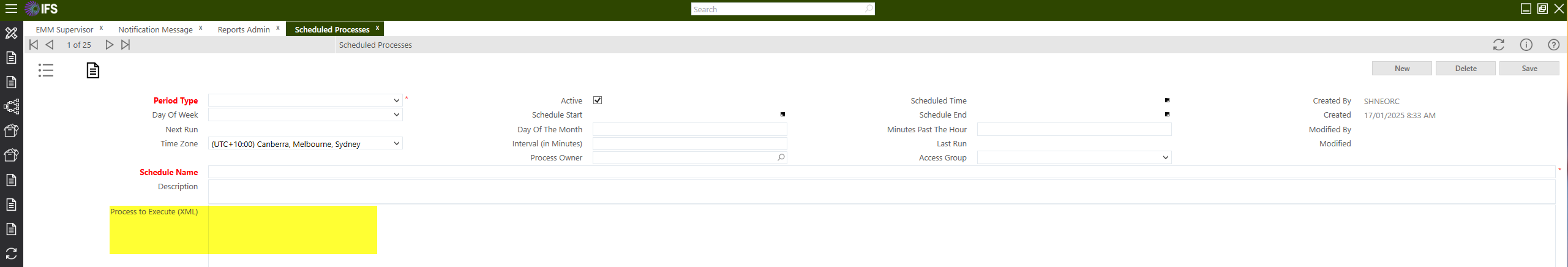Hello everyone,
First of all, I apologise if there is already an entry on this and I have overlooked it. Maybe one of you has an idea how I could solve the following task:
I am looking for a way to run certain SQL queries on a daily basis and then send the results of these as a PDF by email, as part of my daily monitoring, so to speak.
I use the Smart Client for Windows in the following version:
Release: 6 Update 25
Build: 8597
My idea would have been to do this with the menu item ‘Monitor Schedules’ as a daily job, but I haven't quite figured out how to do this, or whether there might be a simpler solution to my problem.
Best regards
Lars