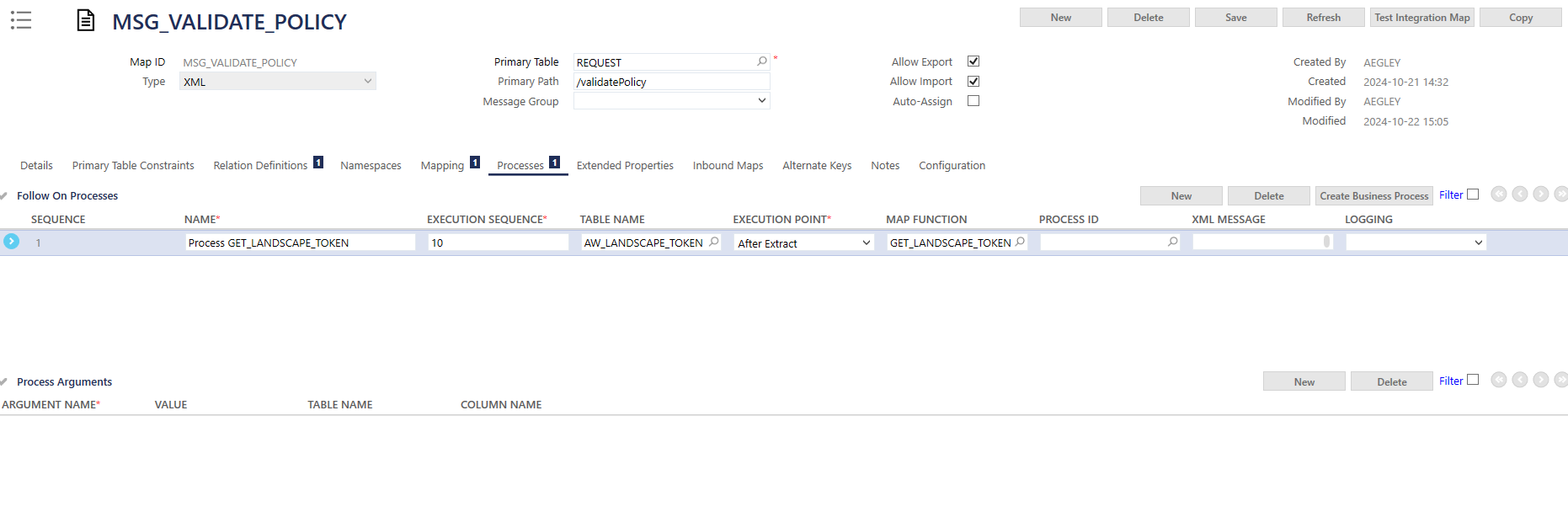Hi,
I have a process where I am collecting a bearer token, and I then need to use that value in a subsequent message.
Looking at the guide it looks like I can use an integration function in message routing too (which I haven’t done before).
The function is pretty simple as shown below. I have then added the function and argument into the argument value for the message routing.
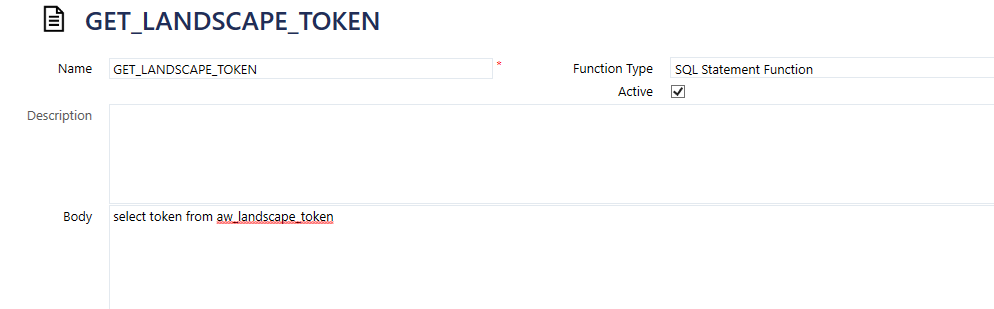
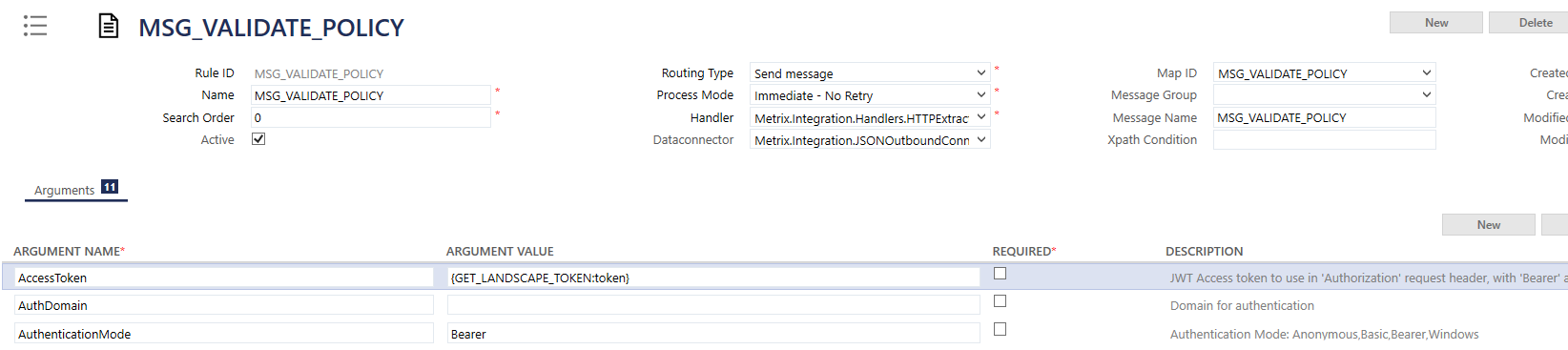
It doesn’t appear to be getting picked up.
The exception message I am getting is stating - Exception: AccessToken is required for bearer authentication.
However, if I hard code it with a value I get a different response.
I’m not able to add the full token into the argument due to the length, otherwise I would try that for testing.
Therefore, can I use functions in this way. The FSM Connect Guide implies I can. If you can what have I done wrong?
Regards
Ady
FSM6 U23