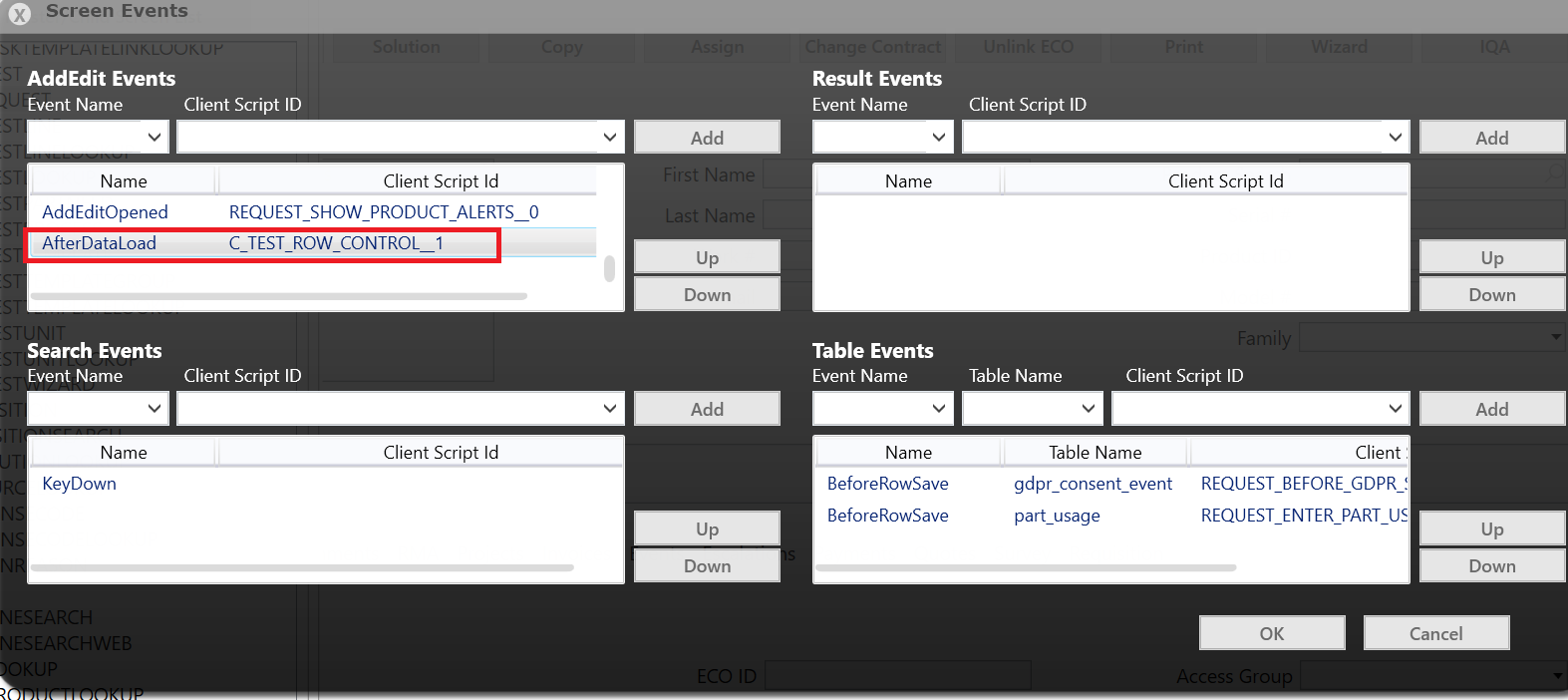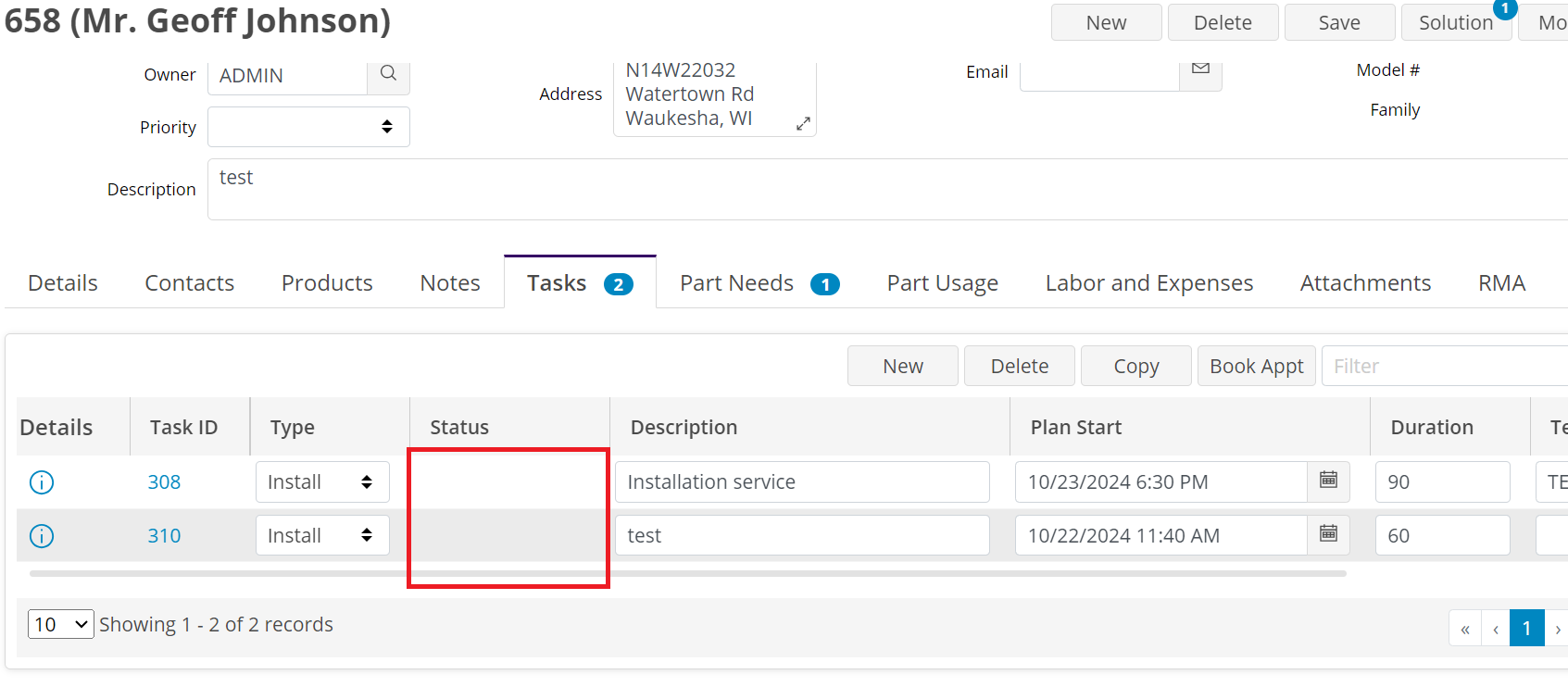Dear All,
setcontrolvisibility for web client is not working while hiding the field in row level.
I am trying to hide 2 3 fields under part_need tab its not working . below is my script
Please let me know why this functionality not working or anything I am missing here in the below script to hide the fields in row level.
var dataTableRows = getDataTableRows('part_need');
var accessgroup= getControlValue('task','access_group');
if(size(dataTableRows) > 0)
{
for(var i=0; i<size(dataTableRows); ++i)
{
var row = dataTableRows[i];
if (accessgroup == 'ELUX_BE' || accessgroup == 'ELUX_CA' || accessgroup == 'ELUX_DK' || accessgroup == 'ELUX_LU' || accessgroup == 'ELUX_NL')
{
alert(accessgroup);
var Seename=getRowControlValue(row, 'part_need','user_def16');
alert(Seename);
setRowControlVisibility(row, 'part_need', 'user_def16', false);
setRowControlVisibility(row,'c_ecc_part_reservation_status','tracking_id',false);
setRowControlVisibility(row,'c_ecc_part_reservation_status','carrier_name',false);
}
else
{
setRowControlVisibility(row,'c_ecc_part_reservation_status','tracking_id',true);
setRowControlVisibility(row,'c_ecc_part_reservation_status','carrier_name',true);
setRowControlVisibility(row,'part_need','user_def16',true);
}
}
}