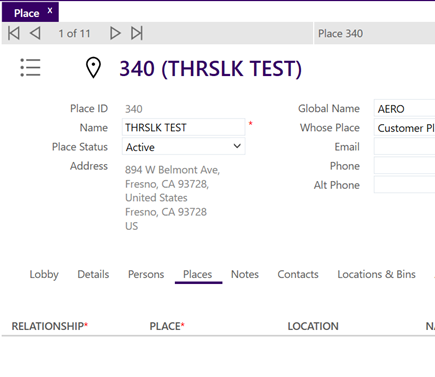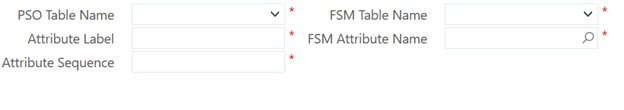We are using FSM 6.3 and need to be able to populate invoices generated via SSRS with company specific data (eg Bank Acc No, Sort Code, Address, VAT no etc..) based on the customer who is being invoiced.
We have created 3 place records in FSM for the companies (eg DMC-001, DMC-002, DMC-003) These place records hold some of the company specific information (Address, website, phone no etc.. ).
My questions are:
- how do I link the company specific place record with the customer place record?
- How could I store the bank details for the company specific place record? I have added some attributes to the place record (eg “Bank Name”, “Bank Sort Code”, “Bank Account No” and added the information to these attributes - but is this the best way to do it or is there a better way?
Any help would be greatly appreciated!