Hi,
I have a question and I need your help.
I have a request work task that I have completed it in mobile work order but still, the status in Cloud remains ,,work started,,. If I try to change it manually, it tells me that I have an active assignment, but in MWO the only assignment I had is completed. Do you have any idea why this is happening and how to set the status to work done? I am using IFS Cloud 24.1
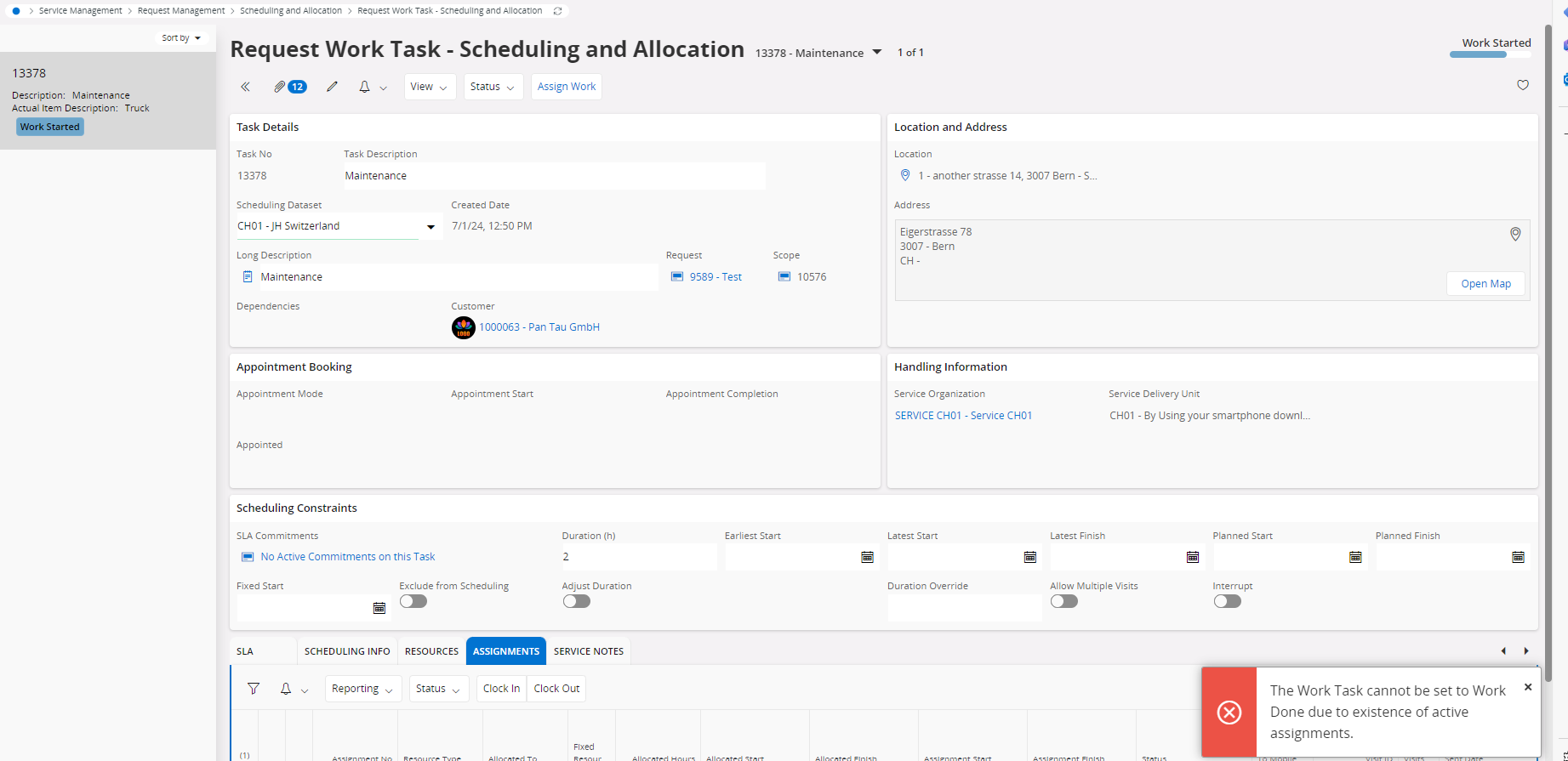
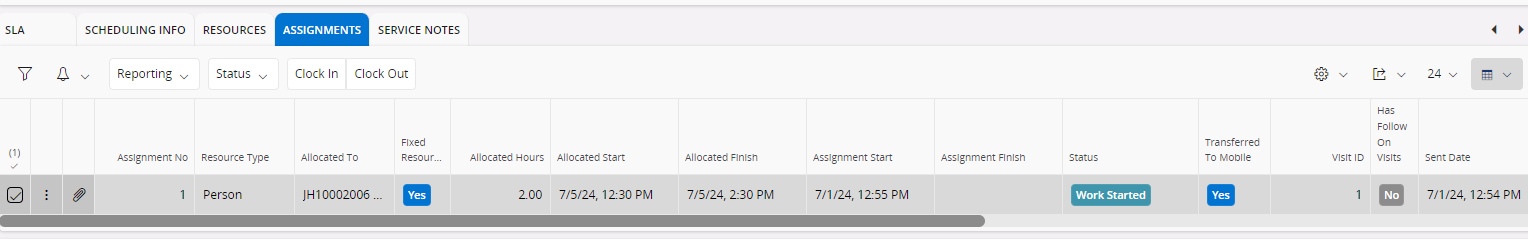
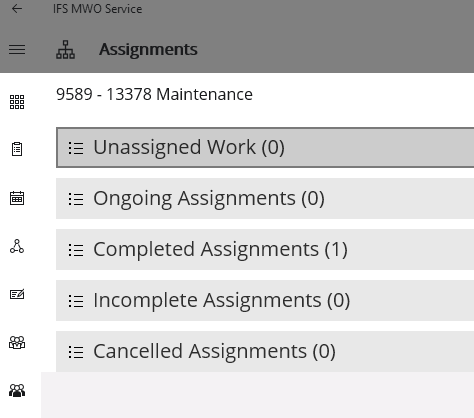
Thank you in advance!
Best Regards, Miruna






