We assigned shift to resource but it doesn't show in dispatch console .
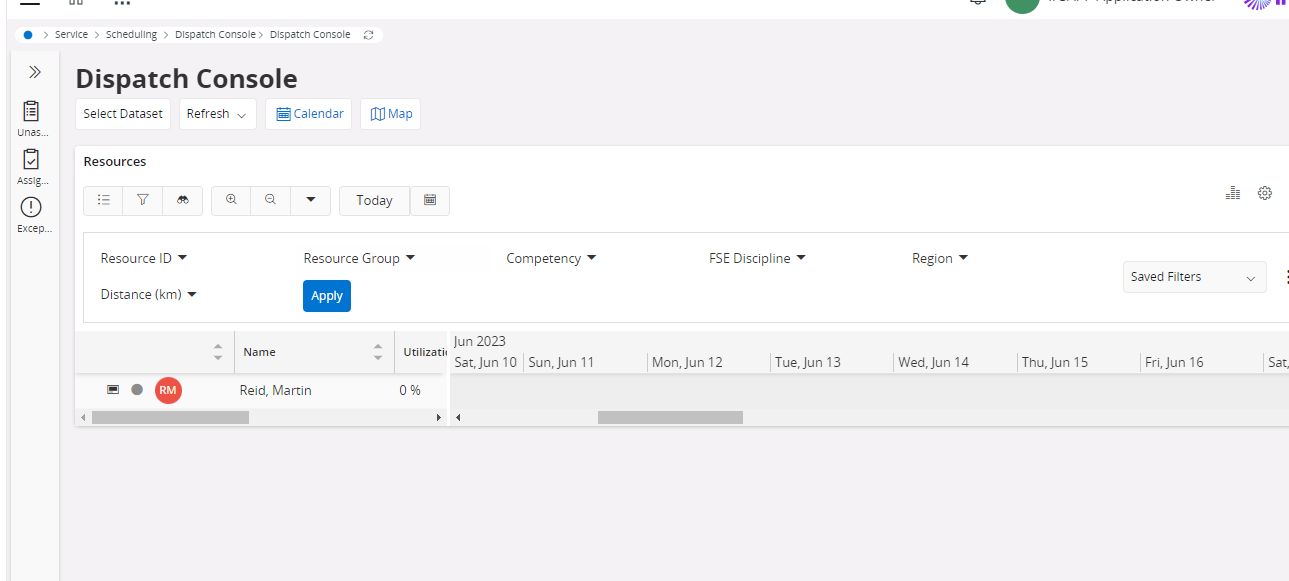
We assigned shift to resource but it doesn't show in dispatch console .
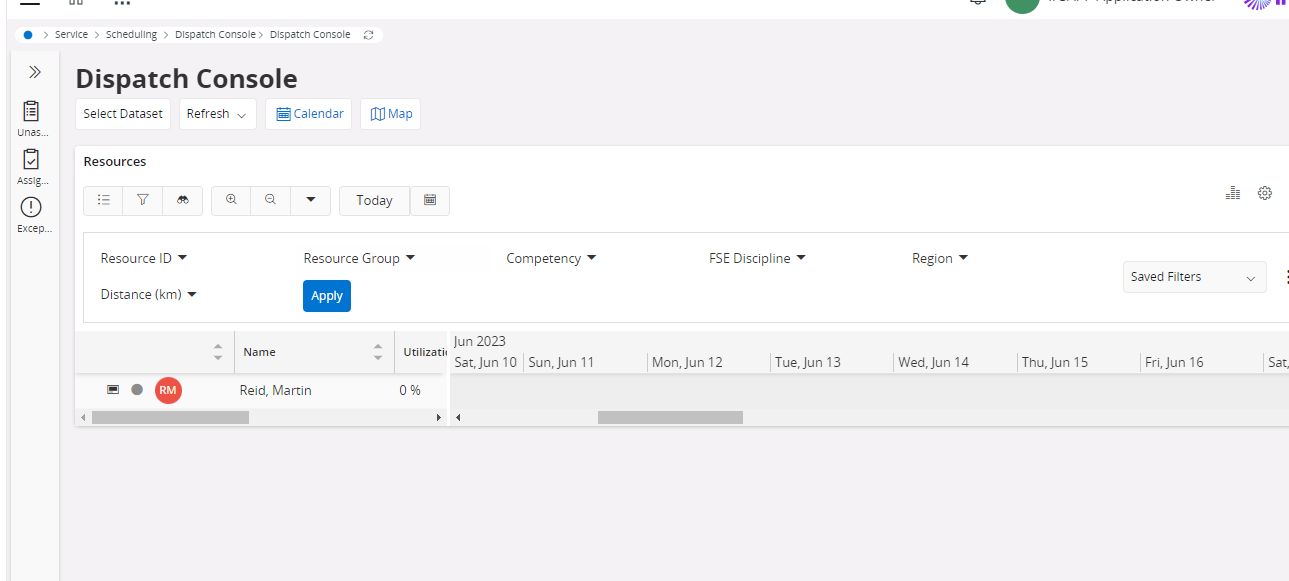
Best answer by Alexander Heinze
When you select the resource and click “Resource Availability” you can check if shifts have been generated (then they should also be visible in DC and PSO). If there are no shifts, make sure you click “Generate Schedules and Capacity” after specifying the shift pattern/HR schedule.
Enter your E-mail address. We'll send you an e-mail with instructions to reset your password.