hi
In the FSM module of IFS, in dispatch console, what is the significance of this button? I made it on & off but did not see any difference in the resources it shows
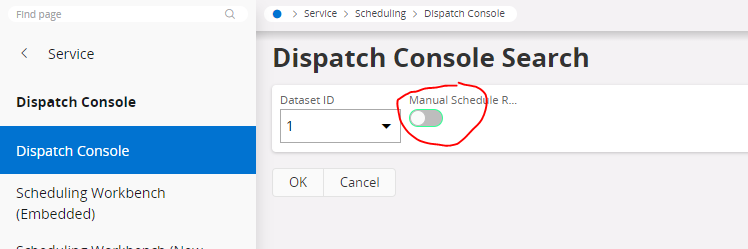
hi
In the FSM module of IFS, in dispatch console, what is the significance of this button? I made it on & off but did not see any difference in the resources it shows
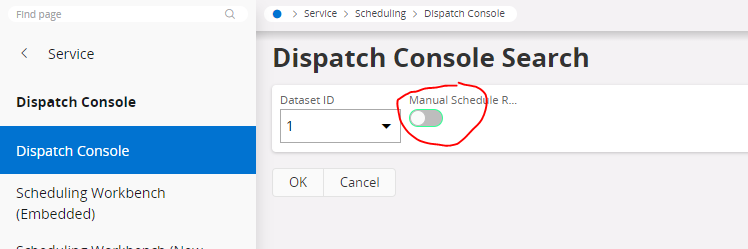
Best answer by Geeklk
Hi
The Dataset that you select will determine which resources and activities will show up in the Dispatch Console.
You can use the Scheduling Dataset screen to set this up.
If you toggle the Manual Scheduling, you can see that all the resources defined under the site connected to data sets will be appeared in the Dispatch Console.
If you keep the Manual Scheduling turned off, only the Scheduling Resources will show up.
I hope this will answer your question.
Best Regards,
Geeth
Enter your E-mail address. We'll send you an e-mail with instructions to reset your password.