Hi,
Is it possible to change the datetime format for the AdHoc reports extracted from FSM?
The image below shows the result, but it’s easy to work with this formats at excel
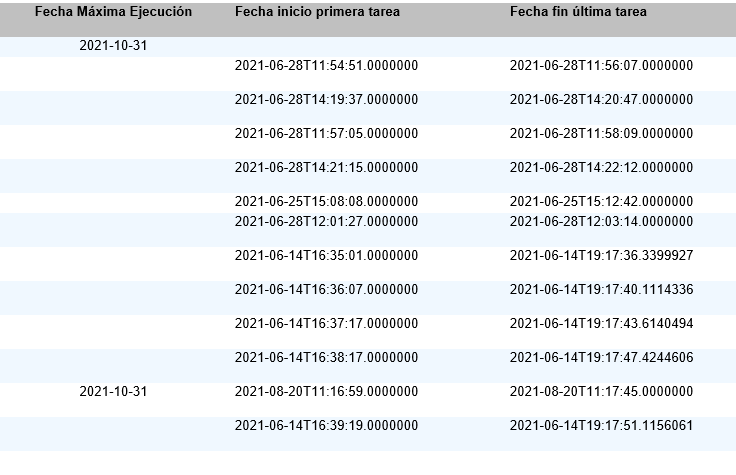
Best regrds,
Hi,
Is it possible to change the datetime format for the AdHoc reports extracted from FSM?
The image below shows the result, but it’s easy to work with this formats at excel
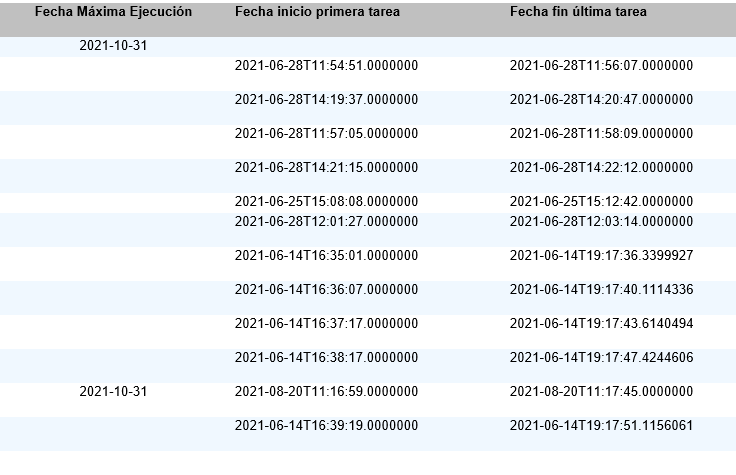
Best regrds,
Best answer by Hushan Hasarel
Hi João,
As I know, you can’t change the datetime format in Ad Hoc reports from FSM. But it changes the format to that format used by the client computer’s regional date time formats. You can go to the control panel → Clock and Region and if you change the date and time format from there, I think ad hoc report will show the same format.
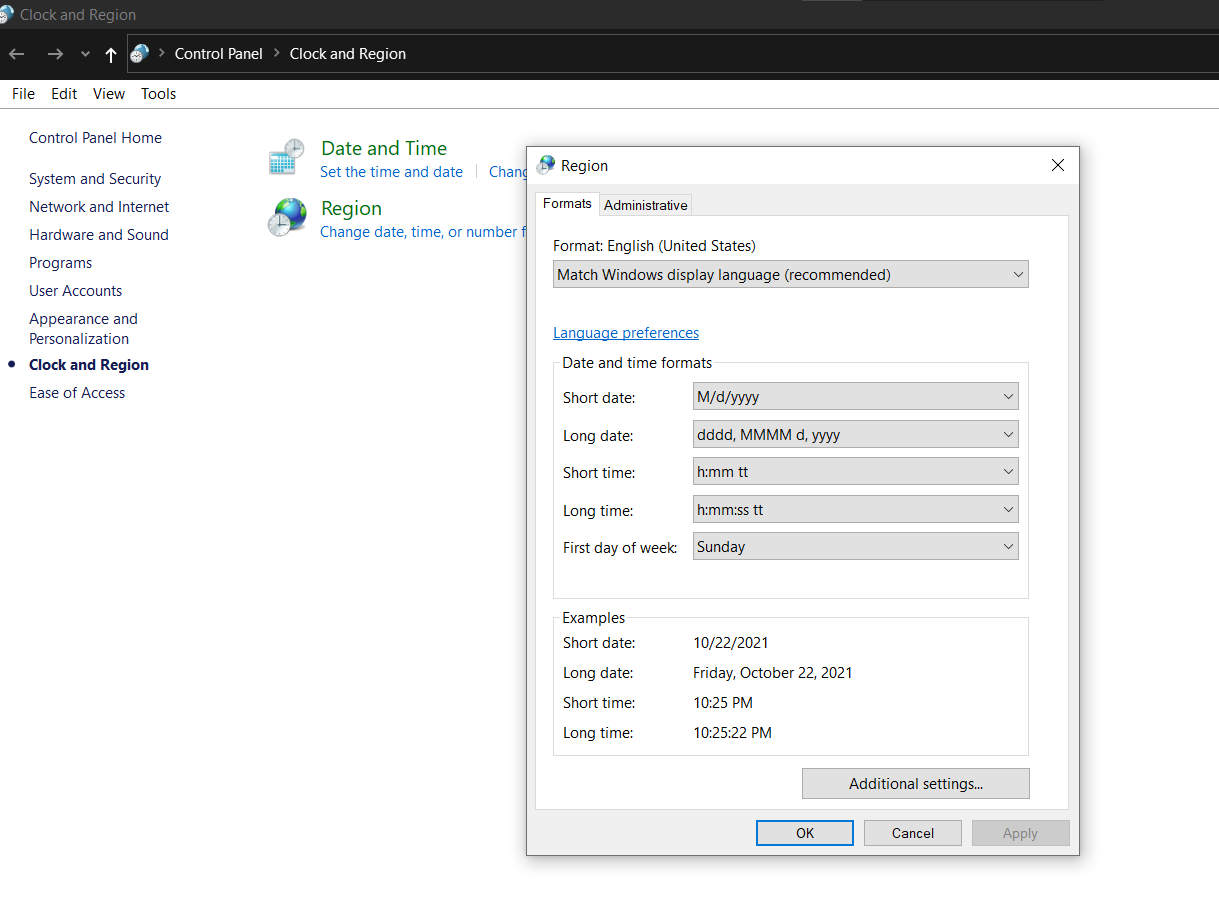
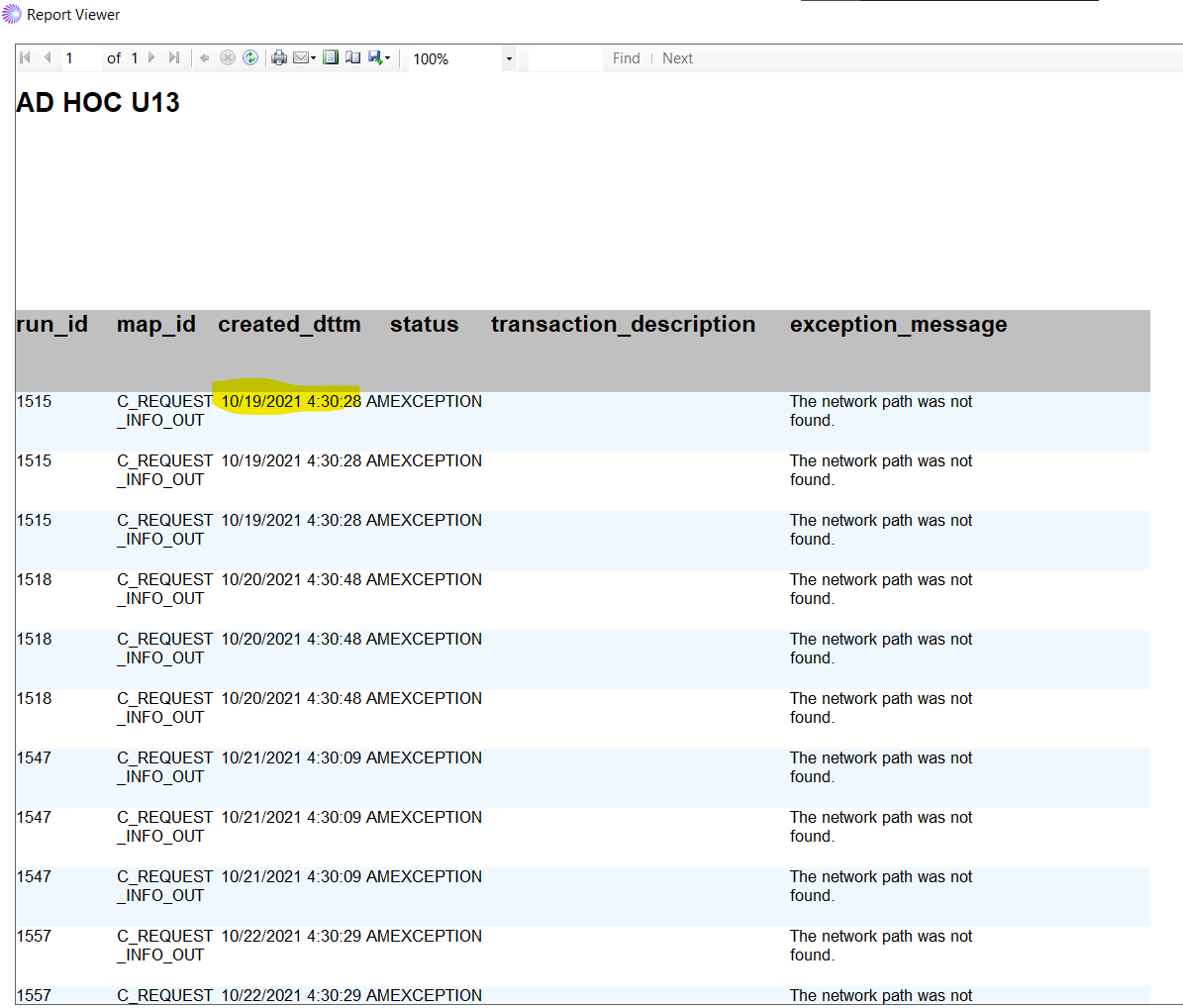
Thanks & Best Regards,
Hushan Hasarel
Enter your E-mail address. We'll send you an e-mail with instructions to reset your password.