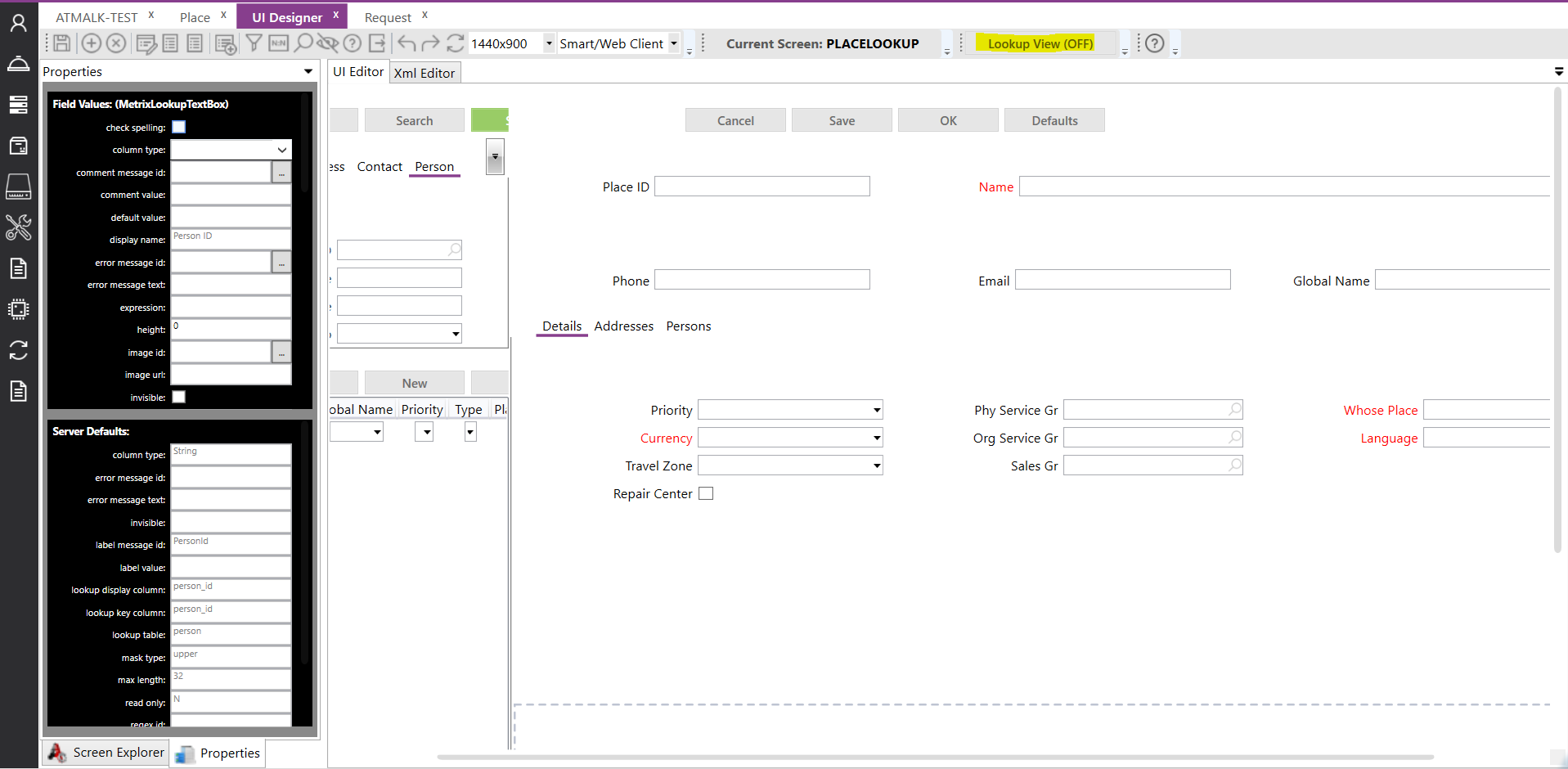Hi,
I was working on modifying the Baseline placelookup screen,i saw the new button has an popupAddEdit name,I understand that this signifies it will open a popup and i could see the individual elements present in the xml file for the screen as well.But the individual elements that appear in the screen are not present in the UI designer.
So how do we modify the fields that appear on the pop or is it an seperate screen