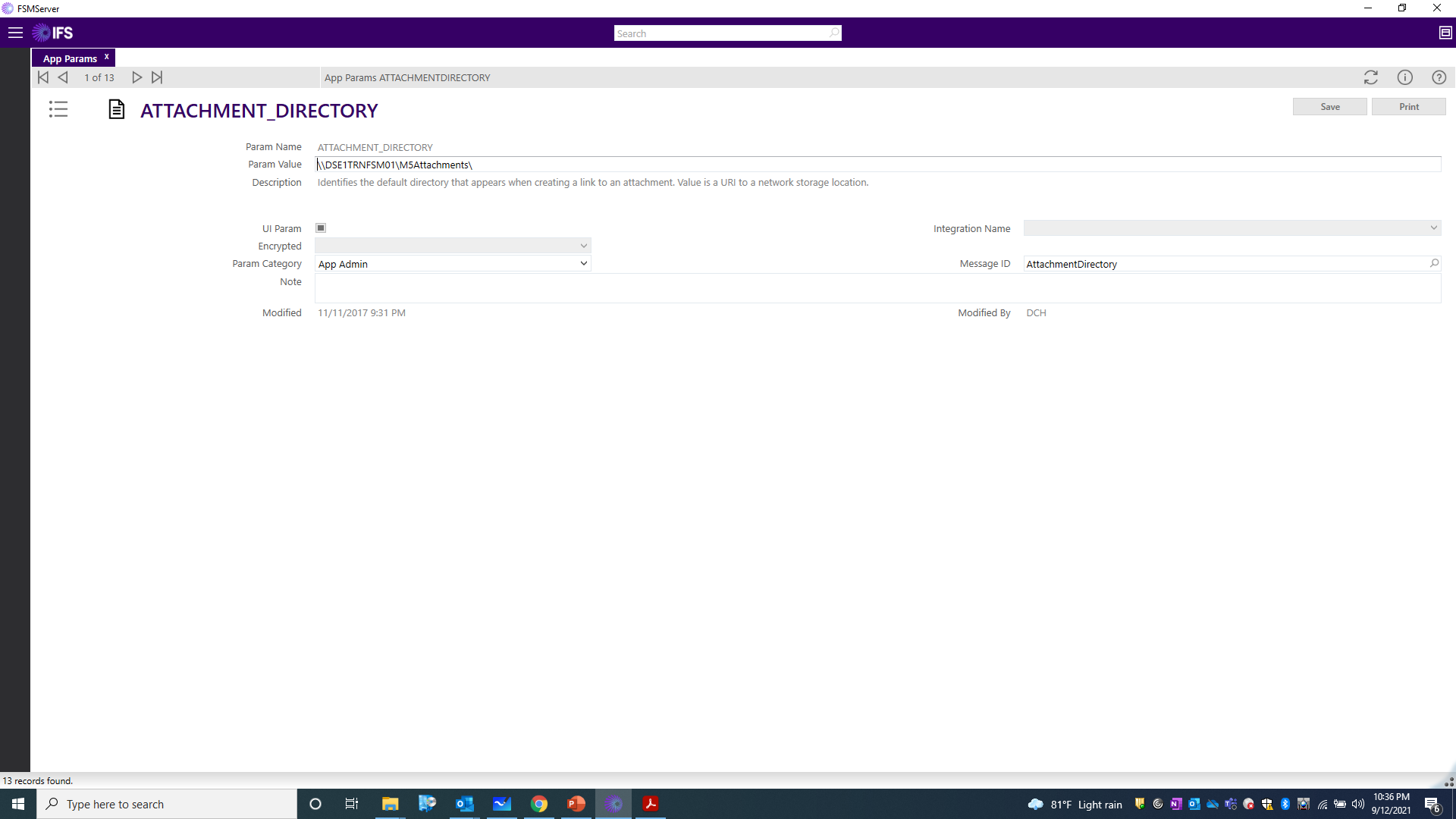Hi experts,
I have observed that in the FSM6 UPD12 (Android) Task attachments are available in the device storage > 'com.metrix.metrixmobile' folder > ‘files’ folder only when they are being viewed: i.e. when a pdf. is being viewed by an external app. When I exit from viewing the file, it gets deleted from the above location.
But the files seems to be still available somewhere in the phone because I can still open them through FSM app even when there is no internet connection.
Is this the expected behavior or is there a way to turn this off? (to make the attachments permanently available in the 'com.metrix.metrixmobile' folder)
Thank you,
Dulshan.
Solved
FSM Mobile (Android) attachments save location
Best answer by Atheeq Maharoof
Hi
The attachment will be in the device under the following location.
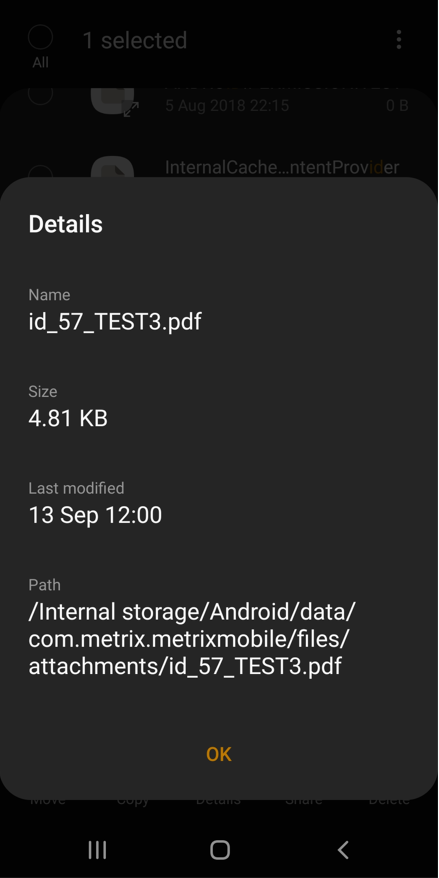
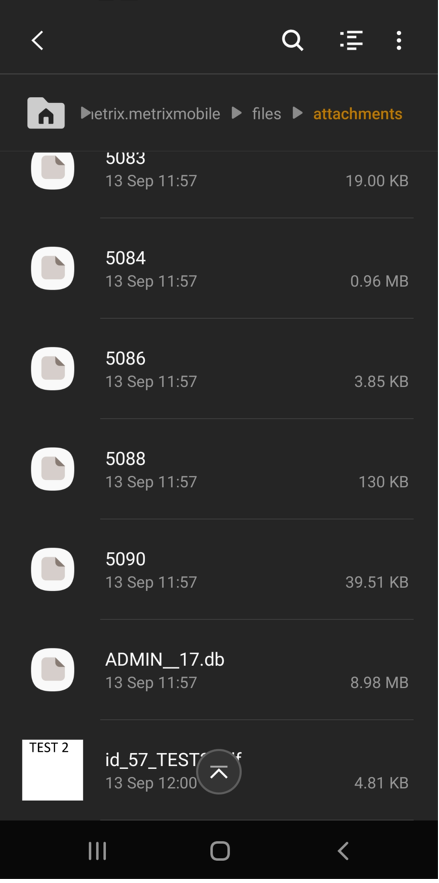
As you mentioned in the question, in the com.metrix.metrixmobile which is under the initial directory of internal_storage will be having the file when you are viewing it but the file is present in internal_storage/Android/Data/com.metrix.metrixmobile, due to this presence you are able to view the document even when the device is disconnected from the server.
Hope this answer helps.
Best Regards,
Atheeq
Reply
Enter your E-mail address. We'll send you an e-mail with instructions to reset your password.