Hello,
I have added a custom screen with custom fields in the FSM Mobile portal but the values are populating as negative for the “Asbuilt id” but it is working fine in backoffice.
I am facing the same for all the id’s for the custom screens created.
Hope to get a quick answer on this.
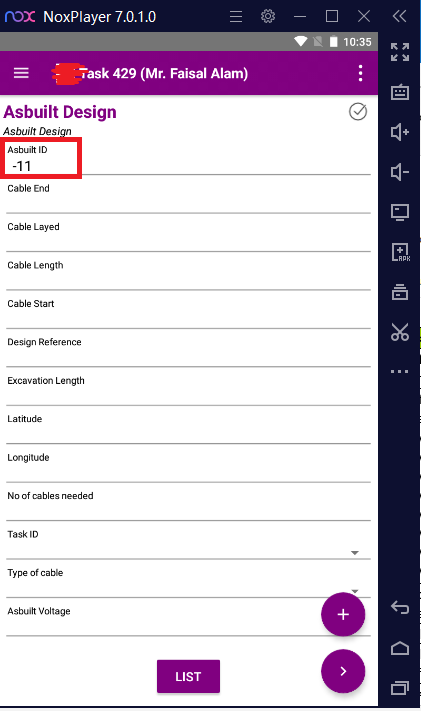
Please find the screenshot for the same.
Best Regards,
Deepak Kumar





