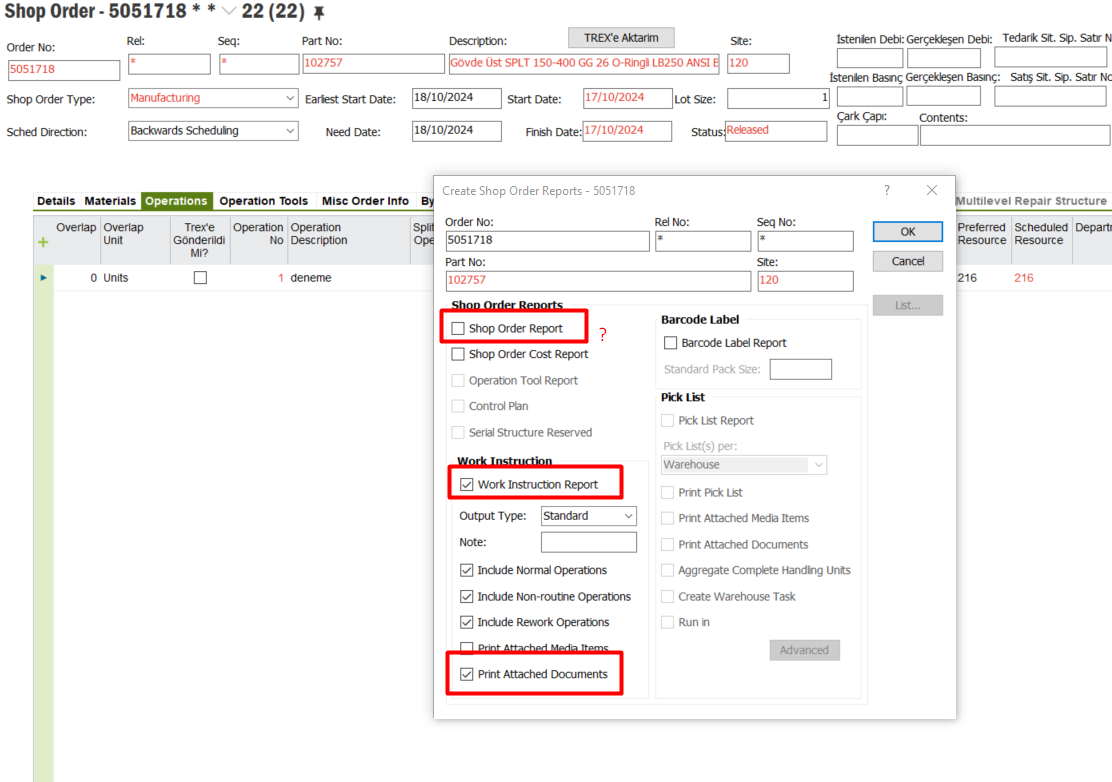Hello,
I want to take a document connected to a screen together with the pdf report output. What I want is available for the Work Instruction Report. However, I want to do this for the Shop Order Report shown in the image I added. I want to do this by creating a new custom menu and linking the pdf report to this menu. Can you help me with how to do this? Is it possible to do this without development?