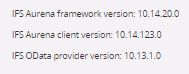When we try to View attachments from pages like Posting Proposal or Sub Contract Valuation, PDF’s often display a blank or partial document.
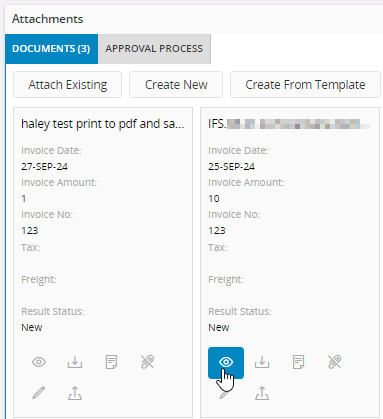
Here is an example of a 1-page document.
This is what displays in the attachment viewer (obfuscated):
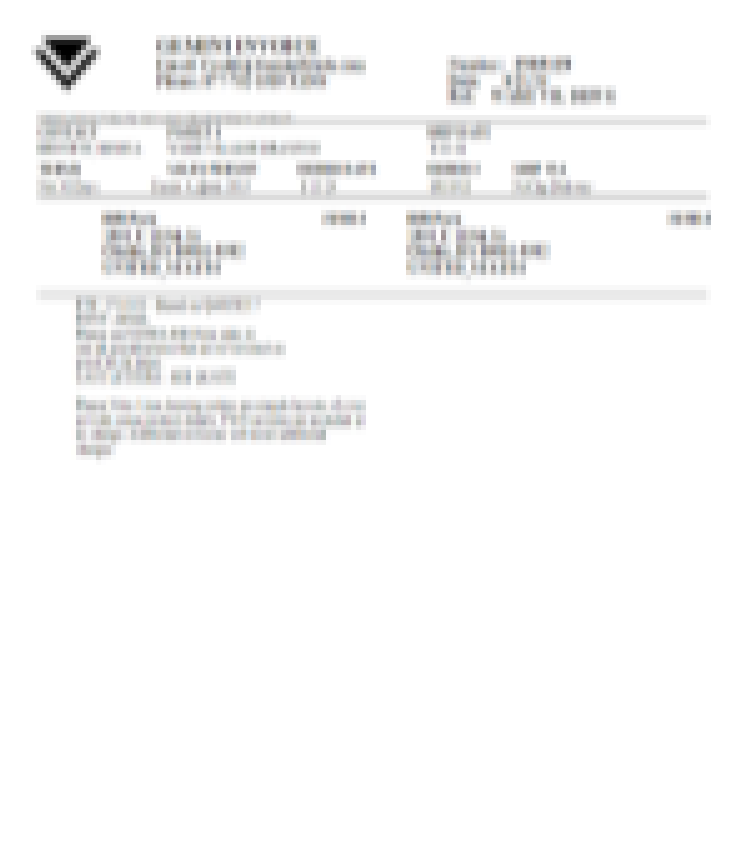
And here is the document if I download it - you can see that the bottom half of the doc was missing from attachment viewer..
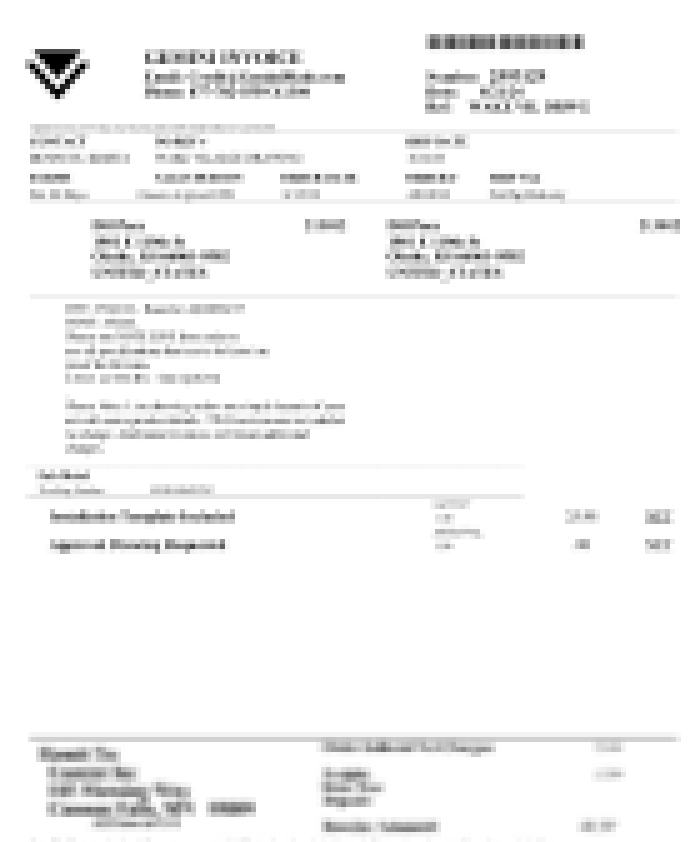
Below are additional notes/testing I have tried:
-
Seems to be across all users
-
Seems to be across all browsers
-
Still an issue in Incognito/InPrivate windows
-
If you Download the document from IFS, you can see it in full
-
If you Download the document and re-upload it, the issue remains where it doesn't display fully in the attachment viewer.
-
If you Download the document, flatten it, save, and re-upload it, the issue remains where it doesn't display fully in the attachment viewer.
-
If you Download the document, PRINT TO PDF, Save a copy, and re-upload it, the issue is RESOLVED.