Hi All,
We need to change the status from Released to Preliminary for this document as the file needs corrections in the same revision. Please advice.
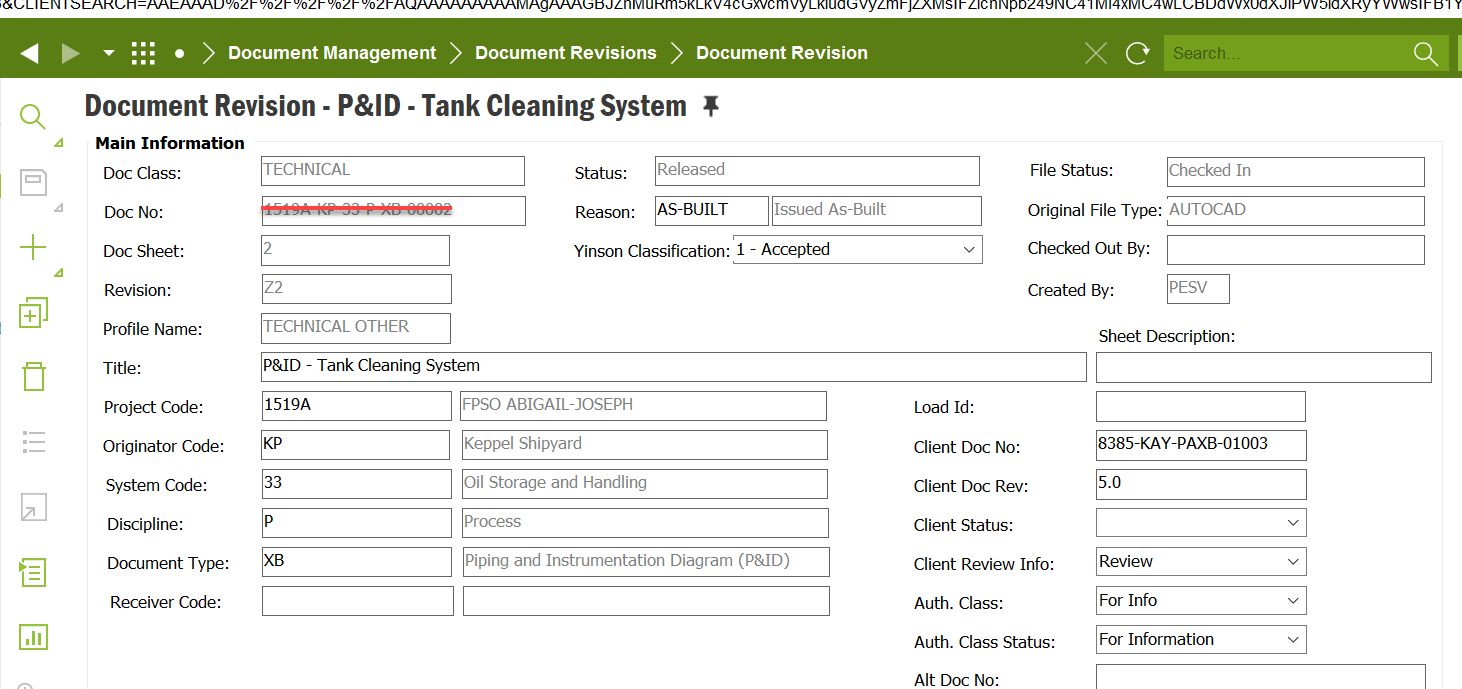
Thank you
Hi All,
We need to change the status from Released to Preliminary for this document as the file needs corrections in the same revision. Please advice.
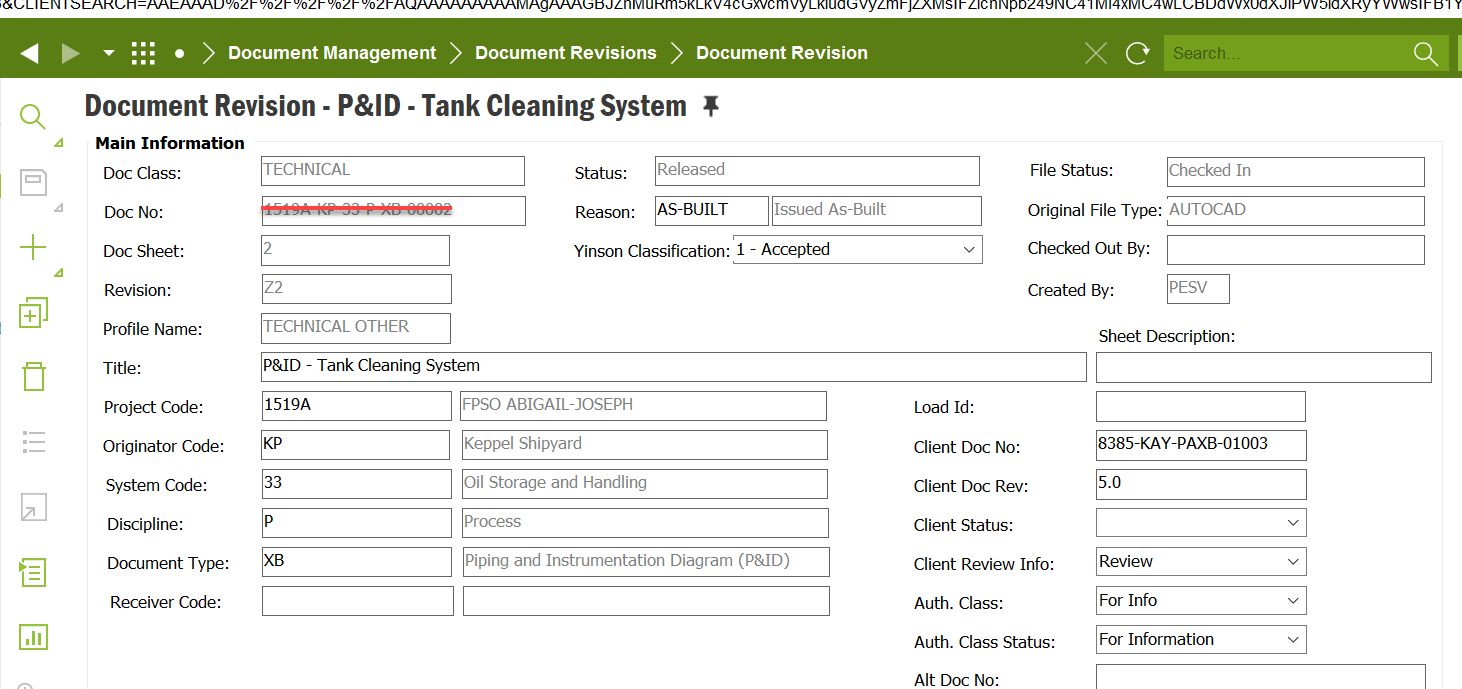
Thank you
Best answer by Mathias Dahl
It's not possible to do that. What you can do is to copy the whole document, including connected objects and the file, then remove the old one. The document number will be different though. If that's not an option you can ask someone with access to the database to update the ROWSTATE column in DOC_ISSUE_TAB to Preliminary for this document.
Enter your E-mail address. We'll send you an e-mail with instructions to reset your password.