When i view a PDF in Aurena using the eye icon, the digital signatures in the pdf are not visible. I can see then when i download and open the file.
Is this an Aurena limitation or a browser problem?
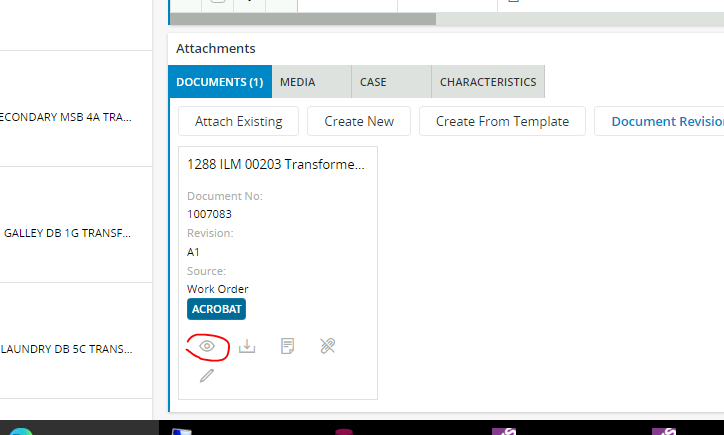
 +3
+3When i view a PDF in Aurena using the eye icon, the digital signatures in the pdf are not visible. I can see then when i download and open the file.
Is this an Aurena limitation or a browser problem?
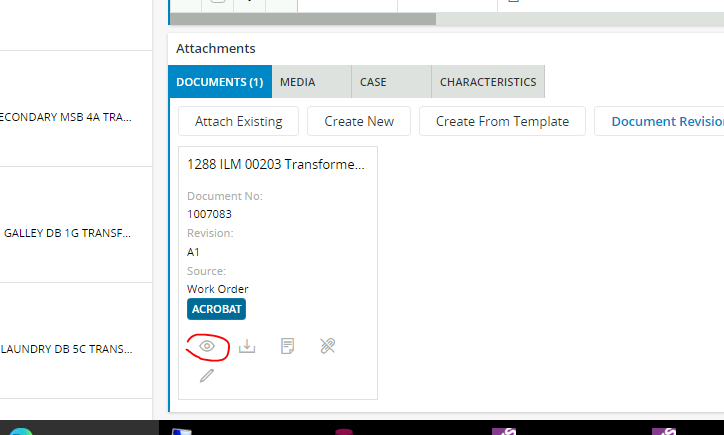
Best answer by Mathias Dahl
Yes, you need to download and open with an application on your PC. This can be fully automated by telling your web browser to always open downloaded PDF files automatically and you don't even need the Aurena Agent to do it.
Good luck!
Enter your E-mail address. We'll send you an e-mail with instructions to reset your password.