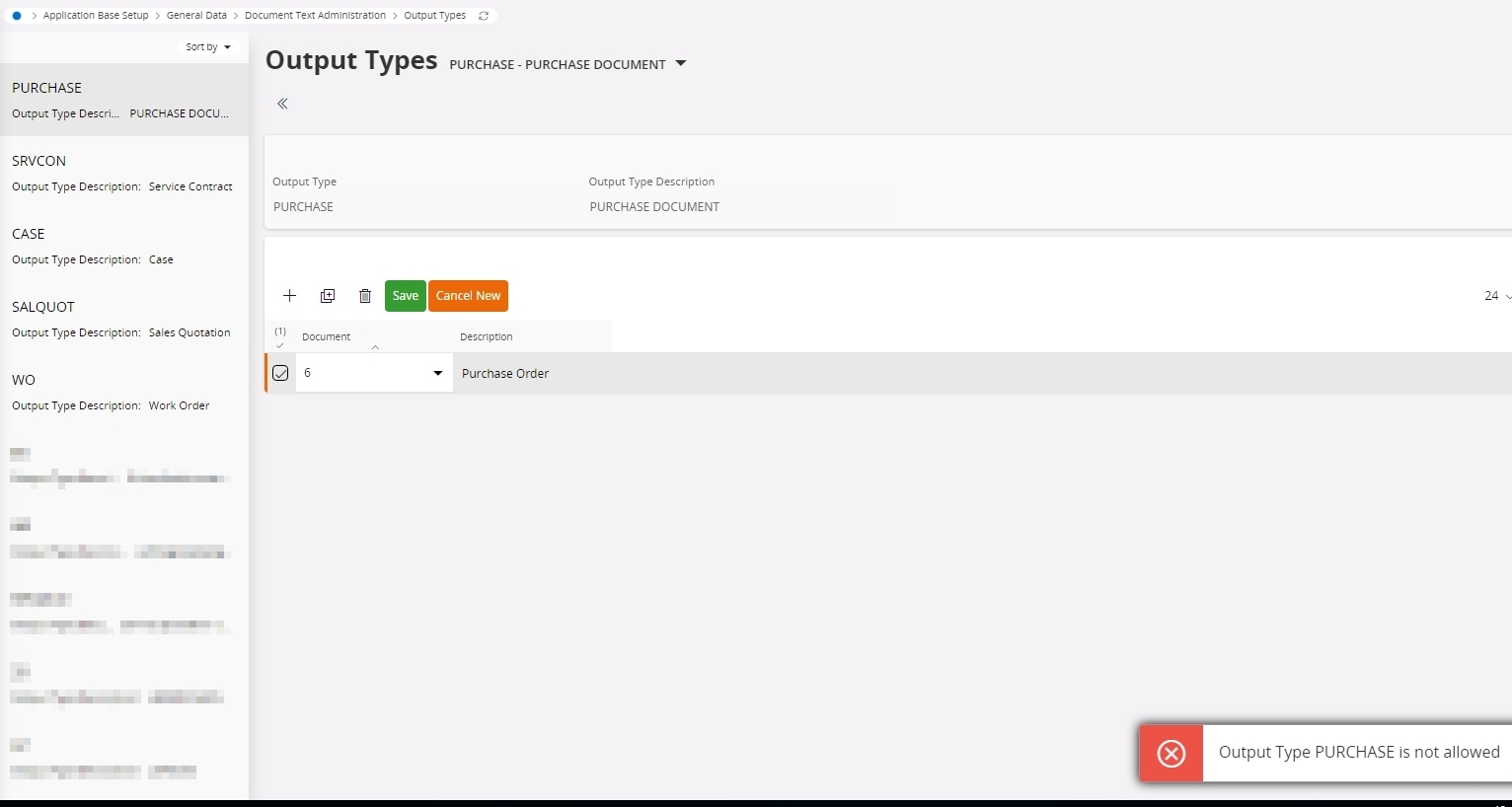Hi @Dario Flandia,
I’ve discussed your issue with IFS Product Development and now with their feedback on this. Please see below response from them,
“The Purchase Output type is there a special purpose and not supposed to be edited by users, that is why the error message comes.”
In fact, it was not visible to Users in older IFS versions like APPS10 IEE, but in IFS Cloud solution, it was made visible due to some reason, hence the confusion. So, IFS Product Development (RnD) is planning to hide this again in the next version of IFS Applications, i.e. IFS Cloud 23R2 (This will not be corrected for any earlier Cloud versions, because this is not a Bug, but some enhancement type work). So, we’ll have to use an editable/user defined Output type like PURCH to connect the Purchase Documents instead.