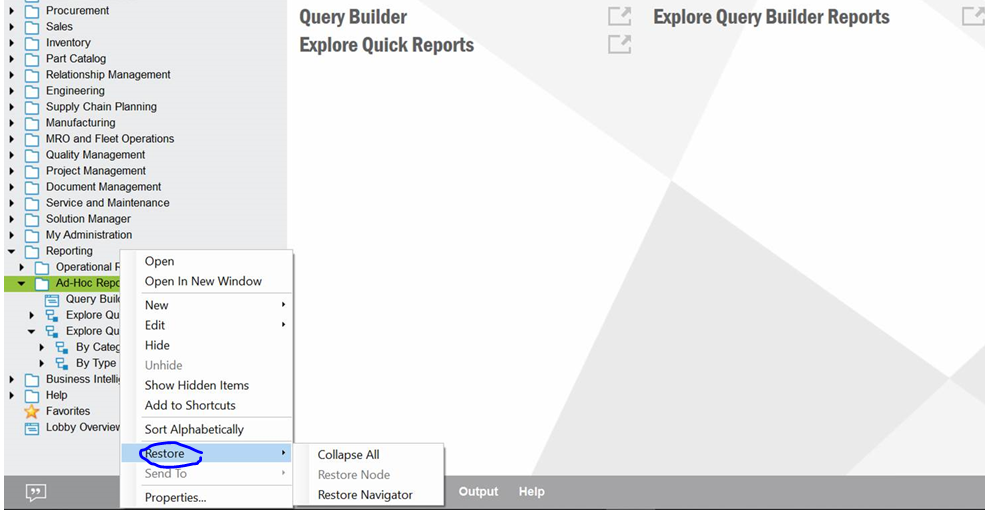I can see different user in my company when they access the Reporting/Ad-Hoc Reporting they can see Explore Quick Reports. However, I can see others do not see the Explore Quick Reports options.
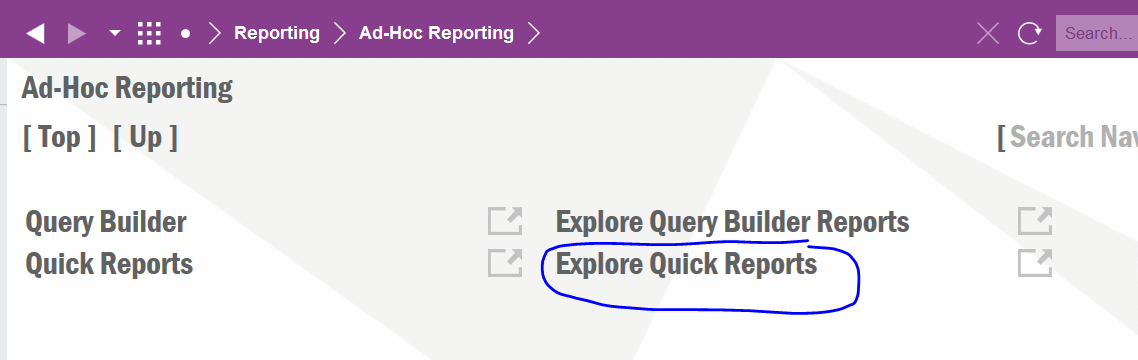
When I try to see the data Source I found tbwQuicReportsList
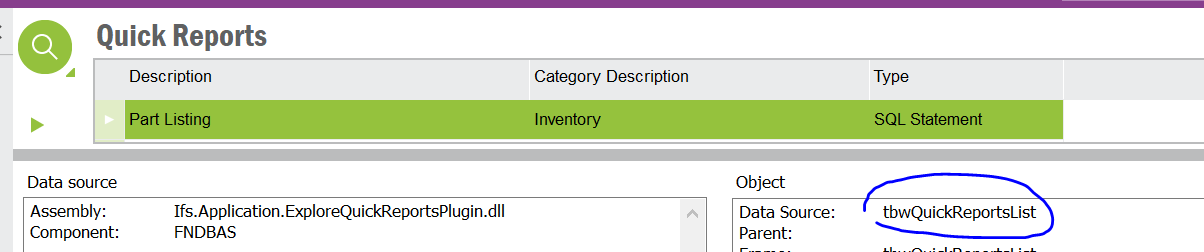
When I go to the Presentation Object Grants I can see the Permission Sets granting ‘Quick Reports’
Permission Set FND_ENDUSER
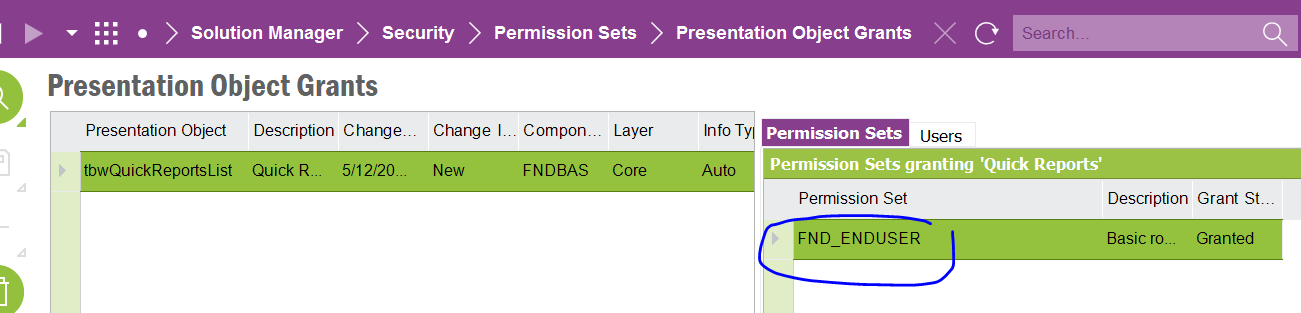
However, all the user in my company have FND_ENDUSER, Why other can see Explore Quick Reports and why other cannot see Explore Quick Reports?
How can I make Explore Quick Reports visible to other?