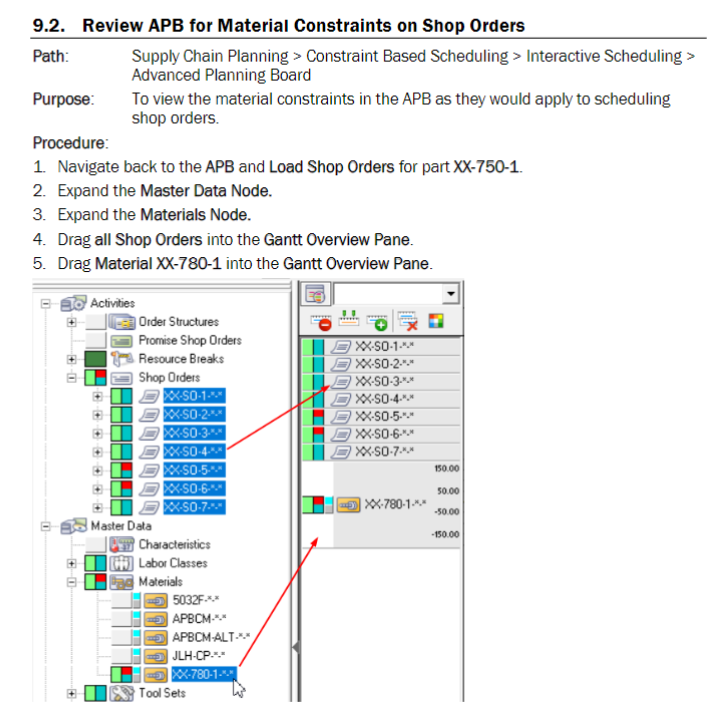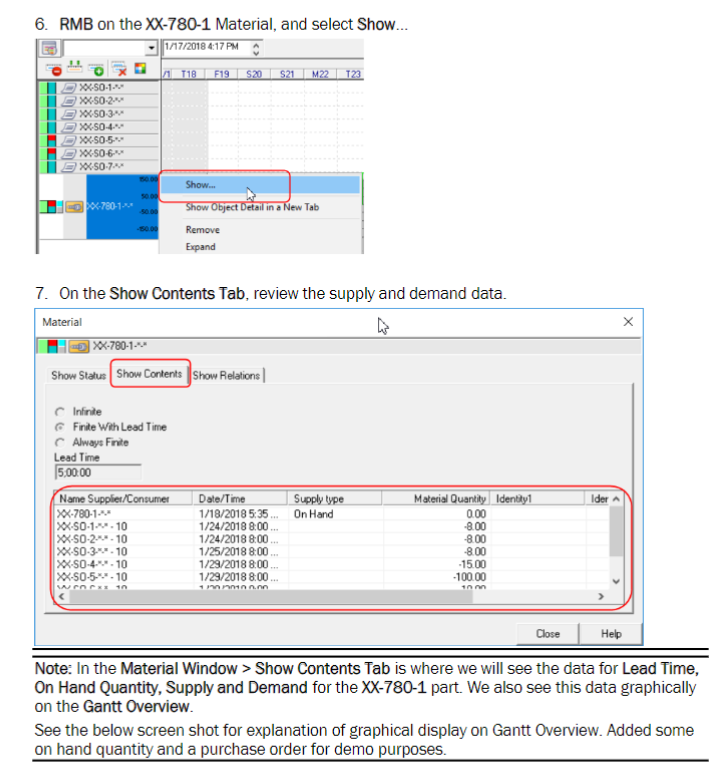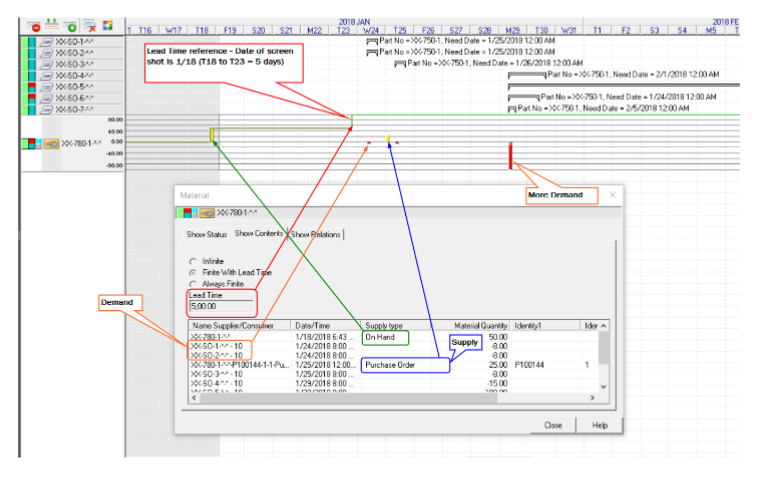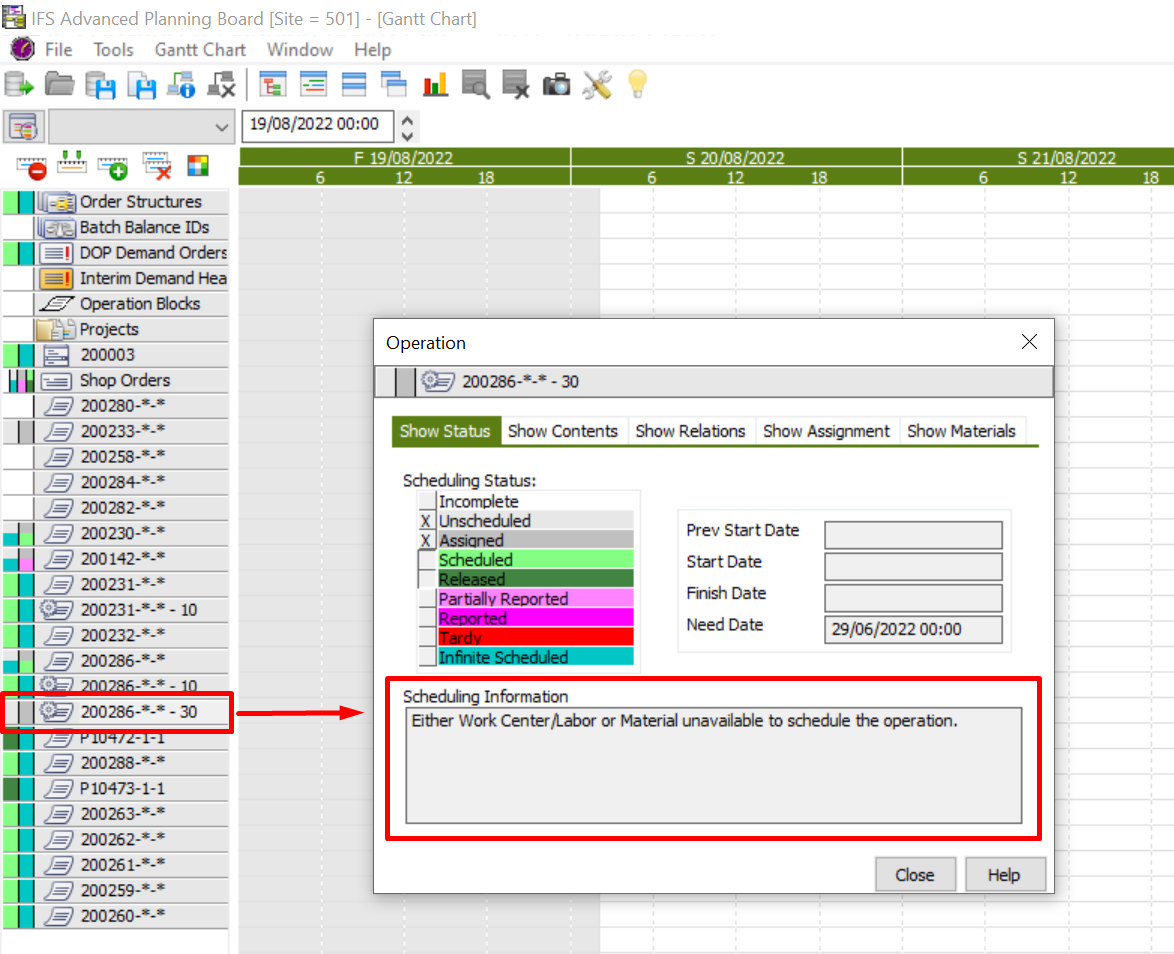Hi,
In APB: How can you easily see which compononents of your shop order operation are not/ will not be available?
We can set the part as (always) finite, but if I understood correctly that just prevents it from scheduling. Where can you easily see why you can’t schedule it sooner? Or is there an option where you can see if you would schedule it sooner, these component will be at risk?
Currently, we plan in APB, save and afterwards check the planning alerts and replan.
Thanks!