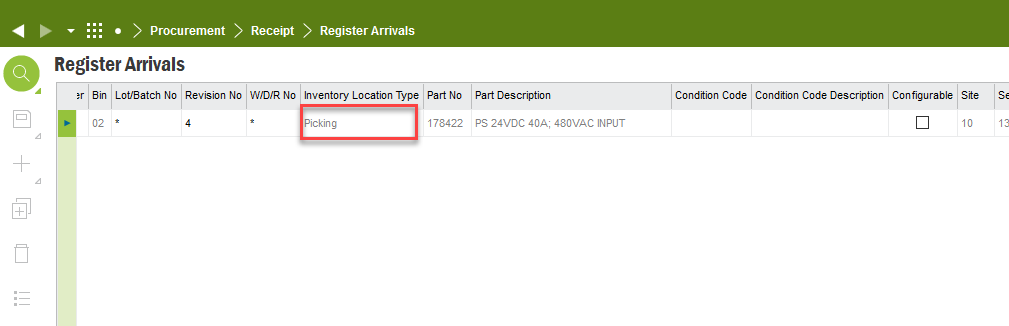Hello,
I am having issues with changing status of Purchase Orders from ‘Arrived’ to ‘Received’ on Purchase Orders. I have received the inventory in “Register Arrivals”(see screenshot1 for PO number: P514599, Source Ref2: 5, Source Ref3: 2) but the PO status remains unchanged(See screenshot2 for PO number: P514599, Line no: 5, Release no: 2)
Screenshot1
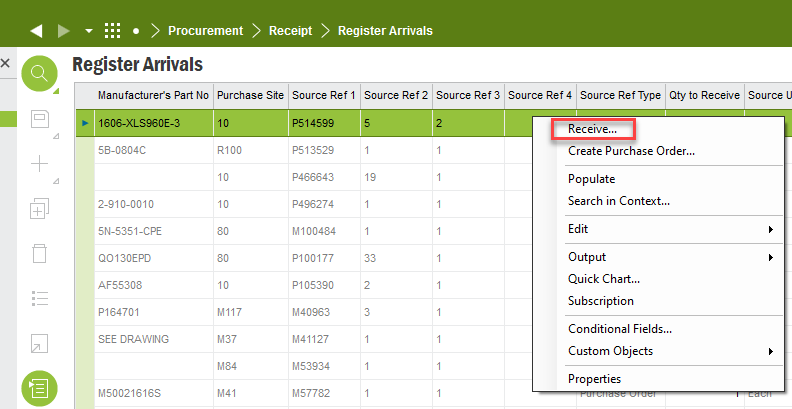
Screenshot2
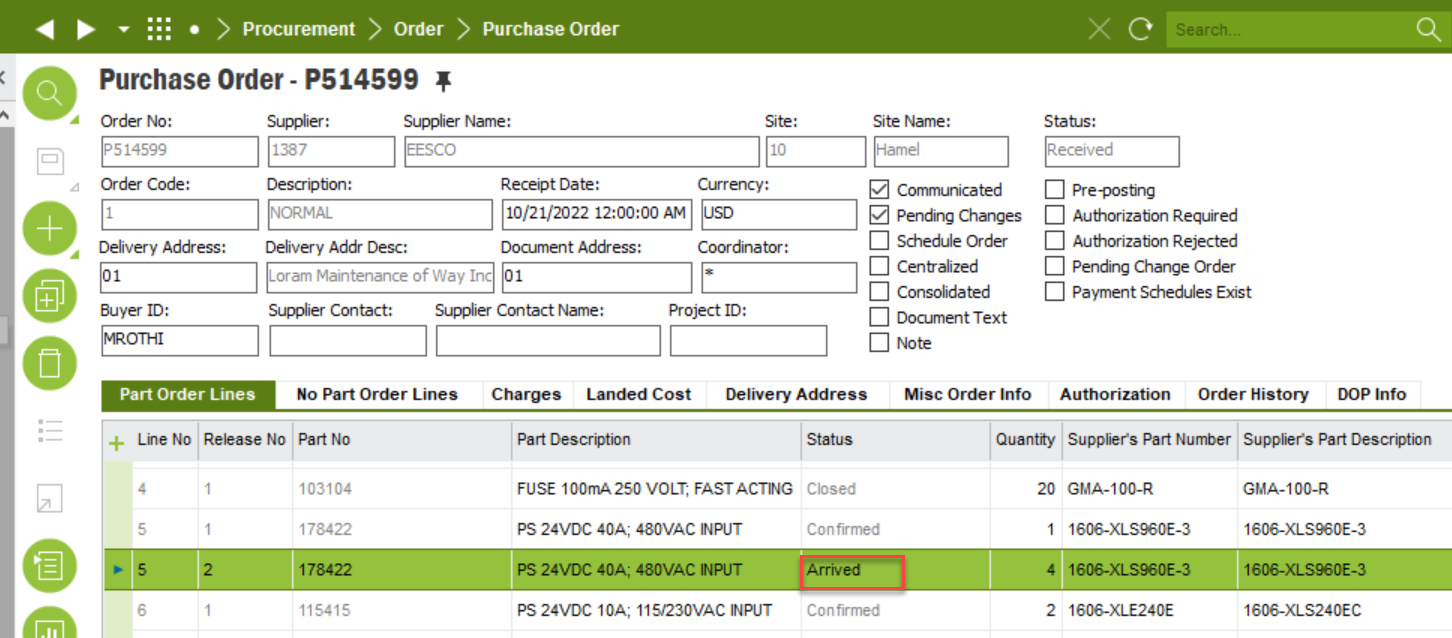
My question is , Am I missing a step to ensure the the status of this Purchase Order changes from Arrived to Received?