Good day,
We upgraded recently and the address headings are gone from Section, Section-Department and possibly other places. This can be confusing when the form is blank and will be especially so for new staff, as we enter the street address on the second line and the Postal Code is in the position we would normally associate with the province, which will likely lead to data entry errors over time.
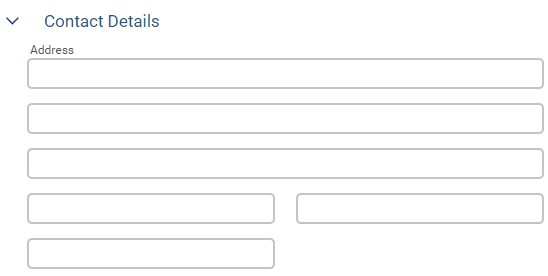
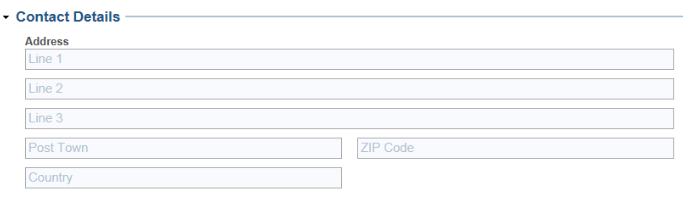
How might we get these back? Support was contacted and we were informed this was intentional because it matched the image in the wiki for the Item form…
Have a great day,
...Donovan



