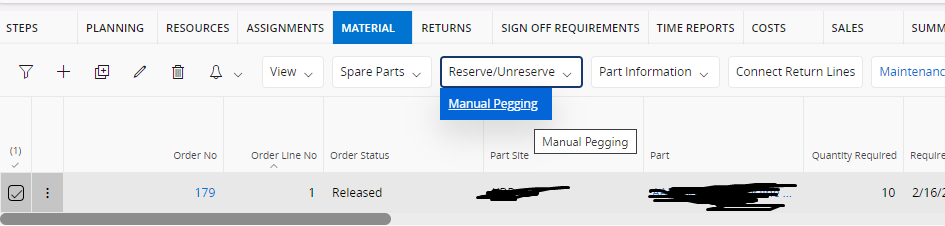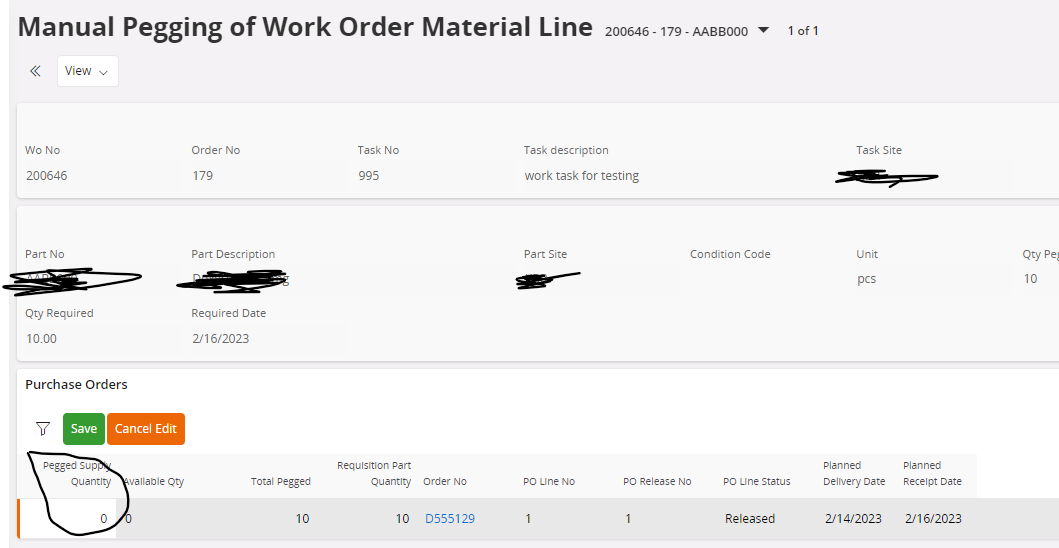We’ve begun managing everything through work orders, which is an approach we did not use in the past. An issue that keeps arising revolves around the pegging of inventory parts to specific work orders.
Once a PO is created, IFS will not allow me to cancel a purchase order line if that line is pegged. I’ve looked around the internet for advice but, cannot find the functions in my own IFS system that have solved this problem for others.
I cannot find any screen to manually remove or alter pegging.
Is there an actual screen in IFS that allows altering or removing the pegging? Or is it maybe called something different that I’m unaware of?