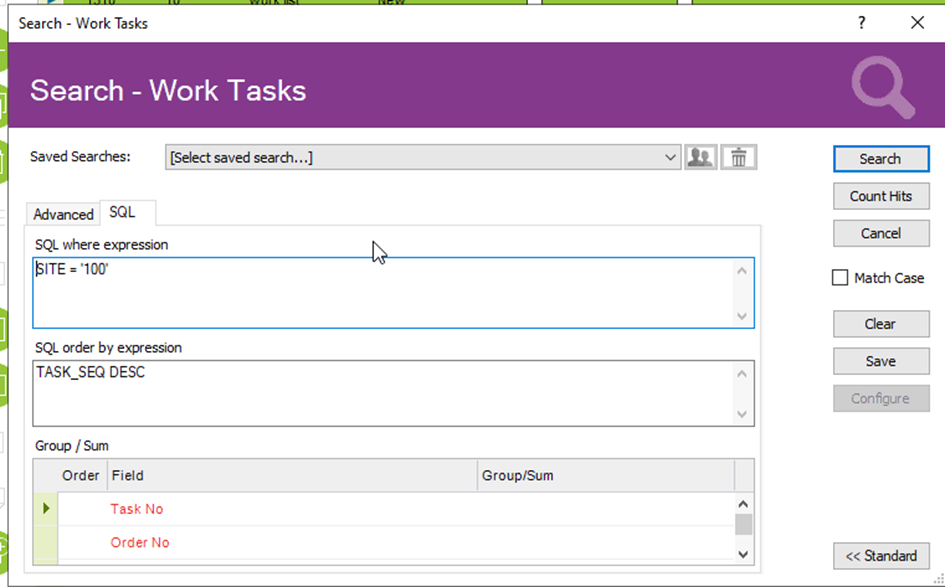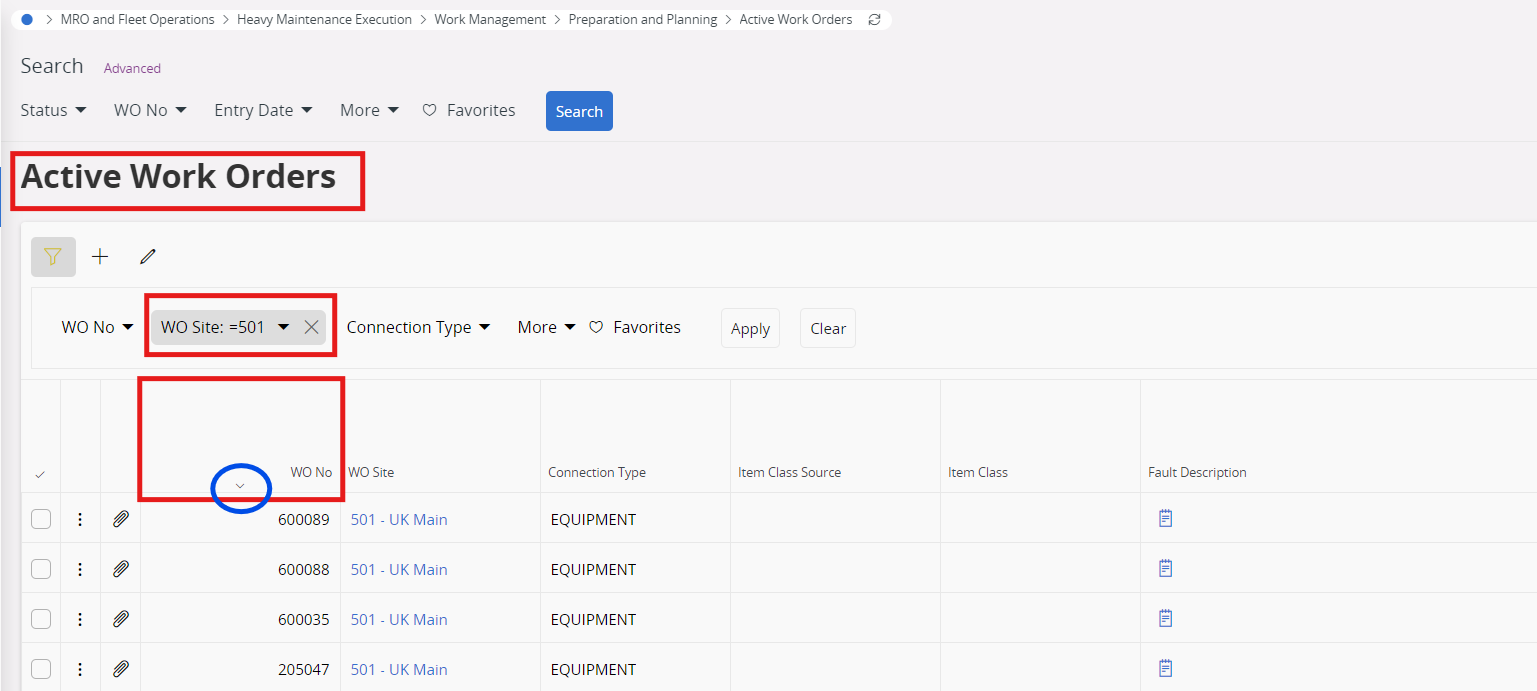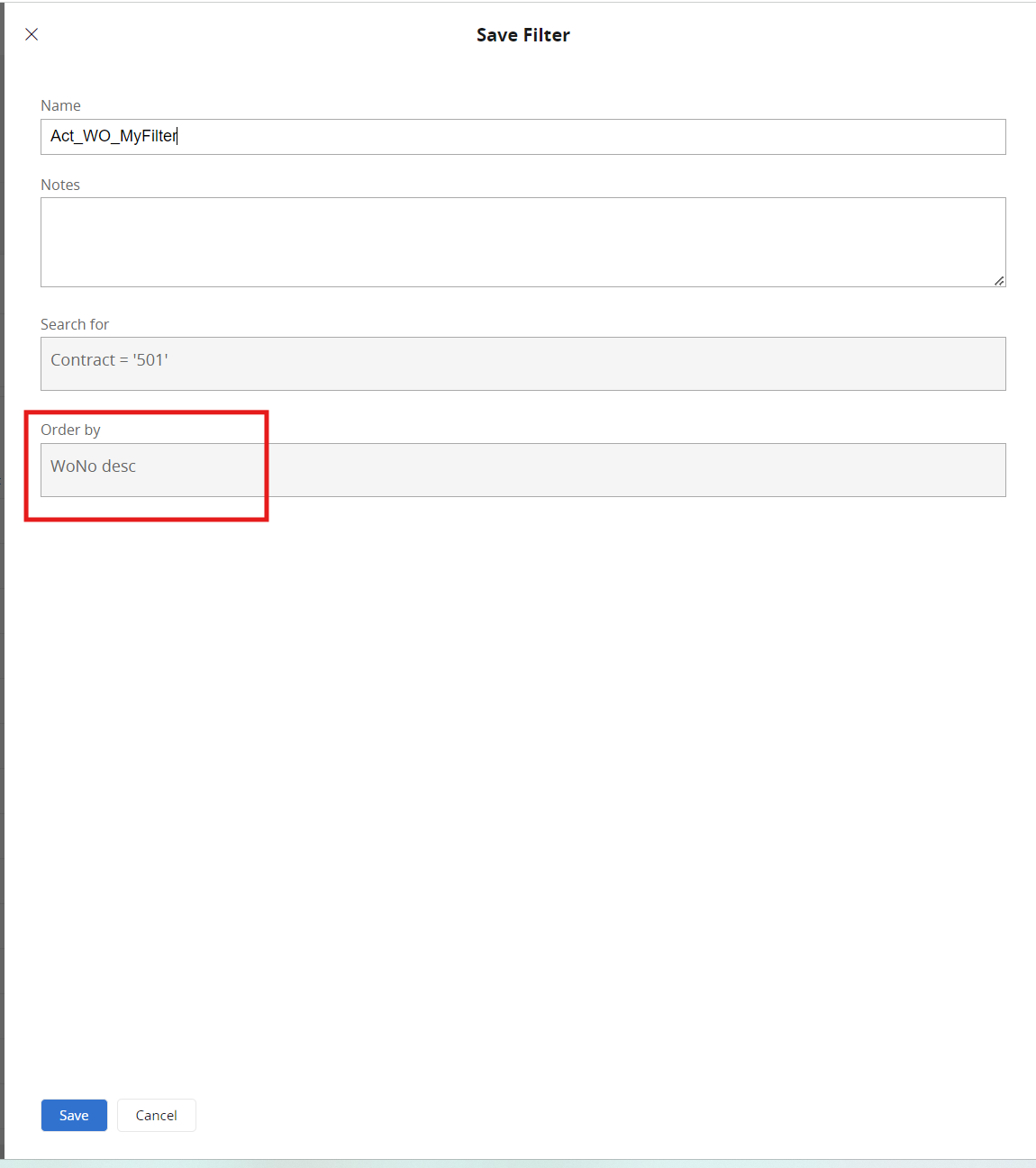Is it possible to save the settings (sorted by specific fields are sorted for data from a saved filter) in a table view?
Example:
Select Active Work Orders Define a filter e.g. for a specific WO Site and save the filter After the records are selected, sort column priority in descending order This setting (sorting of filtered data) should be saved as a bookmark or a save filter or ??? Is there any possibility save these settings? Same as it was possible in IEE:
Best answer by Mohamed Asjath
Hi @Rcoubrou @HAHEDE
To save a filter with the results ordered by a specific column in IFS Cloud, follow these steps:
Navigate to the desired window (e.g., Active Work Orders). Define a filter (e.g., WO Site) and apply it. Sort the results by clicking on the preferred column header (e.g., WO No).
Save the filter: Provide a name for the filter and save. The "Order by" field will be automatically set to ascending or descending based on the sorting applied in Step 3. Best Regards,
View original