When trying to use the Excel Migration in IFS10 no problem. Next I had to downgrade the version (to IFS9) so it could work for another customer. No problems there.
Next I wanted to install the IFS10 version again, so I removed the Add-in from the Excel Options:
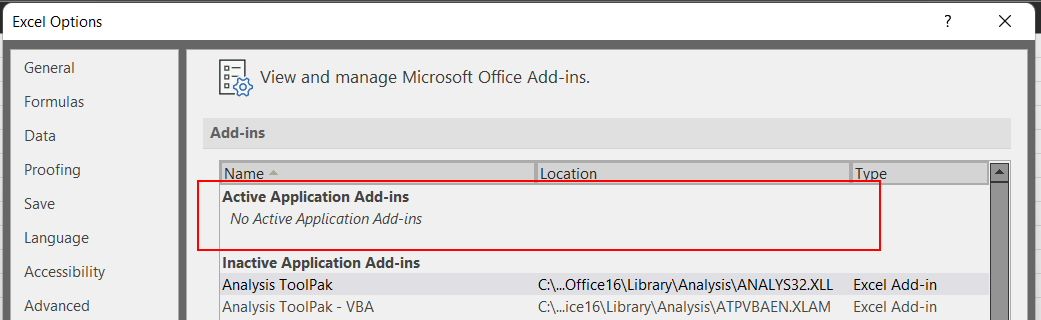
So nothing available anymore.
Next I opened the add-in page to install it for the IFS10 version:
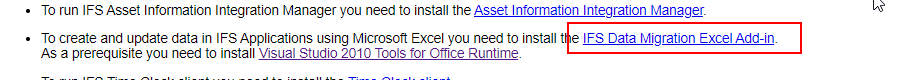
Next I get the following message:
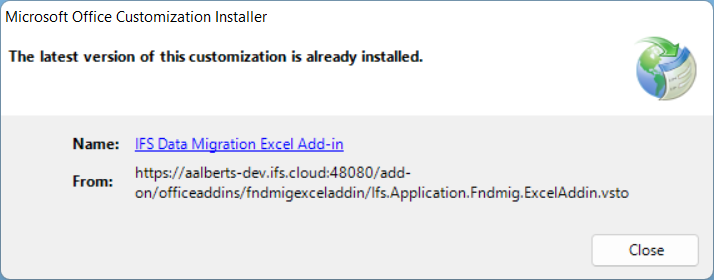
Anyone an idea what to do?
Hyperlink to IFS Data Migration Excel Add-in leads to IFS main website.





